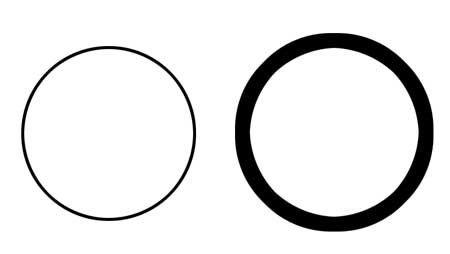|
|
| Author |
Message |
WilyMo
Joined: 17 Apr 2006
Posts: 3
|
 Posted: Mon Apr 17, 2006 2:37 pm Post subject: Ellipse Tool Posted: Mon Apr 17, 2006 2:37 pm Post subject: Ellipse Tool |
 |
|
Sorry, Im from South America and my english is poor.
I want to use the ellipse tool but I cant make the circle to have bigger lines (perimeter). I dont want to fill it, only to have the black perimeter to look bigger.
Sorry for my question, my poor grammar and if it isnt clear.
Bye.
|
|
|
|
|
 |
swanseamale47
Joined: 23 Nov 2004
Posts: 1478
Location: Swansea UK
|
 Posted: Mon Apr 17, 2006 3:26 pm Post subject: Posted: Mon Apr 17, 2006 3:26 pm Post subject: |
 |
|
Do you mean when you make the ellipse shape or do you want to make a thick line around the shape after? the after one is easy go to edit>stroke and try different numbers (the higher number the thicker the line) If you mean the line it shows when you are drawing the shape, I don't think you can change that. Wayne
5 pixles and 25 pixles stroke
| Description: |
|
| Filesize: |
25.66 KB |
| Viewed: |
569 Time(s) |
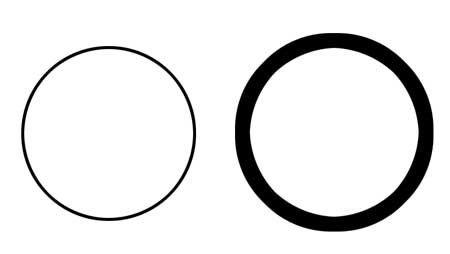
|
|
|
|
|
|
 |
WilyMo
Joined: 17 Apr 2006
Posts: 3
|
 Posted: Mon Apr 17, 2006 3:30 pm Post subject: Posted: Mon Apr 17, 2006 3:30 pm Post subject: |
 |
|
Yup, when Im doing the ellipse shape. I dont want it to look so thick.
Thanks for answering.
|
|
|
|
|
 |
CHARLIE A
Joined: 27 Apr 2006
Posts: 3
Location: Zomerzet
|
 Posted: Thu Apr 27, 2006 8:07 am Post subject: Posted: Thu Apr 27, 2006 8:07 am Post subject: |
 |
|
hi,
i was trying to find out the same thing. the prob i have now is that stroke is not highlighted? i get the same prob when i try and use lens flare. Any ideas why i cant select these options?
Cheers Charlie
|
|
|
|
|
 |
swanseamale47
Joined: 23 Nov 2004
Posts: 1478
Location: Swansea UK
|
 Posted: Thu Apr 27, 2006 8:44 am Post subject: Posted: Thu Apr 27, 2006 8:44 am Post subject: |
 |
|
You need the selection or path active for stroke to work, as for lens flare, is it the only one not highlighted or are others greyed out as well? the usual cause is either being in 16bit mode or not being in RGB (image>mode) and check. Wayne
|
|
|
|
|
 |
CHARLIE A
Joined: 27 Apr 2006
Posts: 3
Location: Zomerzet
|
 Posted: Thu Apr 27, 2006 9:09 am Post subject: Posted: Thu Apr 27, 2006 9:09 am Post subject: |
 |
|
Hiya,
thanks for the speedy reply.
I think it was cos i had the colour set to cmyk. Im used to designing web sites with mm fireworks. i didnt reakise that certain effects were only avilable with rgb colours. Ive now been asked to design stuff for print and bought a copy of adobe creative suite and am having tro learn pretty quick!
Great forum by the way, ive learnt a whole load of stuff in the last hour or so!
|
|
|
|
|
 |
swanseamale47
Joined: 23 Nov 2004
Posts: 1478
Location: Swansea UK
|
 Posted: Thu Apr 27, 2006 4:18 pm Post subject: Posted: Thu Apr 27, 2006 4:18 pm Post subject: |
 |
|
I don't think you ever stop learning, I'm finding new things all the time. Wayne
|
|
|
|
|
 |
|