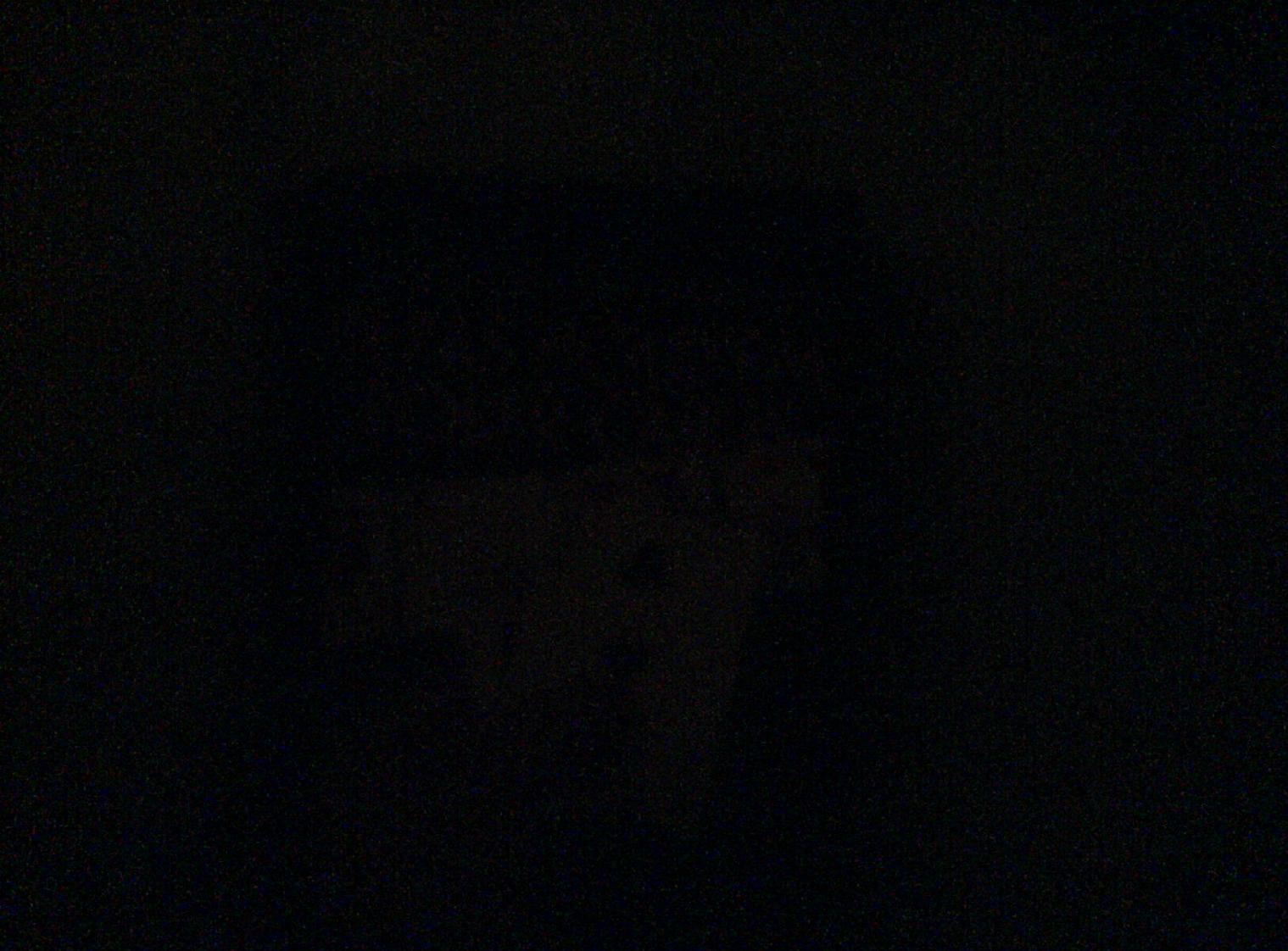|
|
| Author |
Message |
tonyy2k7
Joined: 19 Aug 2007
Posts: 3
|
 Posted: Sun Aug 19, 2007 9:54 am Post subject: Editting a picture Posted: Sun Aug 19, 2007 9:54 am Post subject: Editting a picture |
 |
|
hey, i have a picture which i have taken, but i took the picture where there wasnt alot light (and i forgot to turn the flash on), so now i can slightly see the picture, and i can see a tiny bit of light. iv tried brightening the picture and i can see it a bit better. is there a tool which i can use to make it more viewable? thanks
|
|
|
|
|
 |
BryanDowning

Joined: 05 Jul 2004
Posts: 1554
Location: California, USA
|
 Posted: Mon Aug 20, 2007 3:55 pm Post subject: Posted: Mon Aug 20, 2007 3:55 pm Post subject: |
 |
|
Post the picture up here.
_________________
Best Regards,
Bryan Downing
bryandowning.com |
|
|
|
|
 |
tonyy2k7
Joined: 19 Aug 2007
Posts: 3
|
 Posted: Mon Aug 20, 2007 4:51 pm Post subject: Posted: Mon Aug 20, 2007 4:51 pm Post subject: |
 |
|
well...here are one of the pictures
| Description: |
|
| Filesize: |
167.8 KB |
| Viewed: |
767 Time(s) |
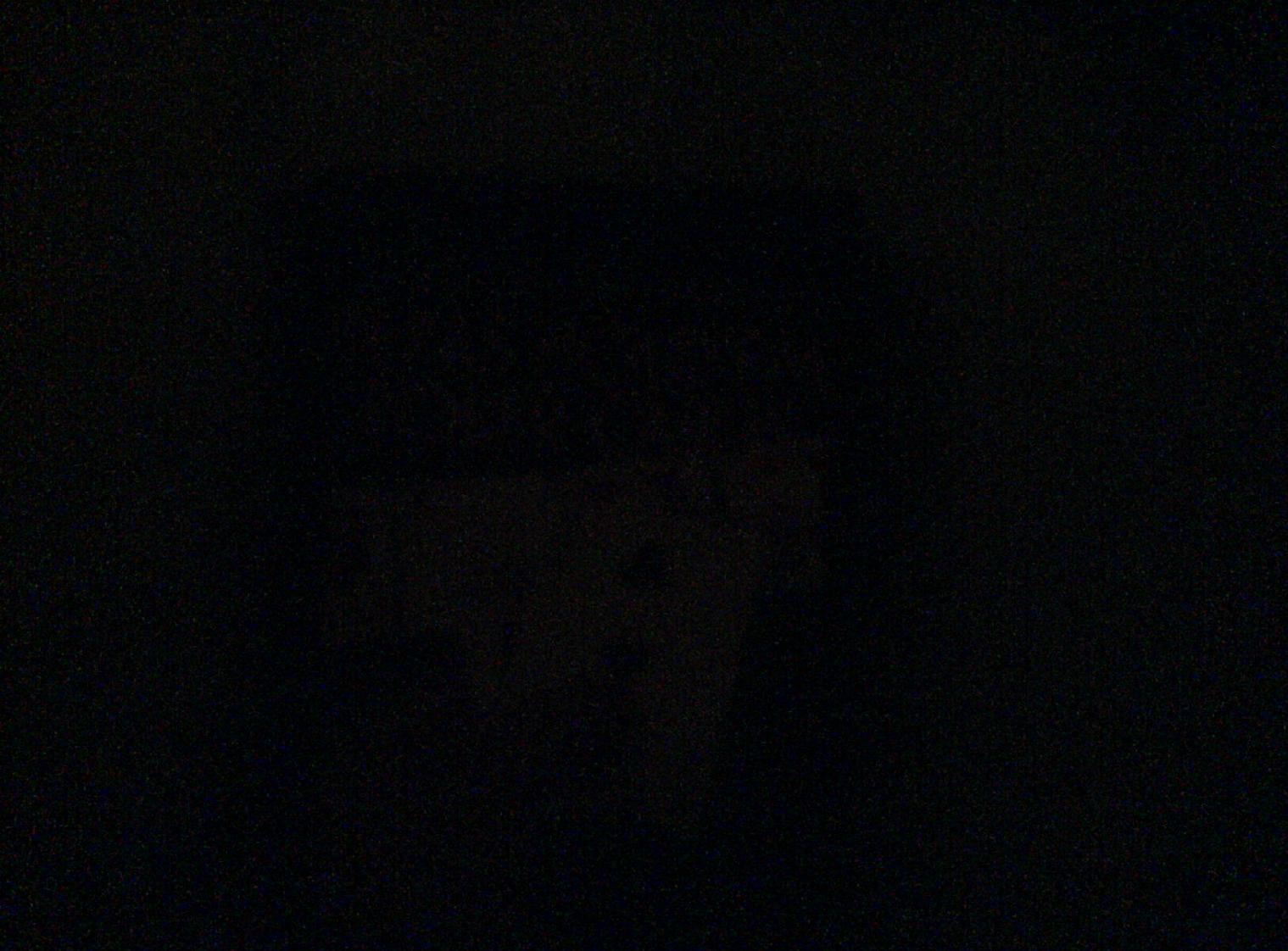
|
|
|
|
|
|
 |
Marian
Joined: 22 Aug 2007
Posts: 3
|
 Posted: Wed Aug 22, 2007 12:31 am Post subject: Good question! + I can't see the image you posted Posted: Wed Aug 22, 2007 12:31 am Post subject: Good question! + I can't see the image you posted |
 |
|
Hello! This is my first posting to the forum.
Your problem sounds like you may have a similar problem to mine. But the image you posted isn't showing up on my computer.
I have a beautiful photo of two black horses. It has the same problem you describe. I took it outdoors during the day, but it still came out where the two horses almost blend together. The lines on the horses' necks are so beautiful -- It is really sad that there seems to be no solution to the problem. After trying everything I know (not highly skilled at Photoshop CS2) I took it to a printer, and he said there was no solution. When I manipulated it, the h orses turned brownish, and weren't black anymore. It looked overexposed.
Black on Black seems to be extremely hard. My black kitty likes to lay on her back, with her tummy all "spread out" on the floor (!), and all four little paws flopping in the air. She is so hilarious, with her green eyes rolling around that way. But I've taken pics of her where I can't see her paws at all, against her black tummy. She just looks like a puddle of ink with a head.
| Description: |
| I have saved several manipulations, but too big to post, due to, I suppose, layers? I've "taken out the trash" in the photo. Another problem is how to fade or change the faces so they are unrecognizeable to anyone who might know a person here |
|
| Filesize: |
95.4 KB |
| Viewed: |
756 Time(s) |

|
_________________
What do I do if I forget to eat real food??????????????? Or if I forget to sleep???????? Does this mean I am a PS Attic? |
|
|
|
|
 |
|