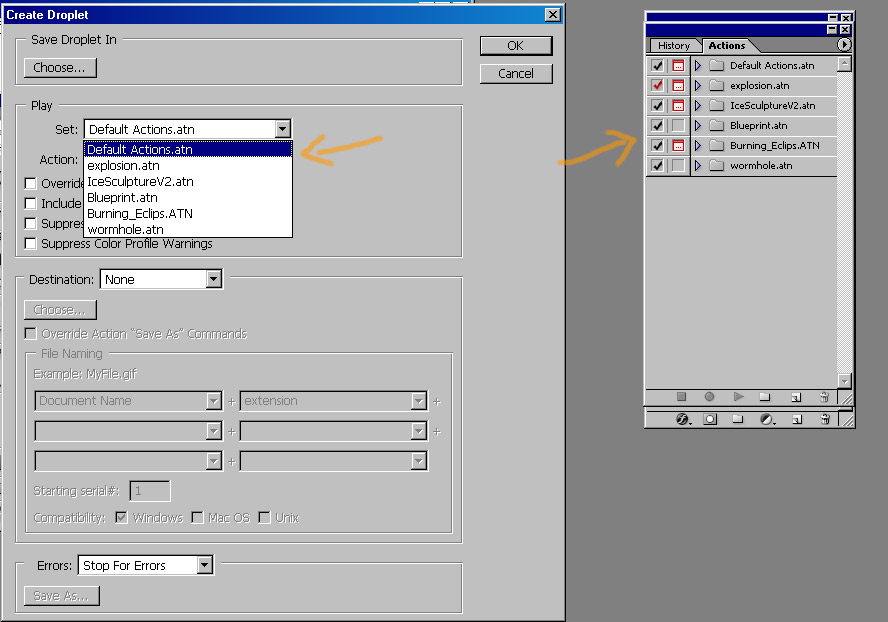|
|
| Author |
Message |
nokooks
Joined: 26 Nov 2004
Posts: 1
|
 Posted: Fri Nov 26, 2004 5:13 pm Post subject: droplets Posted: Fri Nov 26, 2004 5:13 pm Post subject: droplets |
 |
|
CAN SOMEONE ADVISE ME ON HOW TO ADD ADDITIONAL ACTIONS OTHER THAN THE DEFAULT ONES TO THE DROP DOWN MENU IN CREATE DROPLET.
|
|
|
|
|
 |
jiteye
Joined: 30 Apr 2003
Posts: 279
Location: 46.23 N 63.13 W
|
 Posted: Fri Nov 26, 2004 10:41 pm Post subject: re Posted: Fri Nov 26, 2004 10:41 pm Post subject: re |
 |
|
Not an expert in this area, however using F1 ( help)
Choose the following help catagories.
Automating Tasks > Using droplets > Creating a droplet from an action
I believe your answer maybe there.
Hope this helps
|
|
|
|
|
 |
witam

Joined: 27 Oct 2004
Posts: 812
Location: Belgium
|
 Posted: Sat Nov 27, 2004 2:36 am Post subject: This works for me Posted: Sat Nov 27, 2004 2:36 am Post subject: This works for me |
 |
|
When i have the actions needed, uploaded in my action-window, they automatically show up in my drop down list in create droplet (File/automate/create doplet).
I hope this helps...
| Description: |
|
| Filesize: |
89.67 KB |
| Viewed: |
587 Time(s) |
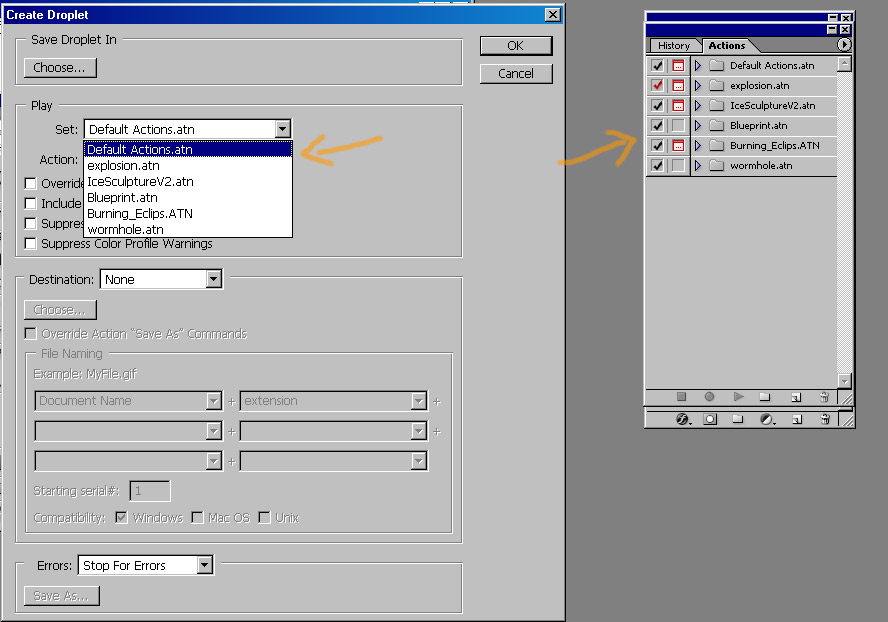
|
_________________
Witam
http://members.chello.be/wotsa
http://www.shadowness.com/witam |
|
|
|
|
 |
swanseamale47
Joined: 23 Nov 2004
Posts: 1478
Location: Swansea UK
|
 Posted: Sun Nov 28, 2004 9:49 am Post subject: Posted: Sun Nov 28, 2004 9:49 am Post subject: |
 |
|
On the actions palette click the arrow in the circle(top right on the actions pallette) to get the drop down menu, go to load actions, click that and a browser box will open for you to brows to where you additional actions are, select the one you want click ok and it's added to the pallette. If you want to remove it after, highlight it and using the same drop down menu click delete (it only removes it from the pallette, it will still be in the original folder or whereever you had it) hope this helps Wayne
|
|
|
|
|
 |
|