|
|
| Author |
Message |
susansem
Joined: 28 Jul 2005
Posts: 183
|
 Posted: Thu Sep 22, 2005 3:00 pm Post subject: drawing eyes Posted: Thu Sep 22, 2005 3:00 pm Post subject: drawing eyes |
 |
|
I have a photo that, when enlarged, appeared to lose her eyes. There are dark spots, but no eyes. Would it be better to try to select eyes from another photo and move then onto this one? Or would it be better to try to draw in eyes? This person is obviously squinting.
I would like direction on how to draw in eyes, I think (if that's the best option). I also have Adobe Illustrator and Adobe InDesign, but have not used them yet. I've just been concentrating on photoshop.
Thanks for any help. I hope this attachment goes through.
| Description: |
|
| Filesize: |
48.5 KB |
| Viewed: |
382 Time(s) |
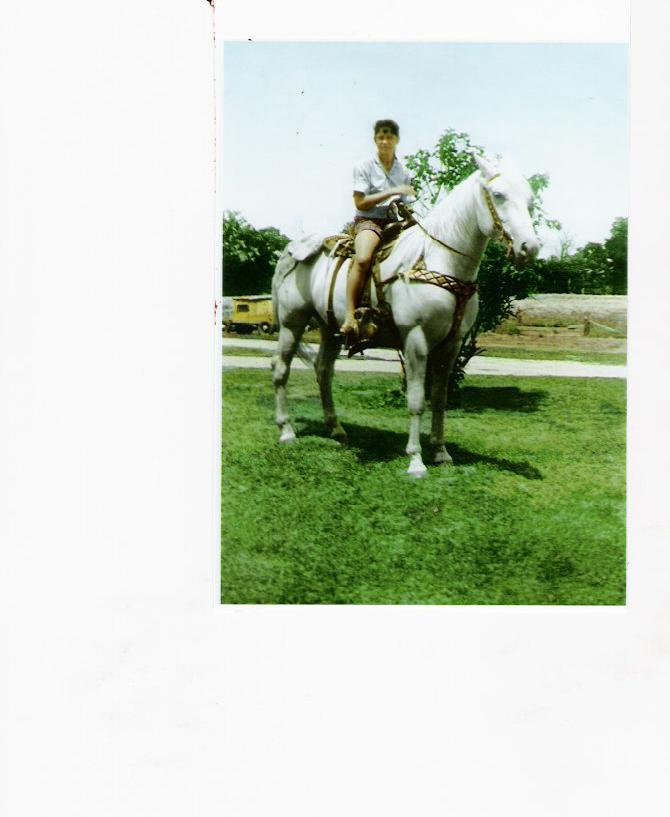
|
|
|
|
|
|
 |
lasa

Joined: 08 Aug 2005
Posts: 1090
Location: Florida
PS Version: CS
OS: MS XP
|
 Posted: Thu Sep 22, 2005 6:24 pm Post subject: Posted: Thu Sep 22, 2005 6:24 pm Post subject: |
 |
|
susansem, If its a film picture, which I suspect it is, scan it in at a very high resolution. Clean it of any defects color correct it..but leave the eyes "as is"...if you add new eyes whether from a picture of her or somebody elses I think it will lose the feel of the person on that day.
but if you need to add the eyes...do you have a high resolution copy of the picture...are the eye clear on it?
Lasa
| Description: |
|
| Filesize: |
74.31 KB |
| Viewed: |
377 Time(s) |
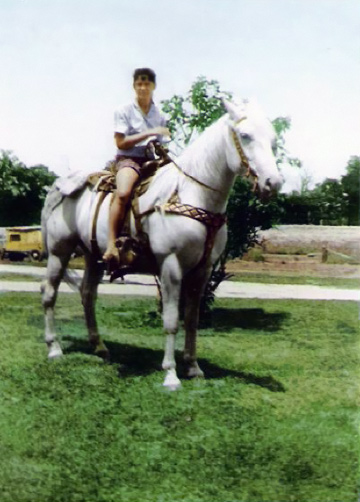
|
|
|
|
|
|
 |
Datameister

Joined: 28 Jun 2005
Posts: 506
|
 Posted: Thu Sep 22, 2005 10:57 pm Post subject: Posted: Thu Sep 22, 2005 10:57 pm Post subject: |
 |
|
Lasa's correct. Sharp, detailed eyes will look out of place in a soft picture. Either use a higher-resolution scan, or leave the eyes the way they are.
The other option is painting them digitally...  buy a tablet... buy a tablet...
_________________
Interested in showcasing your special effects or learning some new ones from the masters? Check out PSFX! |
|
|
|
|
 |
|




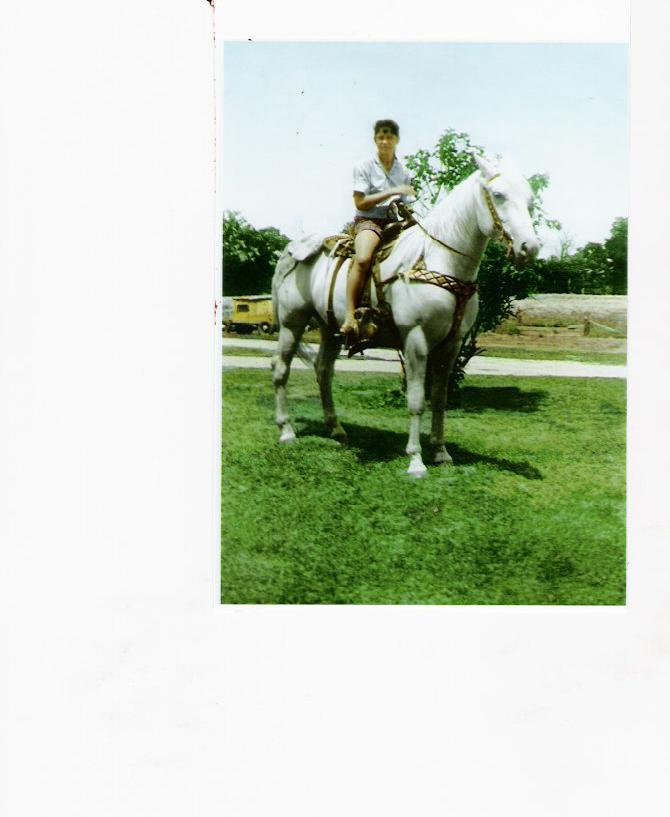
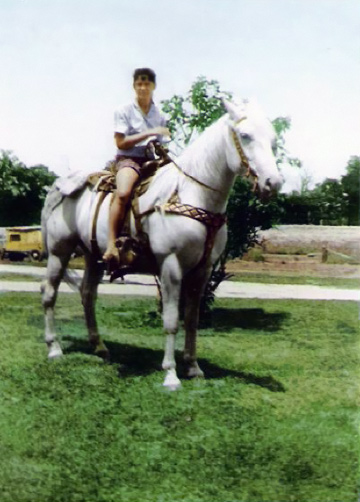
 buy a tablet...
buy a tablet...