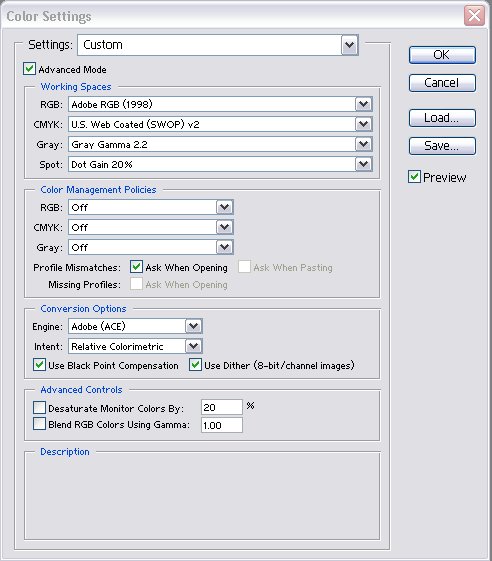|
|
| Author |
Message |
mgcmnz87
Joined: 09 Apr 2006
Posts: 4
|
 Posted: Sun Apr 09, 2006 11:47 pm Post subject: default color problem Posted: Sun Apr 09, 2006 11:47 pm Post subject: default color problem |
 |
|
i can't get a normal white color for some reason, it will only let me pick a cream color. its hard to explain, sorry if this is too confusing. can someone help? thanks
|
|
|
|
|
 |
swanseamale47
Joined: 23 Nov 2004
Posts: 1478
Location: Swansea UK
|
 Posted: Mon Apr 10, 2006 7:28 am Post subject: Posted: Mon Apr 10, 2006 7:28 am Post subject: |
 |
|
Where do you get the cream colour, everywhere or just in PS? and was it working ok before and has gone wrong or has it always been like this? also are you on MAC or PC and which operating system are you running Wayne
|
|
|
|
|
 |
mgcmnz87
Joined: 09 Apr 2006
Posts: 4
|
 Posted: Mon Apr 10, 2006 10:11 pm Post subject: Posted: Mon Apr 10, 2006 10:11 pm Post subject: |
 |
|
i have photoshop 7 on PC and it just does it in photoshop, not with any other programs. it started doing this about a month ago, but it worked fine when i first got it.
|
|
|
|
|
 |
swanseamale47
Joined: 23 Nov 2004
Posts: 1478
Location: Swansea UK
|
 Posted: Tue Apr 11, 2006 12:22 am Post subject: Posted: Tue Apr 11, 2006 12:22 am Post subject: |
 |
|
Go to edit/colour settings and see if it looks like this, if yours is different dont alter it yet just tell us whats different. Wayne
| Description: |
|
| Filesize: |
48.11 KB |
| Viewed: |
442 Time(s) |
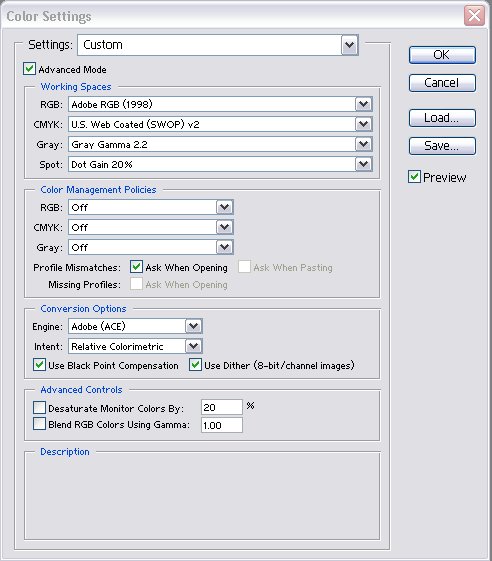
|
|
|
|
|
|
 |
mgcmnz87
Joined: 09 Apr 2006
Posts: 4
|
 Posted: Tue Apr 11, 2006 9:02 pm Post subject: Posted: Tue Apr 11, 2006 9:02 pm Post subject: |
 |
|
mine doesn't have the "advanced mode" box checked.
RGB: Monitor RGB - Coloreal ICM
CMKY: U.S. Web coated (SWOP) v2
Gray: gray gamma 2.2
All the color management options are off.
|
|
|
|
|
 |
mgcmnz87
Joined: 09 Apr 2006
Posts: 4
|
 Posted: Tue Apr 11, 2006 9:11 pm Post subject: Posted: Tue Apr 11, 2006 9:11 pm Post subject: |
 |
|
nevermind i fixed it. i tweaked with it and got it to work. thanks alot for the help.
|
|
|
|
|
 |
|