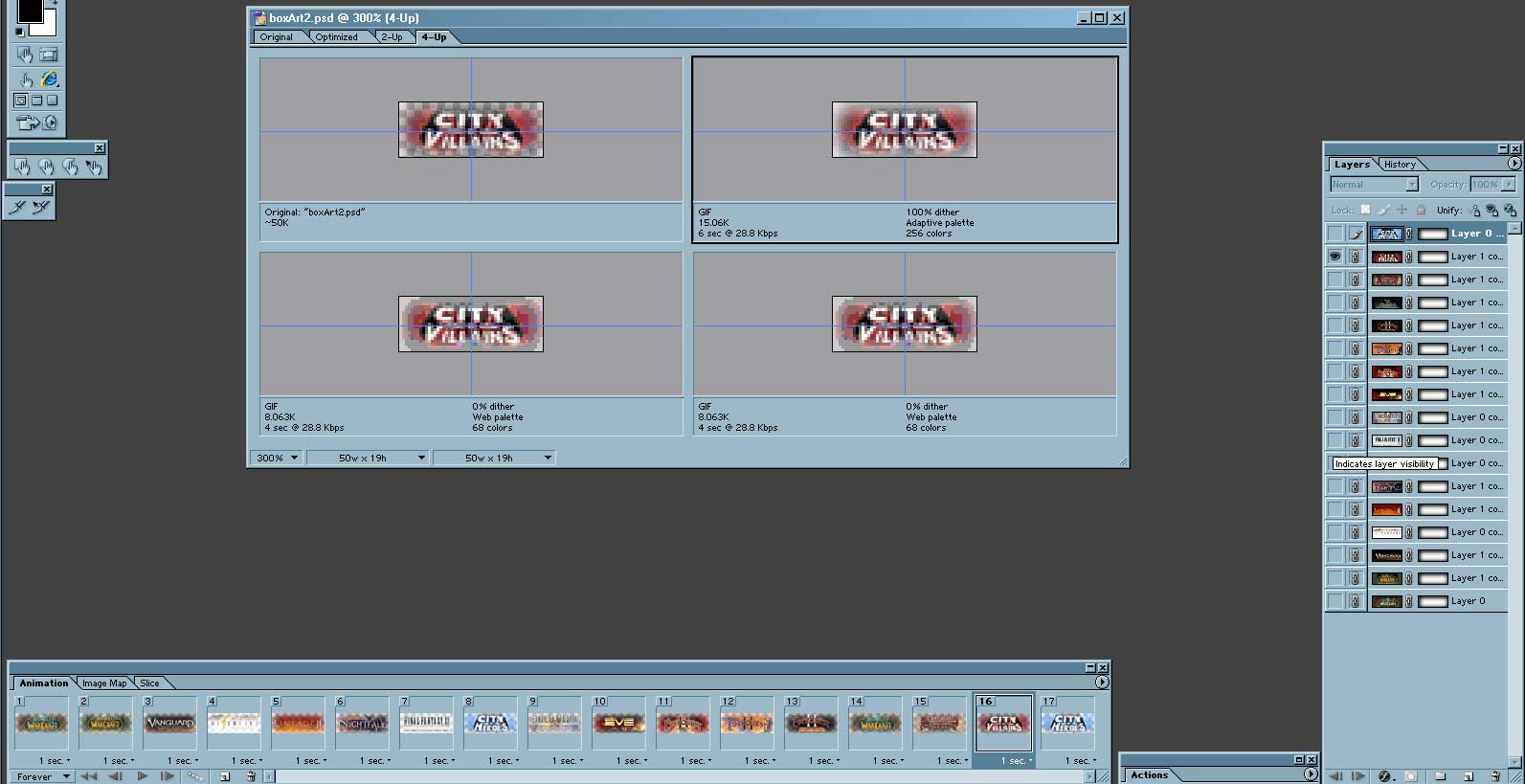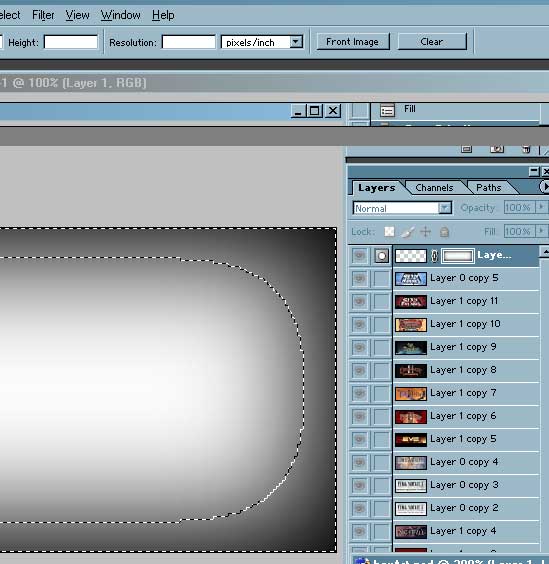dalewb

Joined: 07 Feb 2007
Posts: 4
Location: Raleigh, North Carolina, USA
|
 Posted: Wed Feb 07, 2007 1:54 pm Post subject: cutting throgh multiple layers with a mask Posted: Wed Feb 07, 2007 1:54 pm Post subject: cutting throgh multiple layers with a mask |
 |
|
I am creating an animaged gif that contains about 15 layers/frames. I'd like to feather out the edges to transparent and am attempting to use a layer mask, but it will not cut down through the whole layer stack. Does anyone know how this could be done without me having to apply the same layer mask to every layer?
Update:
I just created a scripted action using the actions palette and applied it to each layer. The action did the following:
1. read a selection I'd saved and applied the selection to the layer
2. Layer menu -> layer mask -> reveal all
3. Fill -> 100% black
The selection I'd saved had a feather of 19 pixels already applied to it and that created a soft fade effect to transparency along the edges.
This being said, if you know of a better way, by all means post it here!
| Description: |
|
| Filesize: |
108.35 KB |
| Viewed: |
481 Time(s) |
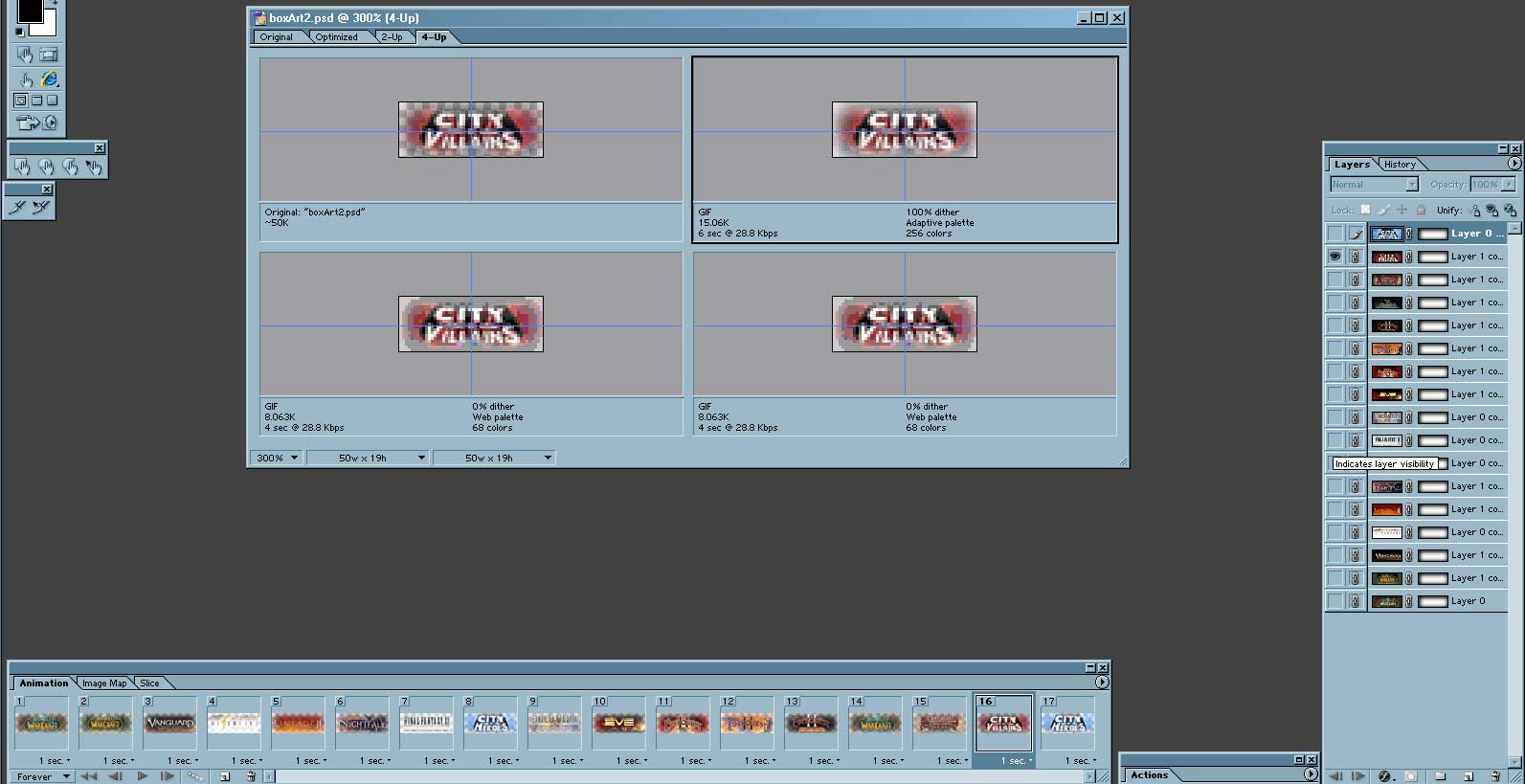
|
| Description: |
| This the screenshot of my work space. It should illustrate what I am trying to do. |
|
| Filesize: |
42.35 KB |
| Viewed: |
489 Time(s) |
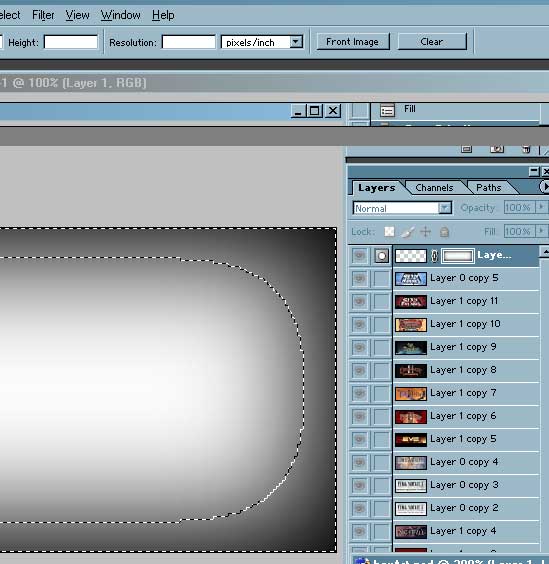
|
_________________
Dale Broadbent | DWBGallery | IGDA Raleigh |
|