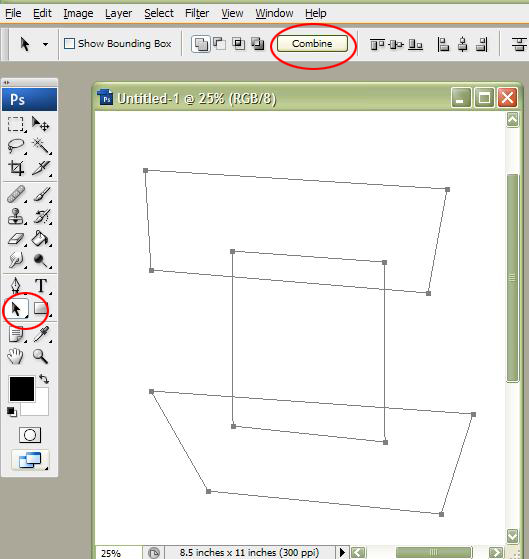|
|
| Author |
Message |
Elmer B. Fudd

Joined: 06 Jun 2009
Posts: 10
Location: DURHAM On The N.E Edge Of The U.K Tropics Zone
PS Version: CS4 Extended
OS: Windows 7 64 bit
|
 Posted: Sat Jun 06, 2009 10:00 am Post subject: Custom Shapes; New(ish)bies Signature merging problems Posted: Sat Jun 06, 2009 10:00 am Post subject: Custom Shapes; New(ish)bies Signature merging problems |
 |
|
Hi One and All, Relatively new to photoshop and thought it was about time I got to grips with the pen tool, best way I thought would be to create a custom sig. shape as per attached img..
Now, the signature should say Kevin which it does in the paths window but I had to edit the signature to make the holes in my curly K, E and V hollow which I managed (Yippee !!) and then thought I would move the I and N closer in as they looked a bit lost, Now when I try to define the custom shape, instead of Kevin I'm getting K N as in the E, V and I don't show up or fill when fill shape button pressed.
I'm thinking that I need to "merge" the paths before saving as a shape but I can't find no such thing !! Help v. much appreciated.
| Description: |
|
| Filesize: |
27.39 KB |
| Viewed: |
352 Time(s) |

|
|
|
|
|
|
 |
hawkeye
Joined: 14 May 2009
Posts: 2377
Location: Mesa, Az
OS: Windows 7 Pro 64 bit
|
 Posted: Sat Jun 06, 2009 10:14 am Post subject: Posted: Sat Jun 06, 2009 10:14 am Post subject: |
 |
|
Use the path selection tool to select all the paths then click the combine button in the options.
| Description: |
|
| Filesize: |
119.05 KB |
| Viewed: |
340 Time(s) |
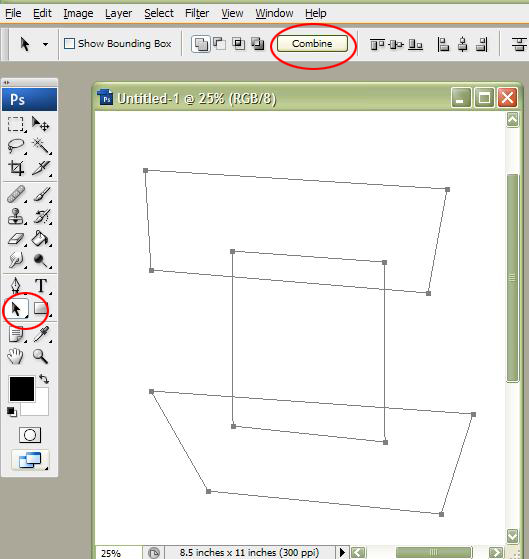
|
|
|
|
|
|
 |
Elmer B. Fudd

Joined: 06 Jun 2009
Posts: 10
Location: DURHAM On The N.E Edge Of The U.K Tropics Zone
PS Version: CS4 Extended
OS: Windows 7 64 bit
|
 Posted: Sat Jun 06, 2009 10:44 am Post subject: Posted: Sat Jun 06, 2009 10:44 am Post subject: |
 |
|
Cheers Hawkeye !!! You know I've never looked at the menu bar when on the few occasions I use the (black) Path selection tool !!! 
|
|
|
|
|
 |
|