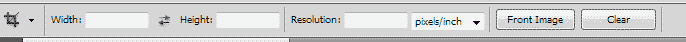|
|
| Author |
Message |
padre
Joined: 10 Nov 2011
Posts: 1
Location: Nova Scotia
|
 Posted: Thu Nov 10, 2011 8:33 am Post subject: custom crop Posted: Thu Nov 10, 2011 8:33 am Post subject: custom crop |
 |
|
Proportionate cropping is all I can achieve with the crop tool. If I wish-- say-- to lengthen the area within the cropping perimeter, the double arrow-arc appears and starts to tilt the cropped image. I don't know how to alter the original proportional sizing of the original picture, so I can encompass details in the original which fall outside the proportional crop.
Help! I have a fine looking man in a black suit-- but he has no feet!
|
|
|
|
|
 |
thehermit
Joined: 05 Mar 2003
Posts: 3987
Location: Cheltenham, UK
|
 Posted: Thu Nov 10, 2011 1:00 pm Post subject: Posted: Thu Nov 10, 2011 1:00 pm Post subject: |
 |
|
It may help to post a screenshot of your Photoshop window. Have you checked that you don't have any settings in the crop window and pressed clear to reset the values?
| Description: |
|
| Filesize: |
3.25 KB |
| Viewed: |
1197 Time(s) |
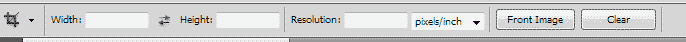
|
_________________
If life serves you lemons, make lemonade! |
|
|
|
|
 |
jerryb4417
Joined: 20 Dec 2008
Posts: 710
Location: Oklahoma
PS Version: photoshop cs5
OS: win7 pro 64 bit, i7-3.2g, GTS 450,
|
 Posted: Fri Nov 11, 2011 5:34 pm Post subject: Re: custom crop Posted: Fri Nov 11, 2011 5:34 pm Post subject: Re: custom crop |
 |
|
hi,
not sure where started to where your at in your secquences...
first... let me say... i am assuming your using transformaing.....
generally around the outside corners youwill get a curve double arrow which turns things.... however... ifyou movie it furth as you get to the actual corner of the box. it should trun into a double straight arrow...
in which case you can either
1. hold the shift key down and click and drag and you can proportionately shrink or inlarge the box....
2. or --- if younotice on each side of the box there a trasnparen handle (small sqaure box) now click and drag one that little box will allow you to either enlarge or shrink that side!!
you maybe interested in this little tutorial on the transform feature.......
| padre wrote: | Proportionate cropping is all I can achieve with the crop tool. If I wish-- say-- to lengthen the area within the cropping perimeter, the double arrow-arc appears and starts to tilt the cropped image. I don't know how to alter the original proportional sizing of the original picture, so I can encompass details in the original which fall outside the proportional crop.
Help! I have a fine looking man in a black suit-- but he has no feet! |
|
|
|
|
|
 |
|