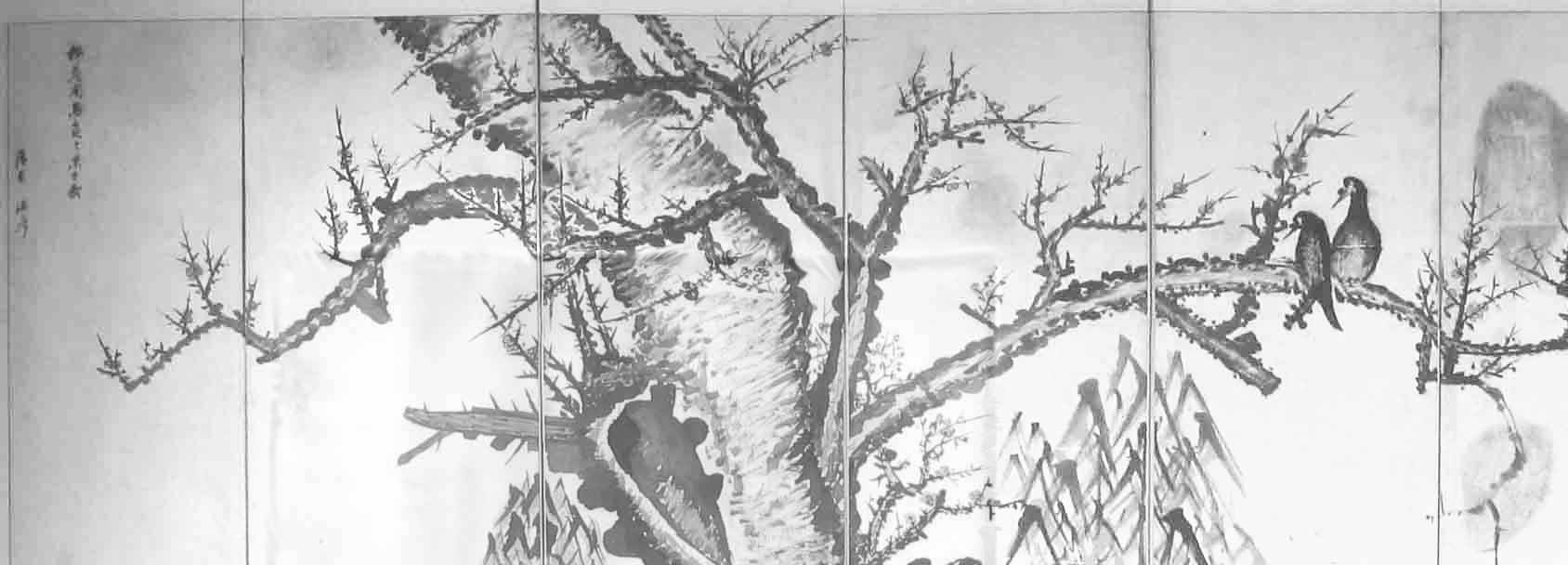|
|
| Author |
Message |
Zeke Loco

Joined: 08 Feb 2005
Posts: 12
|
 Posted: Tue Feb 08, 2005 10:08 am Post subject: Correcting Shadows Posted: Tue Feb 08, 2005 10:08 am Post subject: Correcting Shadows |
 |
|
I have a great shot of a Korean painting, taken through a window, that I'd like to even out. I suspect there's some way of selecting the darkened areas of the image as a "layer" and then using Brightness/Contrast to even it out, but I haven't been able to figure it out yet. Any suggestions?
| Description: |
|
| Filesize: |
84.66 KB |
| Viewed: |
572 Time(s) |

|
|
|
|
|
|
 |
witam

Joined: 27 Oct 2004
Posts: 812
Location: Belgium
|
 Posted: Tue Feb 08, 2005 12:04 pm Post subject: shadows Posted: Tue Feb 08, 2005 12:04 pm Post subject: shadows |
 |
|
Okay i did change the colour, but that is just my personal preference. In any case, if this is more or less what you want regarding the shadows, i'll be glad to tell how to get here.
| Description: |
|
| Filesize: |
178.08 KB |
| Viewed: |
562 Time(s) |
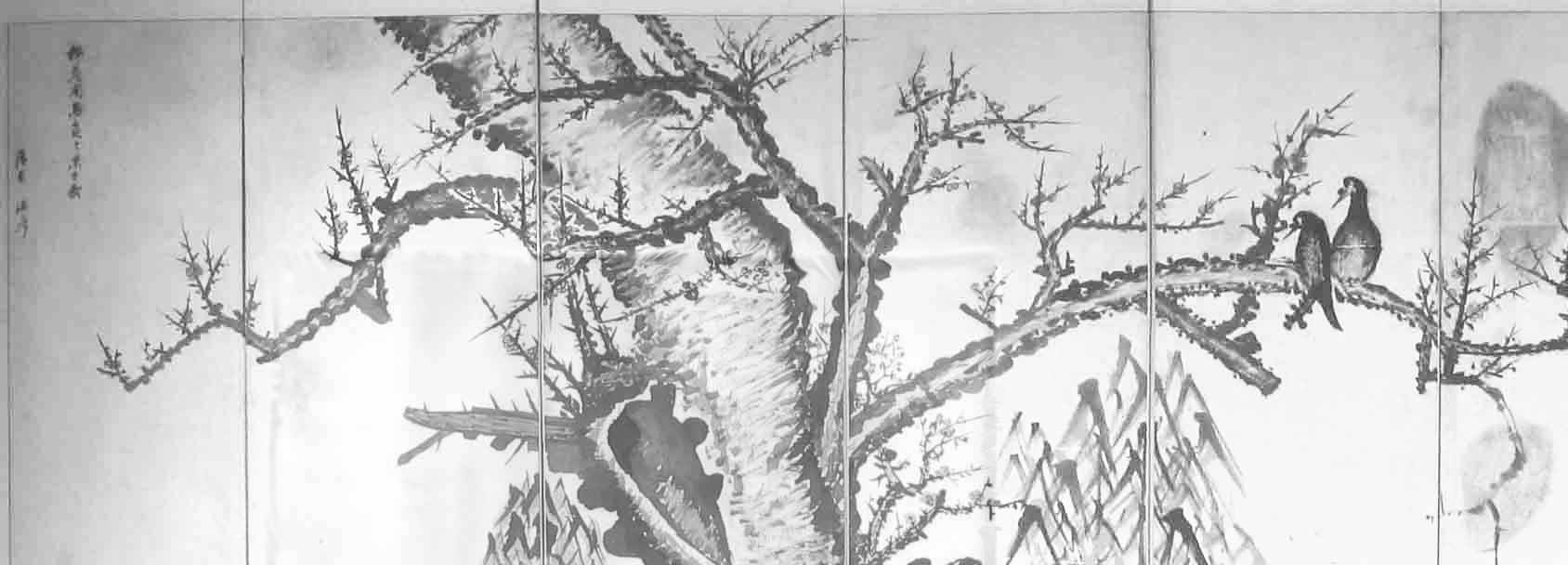
|
_________________
Witam
http://members.chello.be/wotsa
http://www.shadowness.com/witam |
|
|
|
|
 |
Zeke Loco

Joined: 08 Feb 2005
Posts: 12
|
 Posted: Tue Feb 08, 2005 2:31 pm Post subject: Posted: Tue Feb 08, 2005 2:31 pm Post subject: |
 |
|
That looks pretty good, love to know how you did it, although you can still see an edge in the finished version, from the middle to the outer right-hand edge . . .
|
|
|
|
|
 |
witam

Joined: 27 Oct 2004
Posts: 812
Location: Belgium
|
 Posted: Tue Feb 08, 2005 2:46 pm Post subject: Posted: Tue Feb 08, 2005 2:46 pm Post subject: |
 |
|
Ahh yes.. it just takes a bit more time to make it perfect, but this was just to show.
First of all i copied the layer, and cut out the bright, window part. I put the upper one to linear dodge and adjusted the brightness, contrast (both to higher levels) untill the inner part of the upper layer is close to the colorscheme of the windowpart. I merged the both layers down and have now one layer to work on. The removal of the border itself (because that shows through) is done by smudging. What i got was done in about 1 minute, so if you take a bit more time smudging you'll get it close to perfect if not perfect.
Hope this helps..
_________________
Witam
http://members.chello.be/wotsa
http://www.shadowness.com/witam |
|
|
|
|
 |
|