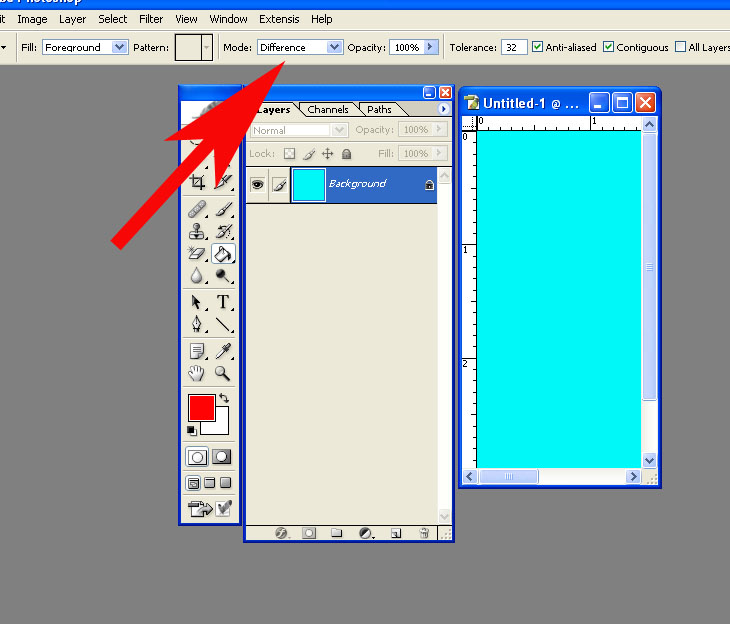|
|
| Author |
Message |
Rez
Joined: 13 Apr 2005
Posts: 2
|
 Posted: Wed Apr 13, 2005 5:15 am Post subject: Colour Problem Posted: Wed Apr 13, 2005 5:15 am Post subject: Colour Problem |
 |
|
Hi,
Iv'e been messing around with photoshop quite a bit, learning how to use it properly and have now come accross a problem.
For some reason whenever I colour an object, it doesnt use the correct colour, instead it uses a lighter version of the colour, meaning I have to click multiple times to get the colour im after.
What is the problem? to my knowledge i havent changed any permanent settings, yet even after closing PS this problem remains.
Thanks.
|
|
|
|
|
 |
BuzWeaver

Joined: 09 Apr 2005
Posts: 82
Location: Atlanta, GA - USA
|
 Posted: Wed Apr 13, 2005 8:15 am Post subject: Posted: Wed Apr 13, 2005 8:15 am Post subject: |
 |
|
Just throwing something out there, what about your Video Card settings and drivers? Is Photoshop the only place you see this issue?
|
|
|
|
|
 |
witam

Joined: 27 Oct 2004
Posts: 812
Location: Belgium
|
 Posted: Wed Apr 13, 2005 8:38 am Post subject: Posted: Wed Apr 13, 2005 8:38 am Post subject: |
 |
|
|
|
|
|
|
 |
02keilj
Joined: 18 Apr 2005
Posts: 13
|
 Posted: Tue Apr 19, 2005 8:10 pm Post subject: Posted: Tue Apr 19, 2005 8:10 pm Post subject: |
 |
|
ive had a bit of troubl like this aswell
only when i select a blue colour to fil my back ground it gets filled with red
anyone know what might be wrong
_________________
SHU UP.
Yeah i know!
I want that one
I aint neva evin dun or know somin or nufin about dat fing which your talkin abou |
|
|
|
|
 |
teddc

Joined: 04 Oct 2004
Posts: 389
Location: Belmont North Australia
|
 Posted: Tue Apr 19, 2005 8:33 pm Post subject: Posted: Tue Apr 19, 2005 8:33 pm Post subject: |
 |
|
Make sure this is not set at Difference
It should be Normal
ted
| Description: |
|
| Filesize: |
101.59 KB |
| Viewed: |
337 Time(s) |
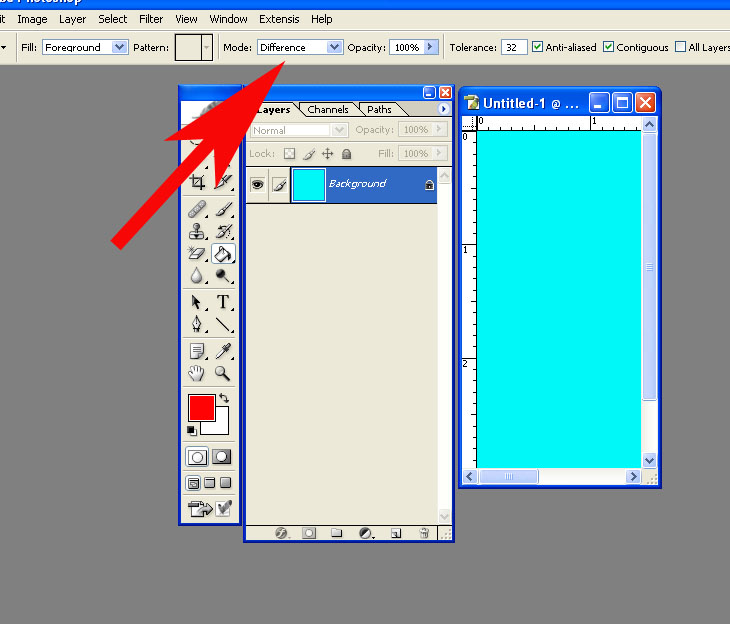
|
_________________
WHAT WOULD VAN GOUGH HAVE DONE WITH PHOTOSHOP |
|
|
|
|
 |
|