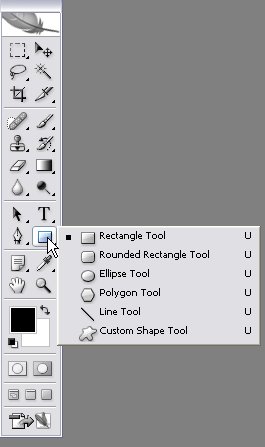|
|
| Author |
Message |
AA225
Joined: 02 Oct 2005
Posts: 2
|
 Posted: Sun Oct 02, 2005 10:51 am Post subject: color surrounding images Posted: Sun Oct 02, 2005 10:51 am Post subject: color surrounding images |
 |
|
hi all,
everytime i open an image in photoshop 7 and resize the window bigger than the image the extra area fills with a blue color instead of the usual gray....how do i get the gray back? 
any help would be greatly appreciated
|
|
|
|
|
 |
swanseamale47
Joined: 23 Nov 2004
Posts: 1478
Location: Swansea UK
|
 Posted: Sun Oct 02, 2005 12:01 pm Post subject: Posted: Sun Oct 02, 2005 12:01 pm Post subject: |
 |
|
Open Ps go to edit, preferences transparancy and gamut and click the square with the blue colour (shown grey here with the curser) and you should get a colour browser option, pick the grey you want and click ok. Wayne
| Description: |
|
| Filesize: |
31.23 KB |
| Viewed: |
392 Time(s) |
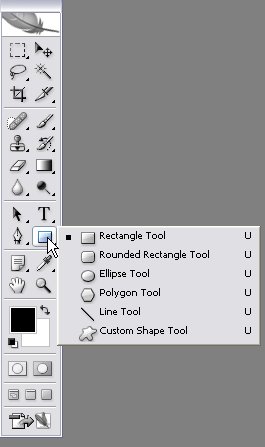
|
|
|
|
|
|
 |
cbadland
Joined: 19 Jan 2005
Posts: 962
|
 Posted: Sun Oct 02, 2005 6:42 pm Post subject: Posted: Sun Oct 02, 2005 6:42 pm Post subject: |
 |
|
| swanseamale47 wrote: | | Open Ps go to edit, preferences transparancy and gamut and click the square with the blue colour (shown grey here with the curser) and you should get a colour browser option, pick the grey you want and click ok. Wayne |
I don't think that is what AA225 is asking.
Try choosing the Paint Bucket Tool, pick a grey color (192 RGB is the default background color) and SHIFT+click with the Paint Bucket on the background. That should do the trick.
|
|
|
|
|
 |
AA225
Joined: 02 Oct 2005
Posts: 2
|
 Posted: Sun Oct 02, 2005 8:32 pm Post subject: Posted: Sun Oct 02, 2005 8:32 pm Post subject: |
 |
|
thanks for the help, it worked like a charm!
|
|
|
|
|
 |
|