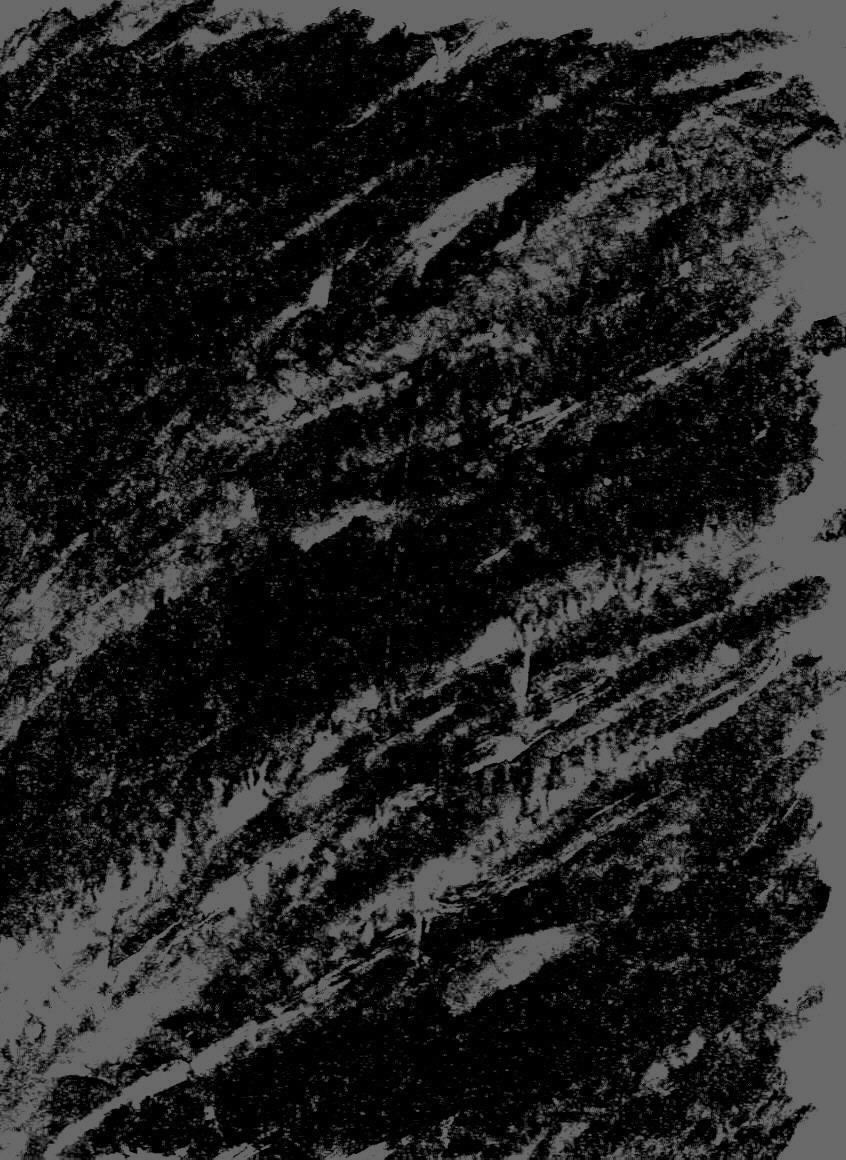|
|
| Author |
Message |
Rizin
Joined: 12 Sep 2005
Posts: 2
Location: New York
|
 Posted: Mon Sep 12, 2005 8:07 pm Post subject: Color Conversion Posted: Mon Sep 12, 2005 8:07 pm Post subject: Color Conversion |
 |
|
Hey I was wondering if someone could help me out here. I have a textured image and I was wondering if someone could change the colors from blacks and greys, to oranges (bright orange where the dark black is and a little lighter where the greys are).
| Description: |
|
| Filesize: |
184.28 KB |
| Viewed: |
311 Time(s) |
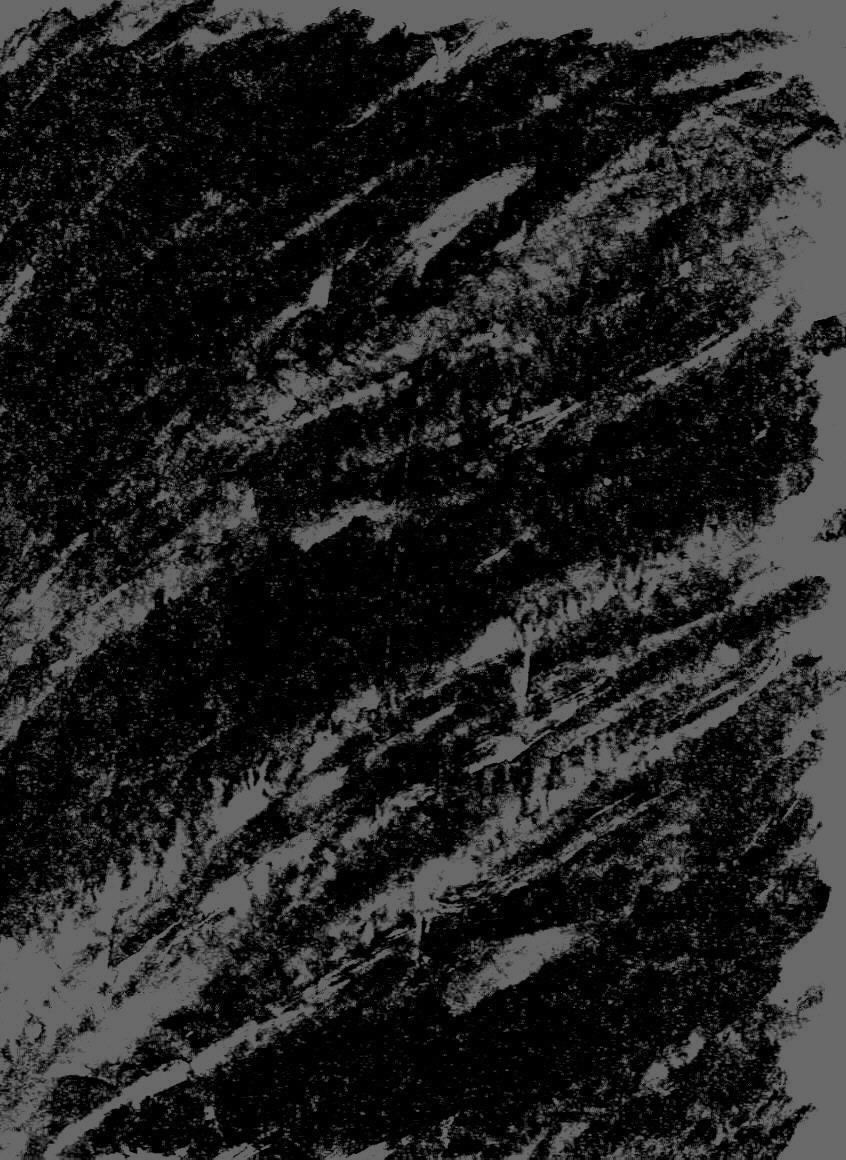
|
|
|
|
|
|
 |
lasa

Joined: 08 Aug 2005
Posts: 1090
Location: Florida
PS Version: CS
OS: MS XP
|
 Posted: Mon Sep 12, 2005 8:39 pm Post subject: Posted: Mon Sep 12, 2005 8:39 pm Post subject: |
 |
|
Try Gradient map:
Image > adjustment >gradient map.
If you pick your foreground and background colors before using the gradient map it will use the colors automatically.
Hope this helps,
Lasa
| Description: |
|
| Filesize: |
74.12 KB |
| Viewed: |
300 Time(s) |

|
|
|
|
|
|
 |
Rizin
Joined: 12 Sep 2005
Posts: 2
Location: New York
|
 Posted: Mon Sep 12, 2005 8:42 pm Post subject: Posted: Mon Sep 12, 2005 8:42 pm Post subject: |
 |
|
Wow, it helps a whole lot! Thanks a bunch - that is perfect  ! !
|
|
|
|
|
 |
|