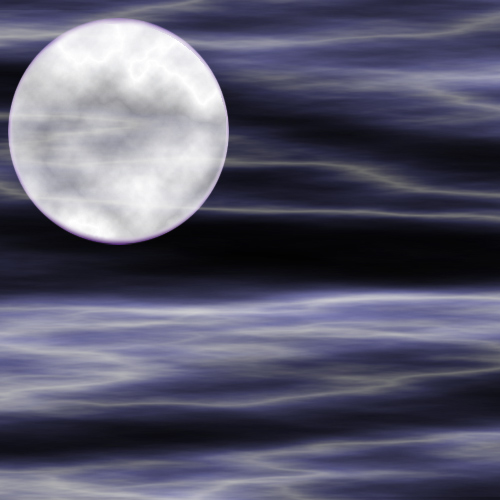|
|
| Author |
Message |
Haunus

Joined: 24 Nov 2004
Posts: 740
|
|
|
|
|
 |
joe92865
Joined: 26 Jan 2005
Posts: 9
|
 Posted: Thu Feb 24, 2005 7:39 am Post subject: Posted: Thu Feb 24, 2005 7:39 am Post subject: |
 |
|
This is what I came up with. I created a new layer, set the foreground color to #000000, background color to #959595. Then filter>render>clouds. Then set the opacity to 65%.
| Description: |
|
| Filesize: |
103.9 KB |
| Viewed: |
755 Time(s) |

|
|
|
|
|
|
 |
Haunus

Joined: 24 Nov 2004
Posts: 740
|
 Posted: Thu Feb 24, 2005 7:56 am Post subject: Posted: Thu Feb 24, 2005 7:56 am Post subject: |
 |
|
thats sweet i'l ltry that thanks.
|
|
|
|
|
 |
cyborg
Joined: 12 Oct 2004
Posts: 1102
Location: canada
|
 Posted: Thu Feb 24, 2005 8:16 am Post subject: Posted: Thu Feb 24, 2005 8:16 am Post subject: |
 |
|
you could also just make a marquee that makes a rectangle around the moon and stretching across the image then make the clouds
|
|
|
|
|
 |
Haunus

Joined: 24 Nov 2004
Posts: 740
|
 Posted: Thu Feb 24, 2005 9:10 am Post subject: Posted: Thu Feb 24, 2005 9:10 am Post subject: |
 |
|
| cyborg wrote: | | you could also just make a marquee that makes a rectangle around the moon and stretching across the image then make the clouds |
you already saw the new pic  , but i dont know what your talking about now..... lol , but i dont know what your talking about now..... lol
|
|
|
|
|
 |
BryanDowning

Joined: 05 Jul 2004
Posts: 1554
Location: California, USA
|
 Posted: Thu Feb 24, 2005 2:03 pm Post subject: Posted: Thu Feb 24, 2005 2:03 pm Post subject: |
 |
|
There are also some really cool and realistic looking cloud brushes out there.
_________________
Best Regards,
Bryan Downing
bryandowning.com |
|
|
|
|
 |
RasterMan
Joined: 17 Feb 2005
Posts: 10
Location: Rockford, IL
|
 Posted: Fri Feb 25, 2005 7:55 pm Post subject: Posted: Fri Feb 25, 2005 7:55 pm Post subject: |
 |
|
how about these?
| Description: |
|
| Filesize: |
74.39 KB |
| Viewed: |
700 Time(s) |
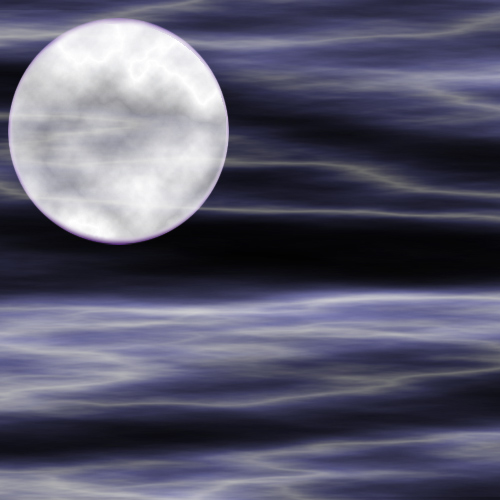
|
|
|
|
|
|
 |
BryanDowning

Joined: 05 Jul 2004
Posts: 1554
Location: California, USA
|
 Posted: Sat Feb 26, 2005 7:28 pm Post subject: Posted: Sat Feb 26, 2005 7:28 pm Post subject: |
 |
|
Yeah, that looks a lot better to me. I don't really like the clouds filter too much, because that's not what clouds look like in real life. It's good for spreading out two colors over the canvas though. You'll see the clouds filter used a lot in tutorials online as like a first step to achieve a later effect.
_________________
Best Regards,
Bryan Downing
bryandowning.com |
|
|
|
|
 |
stormhammer
Joined: 23 Feb 2005
Posts: 4
|
 Posted: Sat Feb 26, 2005 8:14 pm Post subject: Posted: Sat Feb 26, 2005 8:14 pm Post subject: |
 |
|
How did you do that Raster, or is it not easily explainable?
|
|
|
|
|
 |
|