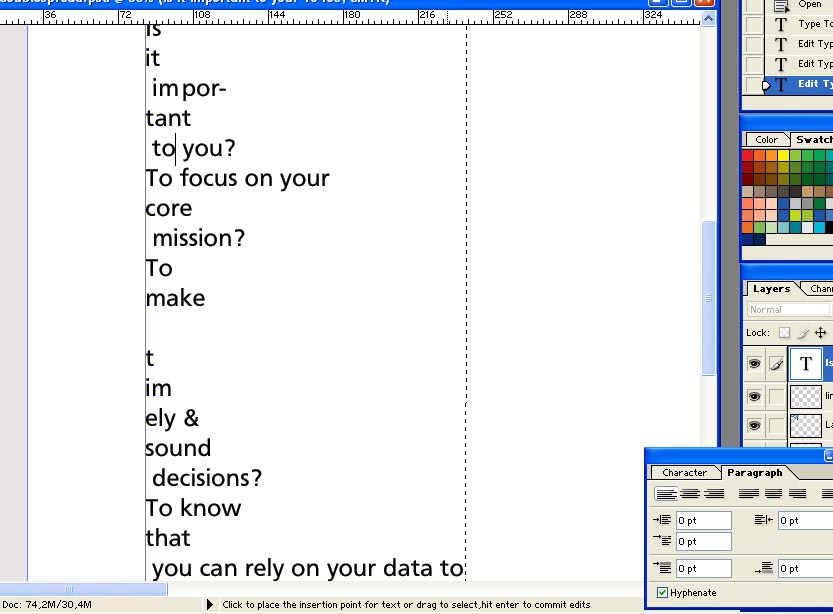|
|
| Author |
Message |
dwalele2
Joined: 13 Dec 2005
Posts: 4
|
|
|
|
|
 |
cbadland
Joined: 19 Jan 2005
Posts: 962
|
 Posted: Tue Dec 13, 2005 8:31 am Post subject: Posted: Tue Dec 13, 2005 8:31 am Post subject: |
 |
|
Try resetting your Character and Paragraph palettes.
|
|
|
|
|
 |
dwalele2
Joined: 13 Dec 2005
Posts: 4
|
 Posted: Tue Dec 13, 2005 9:11 am Post subject: have tried resetting but to no avail... Posted: Tue Dec 13, 2005 9:11 am Post subject: have tried resetting but to no avail... |
 |
|
thanks, but it does not seem to work: when I reset the paragraph nothing happens, and when I reset the character it automatically changes fonts and turns FRUTIGER-NORMAL into COURIER (T1) -> and then the text is alright, but as soon as I change the font back to FRUTIGER it messes it all up again... and unfortunately I MUST use FRUTIGER... 
|
|
|
|
|
 |
cbadland
Joined: 19 Jan 2005
Posts: 962
|
 Posted: Tue Dec 13, 2005 10:32 am Post subject: Posted: Tue Dec 13, 2005 10:32 am Post subject: |
 |
|
Have you used it before? Could it be a corrupt font? Try trashing all your PS prefs:
Hold down Shift+Alt+Control (Shift+opt+cmd Mac)
AS you launch Photoshop.
You'll get a dialog to delete your settings (preferences).
If that doesn’t work:
If you have a font manager, see if it picks out Frutiger as a corrupt font.
|
|
|
|
|
 |
dwalele2
Joined: 13 Dec 2005
Posts: 4
|
 Posted: Tue Dec 13, 2005 11:00 am Post subject: the font WAS indeed corrupt Posted: Tue Dec 13, 2005 11:00 am Post subject: the font WAS indeed corrupt |
 |
|
I've re-installed the Frutiger font from another source and it is now working.
You saved my day cbadland, thanks a million.
|
|
|
|
|
 |
|