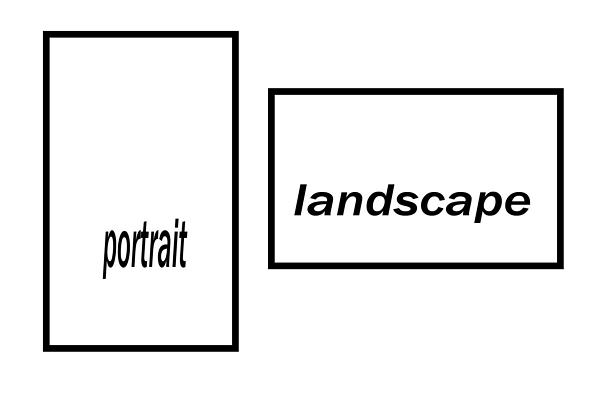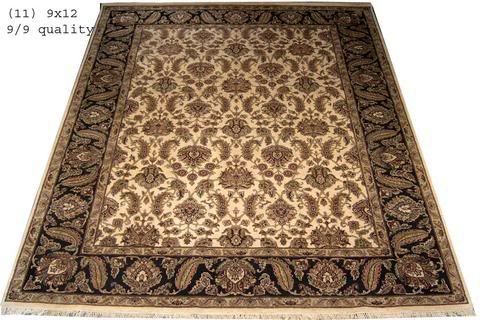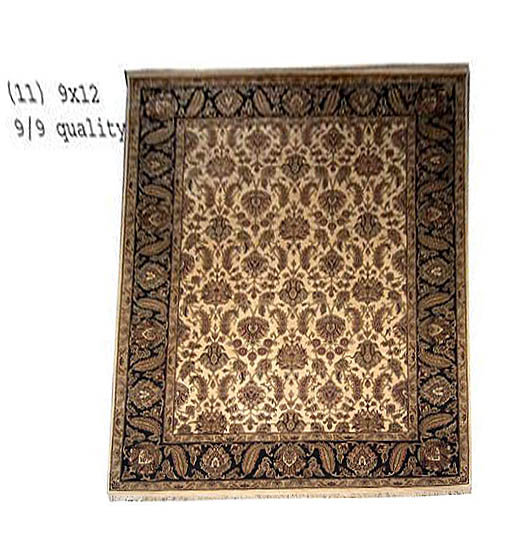|
|
| Author |
Message |
P89Jeeper
Joined: 16 Oct 2006
Posts: 3
|
 Posted: Mon Oct 16, 2006 10:38 am Post subject: Changing the pitch of an Image Posted: Mon Oct 16, 2006 10:38 am Post subject: Changing the pitch of an Image |
 |
|
How do I change the pitch of an image? I have a picture of a Rug that I took on the ground and I need it to look like it's standing up.
|
|
|
|
|
 |
swanseamale47
Joined: 23 Nov 2004
Posts: 1478
Location: Swansea UK
|
 Posted: Mon Oct 16, 2006 12:11 pm Post subject: Posted: Mon Oct 16, 2006 12:11 pm Post subject: |
 |
|
Umm? I'm not sure I'm with you on this, do you mean to turn the image upright to a portrait format from a landscape (image/rotate/90 degrees) or do you mean to make it look like the item in the pic is standing up? we'd need to see the pic to give a better answer if it's the latter. Wayne
| Description: |
|
| Filesize: |
22.49 KB |
| Viewed: |
427 Time(s) |
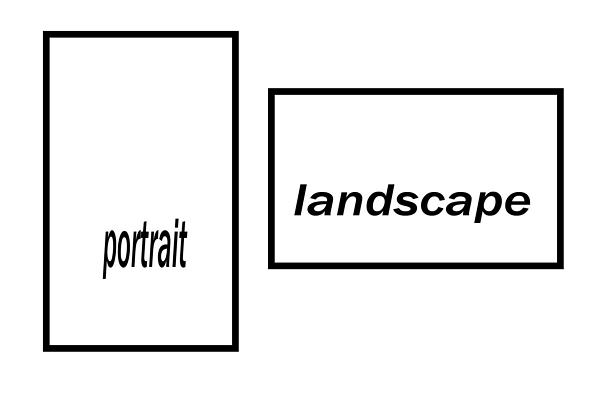
|
|
|
|
|
|
 |
P89Jeeper
Joined: 16 Oct 2006
Posts: 3
|
 Posted: Mon Oct 16, 2006 12:48 pm Post subject: Posted: Mon Oct 16, 2006 12:48 pm Post subject: |
 |
|
Here is the picture, and you can see it looks like it is laying on the ground, I need to tilt the top of rug up towards me so it looks like it is hanging and you can see more of it.
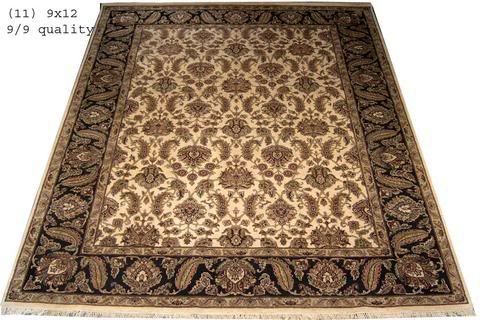
|
|
|
|
|
 |
swanseamale47
Joined: 23 Nov 2004
Posts: 1478
Location: Swansea UK
|
 Posted: Tue Oct 17, 2006 10:07 am Post subject: Posted: Tue Oct 17, 2006 10:07 am Post subject: |
 |
|
I'd use the free transform/perspective for this one, play around with it, and a bit of the transform to get the lenght back. Wayne
(done quickly here)
| Description: |
|
| Filesize: |
93.06 KB |
| Viewed: |
400 Time(s) |
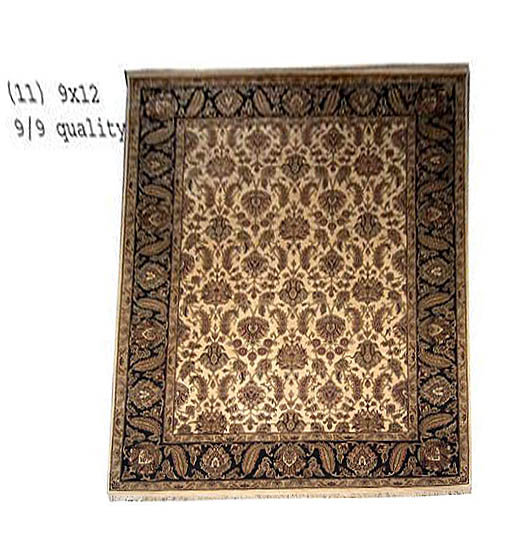
|
|
|
|
|
|
 |
lasa

Joined: 08 Aug 2005
Posts: 1090
Location: Florida
PS Version: CS
OS: MS XP
|
 Posted: Tue Oct 17, 2006 10:08 am Post subject: Posted: Tue Oct 17, 2006 10:08 am Post subject: |
 |
|
You can use the Transform tool:
Select the rug with the Polygonal select tool...
EDIT / TRANSFORM / Perspective or distort..
Lasa
| Description: |
|
| Filesize: |
68.93 KB |
| Viewed: |
398 Time(s) |

|
|
|
|
|
|
 |
P89Jeeper
Joined: 16 Oct 2006
Posts: 3
|
 Posted: Wed Oct 18, 2006 8:35 am Post subject: Posted: Wed Oct 18, 2006 8:35 am Post subject: |
 |
|
Thanks Yall.
|
|
|
|
|
 |
|