|
|
| Author |
Message |
kevvyb
Joined: 26 May 2006
Posts: 4
Location: London UK
|
 Posted: Thu Dec 13, 2007 11:35 am Post subject: Changing colour across image Posted: Thu Dec 13, 2007 11:35 am Post subject: Changing colour across image |
 |
|
Is there a way of changing the range of colour tones used across an image so that for example I have an image of a yellow rose which is made up of yellow, white an grey tones. I want to change this to pink white and grey tones.
Is there a way of doing this? |
|
|
|
|
 |
Nuf.
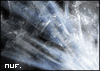
Joined: 30 Nov 2007
Posts: 85
Location: Estonia
PS Version: CS4
OS: W7
|
 Posted: Fri Dec 14, 2007 6:26 am Post subject: Posted: Fri Dec 14, 2007 6:26 am Post subject: |
 |
|
Select>Color Range
When the selection is made go to Image>Adjustments>Hue/Saturation (or simply Ctrl+U) to change the color and saturation. |
|
|
|
|
 |
CoosmoGirl123
Joined: 13 Dec 2007
Posts: 13
Location: Toronto
|
 Posted: Fri Dec 14, 2007 9:46 am Post subject: Posted: Fri Dec 14, 2007 9:46 am Post subject: |
 |
|
image>Adjustments
Colour Selection
Or
just do it by creating different layers and then using Hue/Saturation. You may need to remove the parts of layer 2 that you don't want colour changed.
or
There is a way to take the colour scheme from one photo and apply them to another photo. Colour match
Or
Colour Balance
_________________
It is the medium that is the message |
|
|
|
|
 |
|




