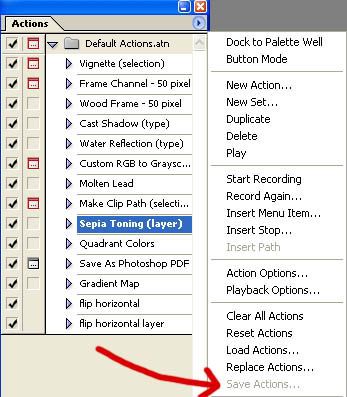|
|
| Author |
Message |
conanthebarbero
Joined: 06 May 2005
Posts: 6
|
 Posted: Tue May 10, 2005 2:08 pm Post subject: Can't save actions Posted: Tue May 10, 2005 2:08 pm Post subject: Can't save actions |
 |
|
Hi, for some reason my "save actions" option isn't lighting up. I've tried reformatting and re-installing but the problem persists.
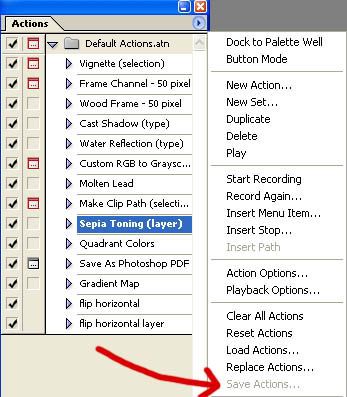 |
|
|
|
|
 |
shanegoldberg
Joined: 23 May 2005
Posts: 31
Location: Australia
|
 Posted: Mon May 23, 2005 5:37 am Post subject: actions Posted: Mon May 23, 2005 5:37 am Post subject: actions |
 |
|
It's because you have the Sepia Action selected which is part of your Default Actions.
What you'll need to do is click on the fly out menu in your Actions palette and click on 'New Set' then save the name as 'Sepia' or whatever you want to name it. Then all you have to do is drag the action that you have in the default set into the new Sepia.atn that you've created.
You'll find that you will be able to Save that then.
Hope this helps.
Cheers
Shane
_________________
http://www.ProPhotoSecrets.com
Grab your FREE Photoshop eCourse today! |
|
|
|
|
 |
|