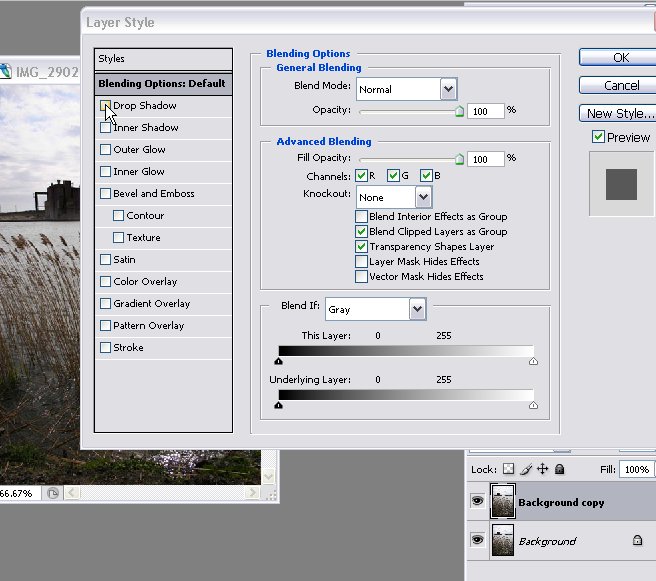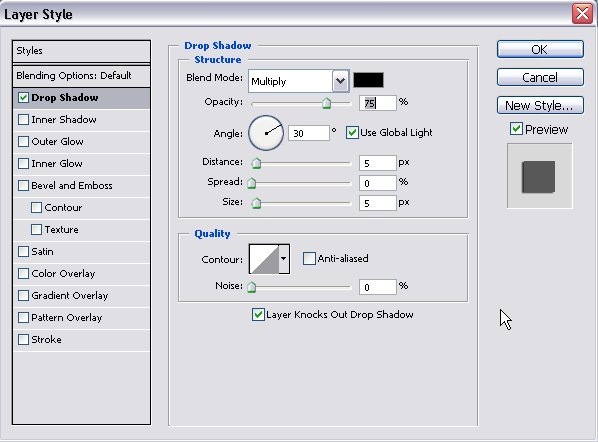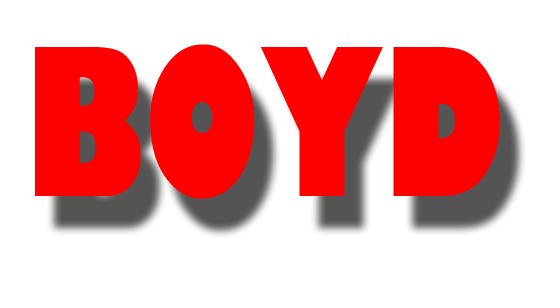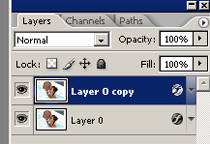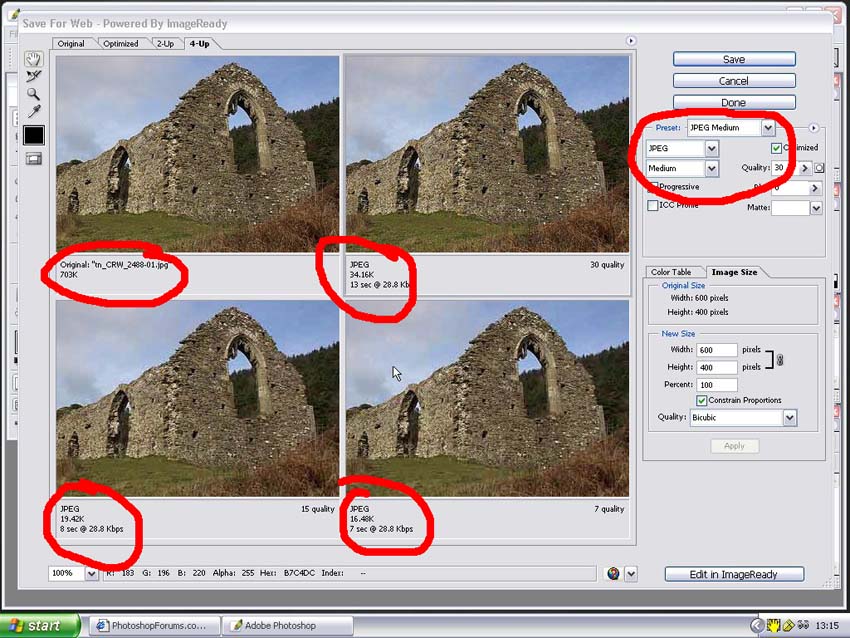|
|
| Author |
Message |
boydphoto
Joined: 15 Mar 2006
Posts: 42
|
 Posted: Sun Apr 09, 2006 8:19 am Post subject: can't make drop shadow in cs2. Posted: Sun Apr 09, 2006 8:19 am Post subject: can't make drop shadow in cs2. |
 |
|
i used to do it manually, but i'm supposed to be able to do it easily with cs2. when i try i make duplicate copy, then, layer style, drop shadow. i get the drop shadow window, but the drop shadow never materializes. thanks, boyd.
|
|
|
|
|
 |
swanseamale47
Joined: 23 Nov 2004
Posts: 1478
Location: Swansea UK
|
 Posted: Sun Apr 09, 2006 11:18 am Post subject: Posted: Sun Apr 09, 2006 11:18 am Post subject: |
 |
|
Hi Boyd, first off you need something for the layer style drop shadow to work on. Try this creat a blank white image (file/new 2x3 RGB mode) then add some text (anything will do) and then try the drop shadow. you need to tick where it says drop shadow and if you double click on the bar next to the tick you get the drop shadow options palette. Wayne
| Description: |
|
| Filesize: |
72.74 KB |
| Viewed: |
536 Time(s) |
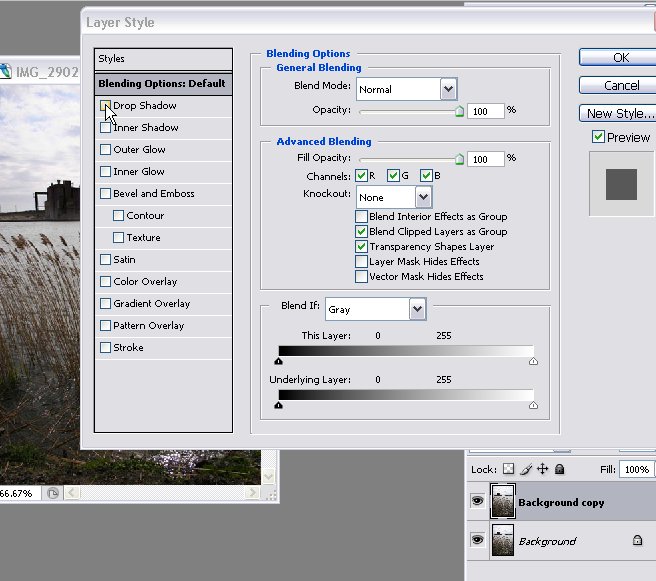
|
| Description: |
|
| Filesize: |
42.5 KB |
| Viewed: |
536 Time(s) |
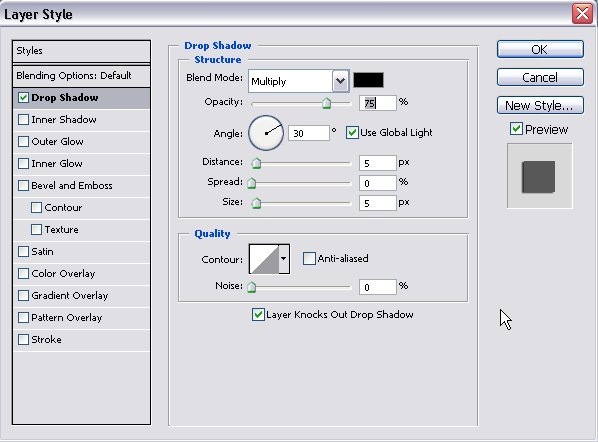
|
| Description: |
|
| Filesize: |
30.33 KB |
| Viewed: |
536 Time(s) |
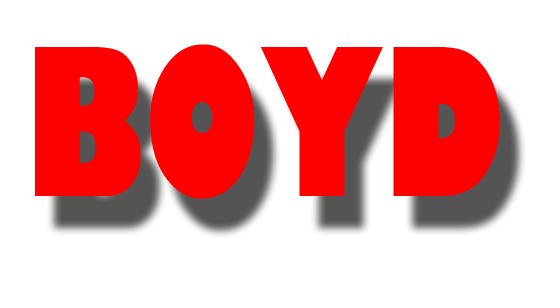
|
|
|
|
|
|
 |
boydphoto
Joined: 15 Mar 2006
Posts: 42
|
 Posted: Mon Apr 10, 2006 8:11 am Post subject: thanks, wayne! Posted: Mon Apr 10, 2006 8:11 am Post subject: thanks, wayne! |
 |
|
i still can't get it to work, but i think i have something wrong in the layer palette. i'm enclosing a copy of what mine looks like so maybe you can spot what i'm doing wrong. thanks a lot, boyd.
| Description: |
|
| Filesize: |
58.39 KB |
| Viewed: |
517 Time(s) |
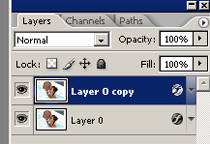
|
|
|
|
|
|
 |
swanseamale47
Joined: 23 Nov 2004
Posts: 1478
Location: Swansea UK
|
 Posted: Mon Apr 10, 2006 2:20 pm Post subject: Posted: Mon Apr 10, 2006 2:20 pm Post subject: |
 |
|
Right I think I can see whats happening here, try this, click on the top layer then CTRL+T and with the move tool drag the corner of the top layer towards the middle a little, this will make it smaller but you'll now see the drop shadow, whats happening is the shadows is off the edge of the canvas.
To make just the image with a drop shadow (see below) just make a new canvas bigger than your image, use the move tool to drag the image onto it, then add your drop shadow and bingo! your done. You may have to flatten the layers if you need to save as JPEG. Wayne
| Description: |
|
| Filesize: |
80.69 KB |
| Viewed: |
509 Time(s) |
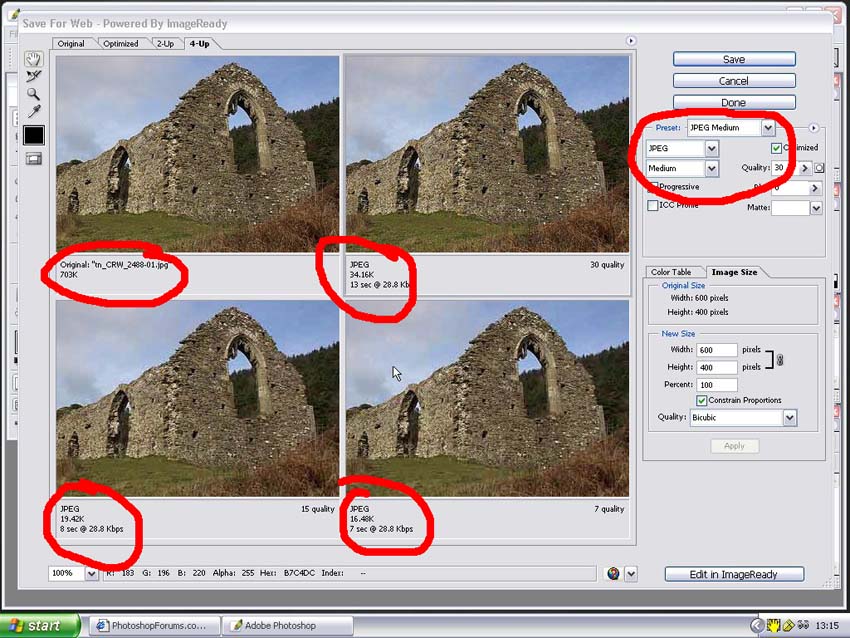
|
|
|
|
|
|
 |
boydphoto
Joined: 15 Mar 2006
Posts: 42
|
 Posted: Mon Apr 10, 2006 3:49 pm Post subject: it worked! Posted: Mon Apr 10, 2006 3:49 pm Post subject: it worked! |
 |
|
thanks for your help, wayne. boyd
|
|
|
|
|
 |
swanseamale47
Joined: 23 Nov 2004
Posts: 1478
Location: Swansea UK
|
 Posted: Tue Apr 11, 2006 12:15 am Post subject: Posted: Tue Apr 11, 2006 12:15 am Post subject: |
 |
|
No problems mate. Wayne
|
|
|
|
|
 |
|