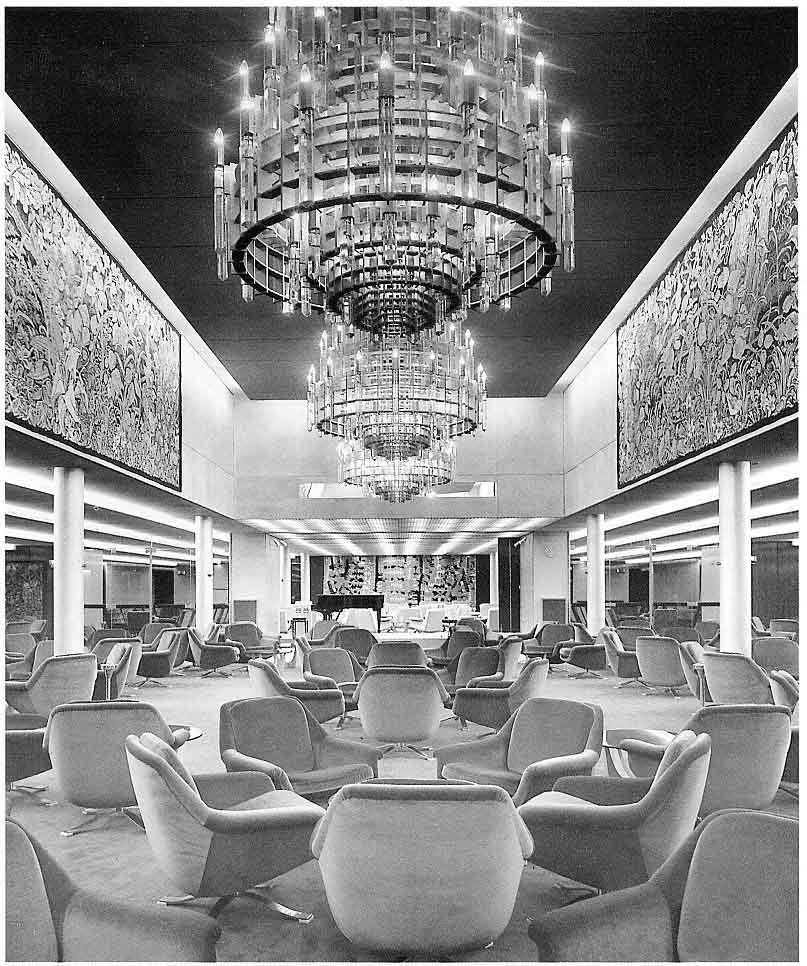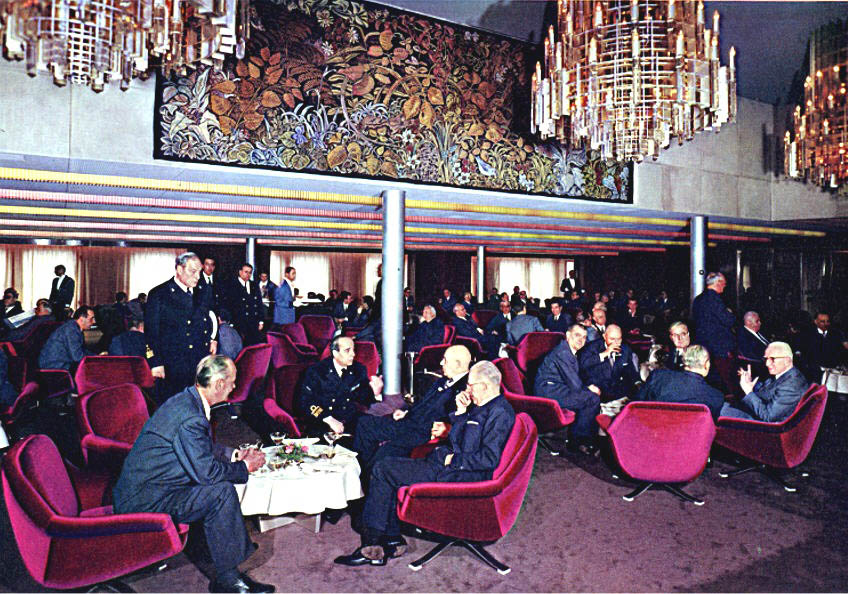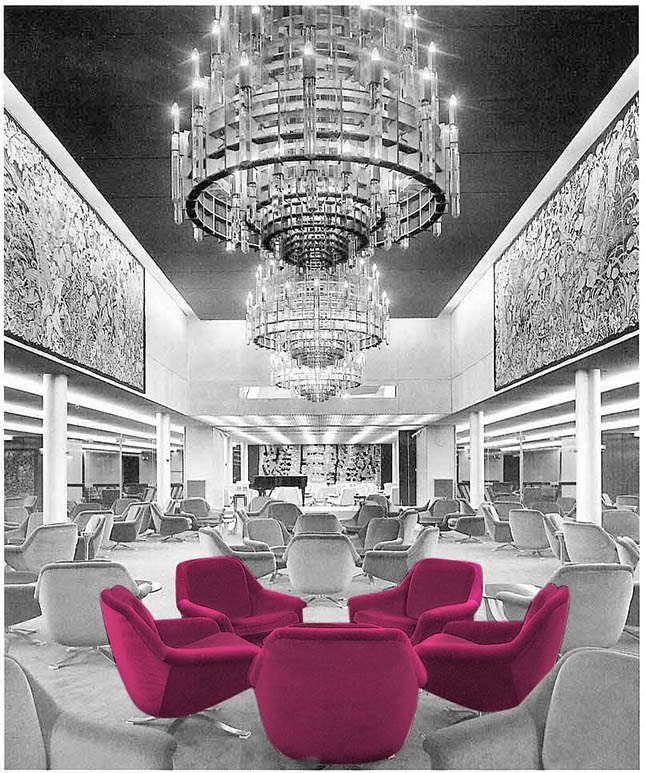|
|
| Author |
Message |
Verka
Joined: 13 Jun 2013
Posts: 5
Location: America
PS Version: Elements 11
OS: Windows 7
|
 Posted: Thu Jun 13, 2013 7:56 pm Post subject: Can't figure out how to do this... Posted: Thu Jun 13, 2013 7:56 pm Post subject: Can't figure out how to do this... |
 |
|
So I started a recoloring project (S.S. Michelangelo First-Class Ball Room) The chairs appear to be some sort of velvet material. That's all fine and dandy, but how on Earth world I incorporate that into the black and white version?
| Description: |
|
| Filesize: |
151.59 KB |
| Viewed: |
611 Time(s) |
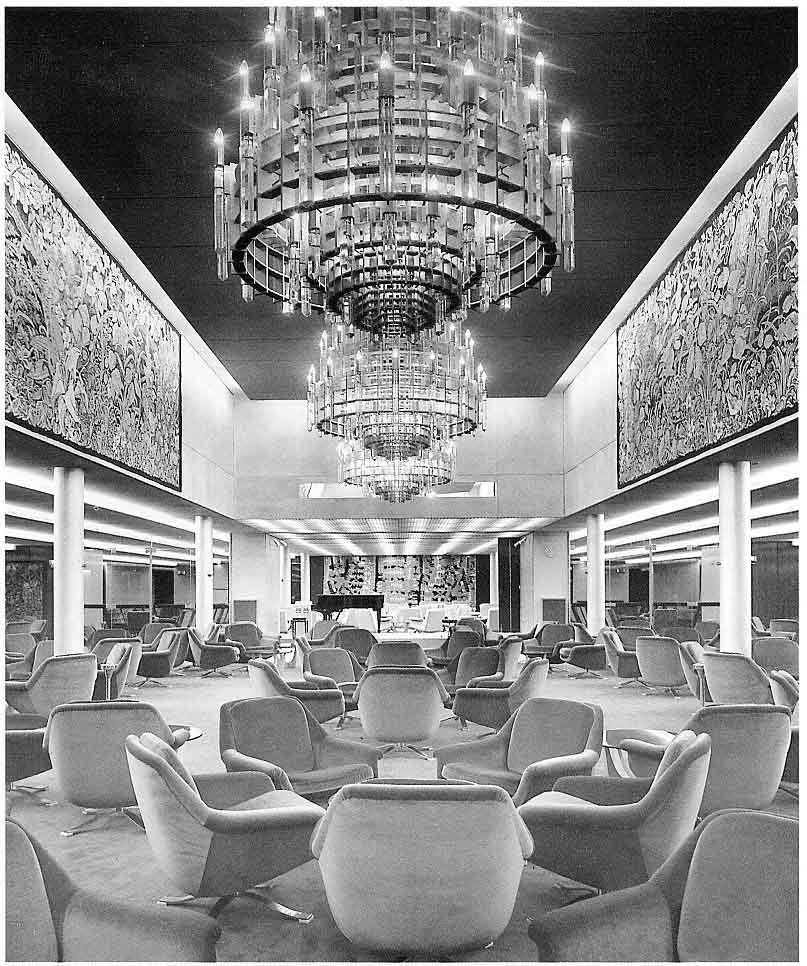
|
|
|
|
|
|
 |
Verka
Joined: 13 Jun 2013
Posts: 5
Location: America
PS Version: Elements 11
OS: Windows 7
|
 Posted: Thu Jun 13, 2013 8:01 pm Post subject: Posted: Thu Jun 13, 2013 8:01 pm Post subject: |
 |
|
Here's the desired color/effect
| Description: |
|
| Filesize: |
188.47 KB |
| Viewed: |
610 Time(s) |
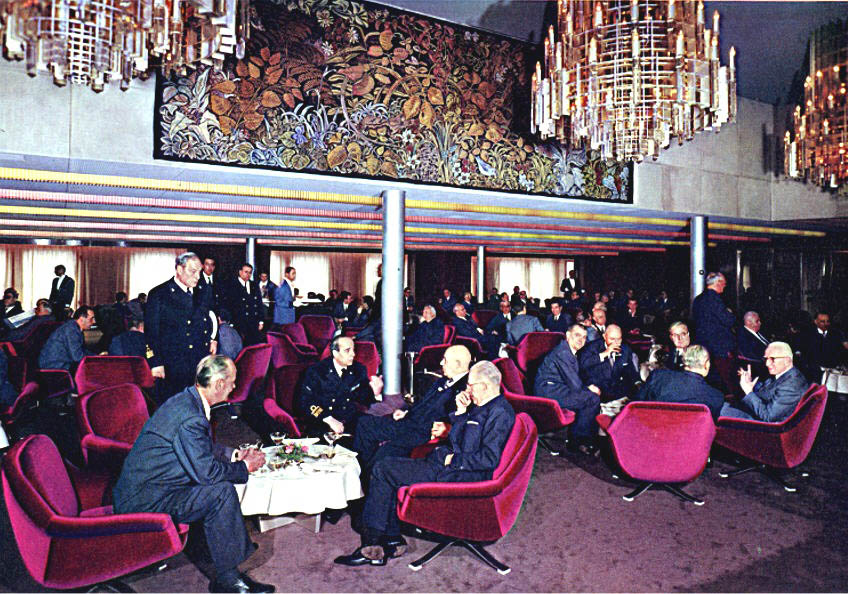
|
_________________
Let them eat cake |
|
|
|
|
 |
BlueInGreen
Joined: 24 Jul 2013
Posts: 2
Location: United Kingdom
|
 Posted: Wed Jul 24, 2013 7:30 am Post subject: Maybe this Posted: Wed Jul 24, 2013 7:30 am Post subject: Maybe this |
 |
|
Not exactly sure if this is what you are going for but this is how it was done. It was done roughly for demonstration.
First I made a very rough selection of the chairs using the pen tool. Then, on a new layer, I painted in the selection with 100% opacity with the colour 5b1d37. Then I changed the blend mode of the layer itself to hard light. Finally, using the dodge tool, I tried to create some highlights on the armrests to give it more of a velvet feel.
| Description: |
|
| Filesize: |
166.63 KB |
| Viewed: |
520 Time(s) |
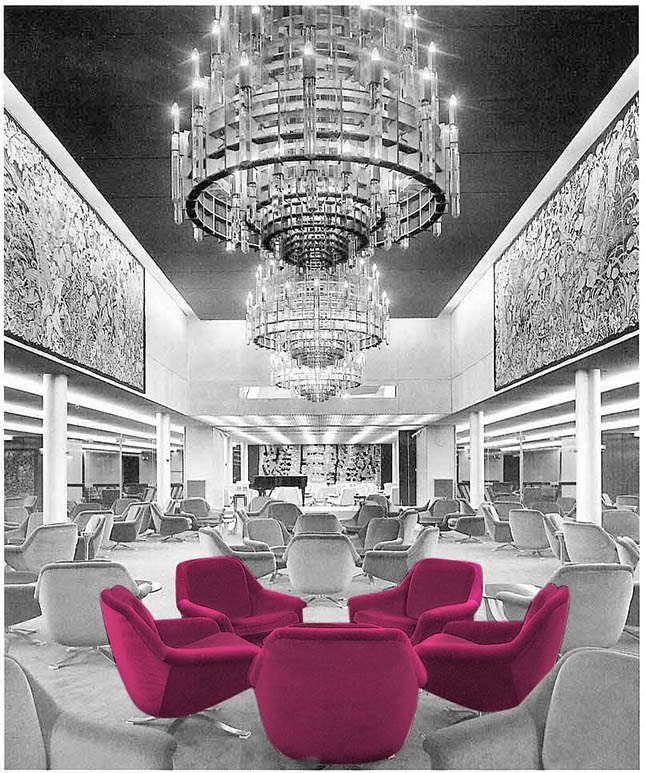
|
|
|
|
|
|
 |
thehermit
Joined: 05 Mar 2003
Posts: 3987
Location: Cheltenham, UK
|
 Posted: Wed Jul 24, 2013 3:29 pm Post subject: Posted: Wed Jul 24, 2013 3:29 pm Post subject: |
 |
|
mmmm velvety, GJ 
_________________
If life serves you lemons, make lemonade! |
|
|
|
|
 |
Patrick
Administrator

Joined: 14 Feb 2003
Posts: 11945
Location: Harbinger, NC, U.S.A.
|
 Posted: Mon Jul 29, 2013 4:03 pm Post subject: Posted: Mon Jul 29, 2013 4:03 pm Post subject: |
 |
|
|
|
|
|
|
 |
ArtofRetouching
Joined: 29 Jul 2013
Posts: 4
Location: New Haven, Connecticut
|
 Posted: Mon Jul 29, 2013 9:40 pm Post subject: Posted: Mon Jul 29, 2013 9:40 pm Post subject: |
 |
|
I think the first image worked fairly well. I could tell they were soft velvet. But maybe it would help with a little more contrast on the chairs, they look flat. If you could put it through Camera Raw, you could add Clarity to them. That may also enhance the texture.
_________________
Photoshop Tutorials
http://www.TheArtofRetouching.com |
|
|
|
|
 |
|