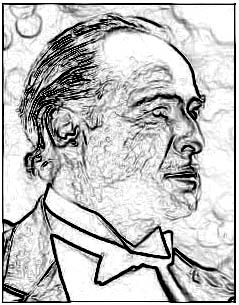|
|
| Author |
Message |
0100
Joined: 09 Aug 2006
Posts: 5
|
 Posted: Wed Aug 09, 2006 2:17 pm Post subject: Any filters to turn a photo into a line drawing? Posted: Wed Aug 09, 2006 2:17 pm Post subject: Any filters to turn a photo into a line drawing? |
 |
|
I don't have photoshop yet. Is there any plugin filters to turn a photo into a line drawing? I found this edgeline filter which looks ok. Are there any other plugins that are better for this job?
Thanks!
|
|
|
|
|
 |
LB

Joined: 18 Jul 2006
Posts: 53
Location: MA
PS Version: CS3
OS: WinXP
|
 Posted: Wed Aug 09, 2006 6:31 pm Post subject: Posted: Wed Aug 09, 2006 6:31 pm Post subject: |
 |
|
Graphic Pen under the "Sketch" filters and Crosshatch under the "Brushstokes" filters work well.
Also the Custom filter under "Other" is great once you get familiar with how it works.
Below is an example of how the Find Edges filter (in the "Stylize" category) affected a photo of Marlon Brando.
| Description: |
|
| Filesize: |
63.83 KB |
| Viewed: |
788 Time(s) |
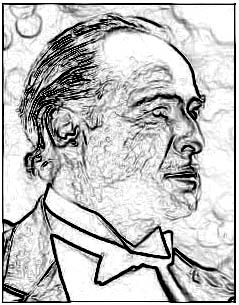
|
_________________
LB |
|
|
|
|
 |
jiteye
Joined: 30 Apr 2003
Posts: 279
Location: 46.23 N 63.13 W
|
 Posted: Wed Aug 09, 2006 7:01 pm Post subject: Posted: Wed Aug 09, 2006 7:01 pm Post subject: |
 |
|
Adobe Streamline.
Though not a plug in, its a pretty interesting application.
|
|
|
|
|
 |
0100
Joined: 09 Aug 2006
Posts: 5
|
 Posted: Thu Aug 10, 2006 7:39 am Post subject: Posted: Thu Aug 10, 2006 7:39 am Post subject: |
 |
|
Awesome thanks so much guys!!!!
|
|
|
|
|
 |
lasa

Joined: 08 Aug 2005
Posts: 1090
Location: Florida
PS Version: CS
OS: MS XP
|
 Posted: Thu Aug 10, 2006 3:38 pm Post subject: Posted: Thu Aug 10, 2006 3:38 pm Post subject: |
 |
|
This is a drawing move that has been documented all over the place..
-desaturate the picture
-duplicate
-invert the duplicate layer and set to color dodge mode (layer turns white)
-gaussian blur
Lasa
There are millions of things you can do to take it further. You can flatten image and add a FIND EDGES filter, then use the FADE option to pull it back (this works well)...run a median filter set to 1..all kinds of things to take the pencil drawing to a line drawing look.
| Description: |
|
| Filesize: |
71.74 KB |
| Viewed: |
764 Time(s) |

|
|
|
|
|
|
 |
|