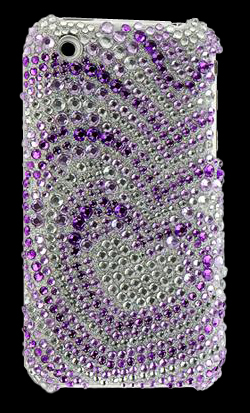|
|
| Author |
Message |
CS111
Joined: 06 Jun 2010
Posts: 4
|
 Posted: Sat Aug 21, 2010 2:41 pm Post subject: Which tool to use Posted: Sat Aug 21, 2010 2:41 pm Post subject: Which tool to use |
 |
|
|
|
|
|
|
 |
Steve
Joined: 06 Aug 2010
Posts: 146
PS Version: CS3 & CS5
OS: Windows XP
|
 Posted: Sat Aug 21, 2010 3:25 pm Post subject: Posted: Sat Aug 21, 2010 3:25 pm Post subject: |
 |
|
Remove the background and leave the glass beads?
That's not going to happen.
The closest you'll get is with the Select | Color Range tool.
Zoom in tight and use the dropper tool to sample the background between the beads. Hold the Shift key to select several areas.
Adjust the Fuzziness slider and hit OK then Delete.
It will be very inexact but that as close as you're going to get IMHO.
|
|
|
|
|
 |
hawkeye
Joined: 14 May 2009
Posts: 2377
Location: Mesa, Az
OS: Windows 7 Pro 64 bit
|
 Posted: Sat Aug 21, 2010 3:53 pm Post subject: Posted: Sat Aug 21, 2010 3:53 pm Post subject: |
 |
|
The most accurate way isn't usually the fastest way but... use the polygon lasso to make a rough selection of the inside area, then quick mask mode and a hard brush to get the bead edges.
| Description: |
|
| Filesize: |
114.11 KB |
| Viewed: |
307 Time(s) |
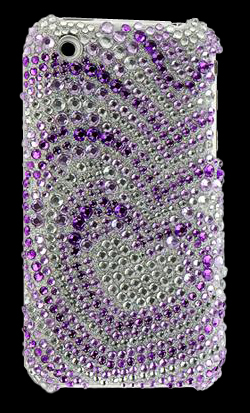
|
|
|
|
|
|
 |
Steve
Joined: 06 Aug 2010
Posts: 146
PS Version: CS3 & CS5
OS: Windows XP
|
 Posted: Sat Aug 21, 2010 4:04 pm Post subject: Posted: Sat Aug 21, 2010 4:04 pm Post subject: |
 |
|
I may be wrong hawkeye but I think he wants the background of the case removed and just the beads to show.
Steve
|
|
|
|
|
 |
hawkeye
Joined: 14 May 2009
Posts: 2377
Location: Mesa, Az
OS: Windows 7 Pro 64 bit
|
 Posted: Sat Aug 21, 2010 4:31 pm Post subject: Posted: Sat Aug 21, 2010 4:31 pm Post subject: |
 |
|
| Steve wrote: | I may be wrong hawkeye but I think he wants the background of the case removed and just the beads to show.
Steve |
That would be harder...
|
|
|
|
|
 |
CS111
Joined: 06 Jun 2010
Posts: 4
|
 Posted: Sat Aug 21, 2010 5:01 pm Post subject: Posted: Sat Aug 21, 2010 5:01 pm Post subject: |
 |
|
Hawkeye was correct yes. Looking to leave the case in place as it is but on a transparent background and with the stones that protrude out on the edges to be more defined, eg not have grey or black areas inbetween the seperate stones, but to be transparent in between them also if that makes sense.
|
|
|
|
|
 |
Steve
Joined: 06 Aug 2010
Posts: 146
PS Version: CS3 & CS5
OS: Windows XP
|
 Posted: Sat Aug 21, 2010 7:30 pm Post subject: Posted: Sat Aug 21, 2010 7:30 pm Post subject: |
 |
|
OK, I stand corrected.
|
|
|
|
|
 |
|