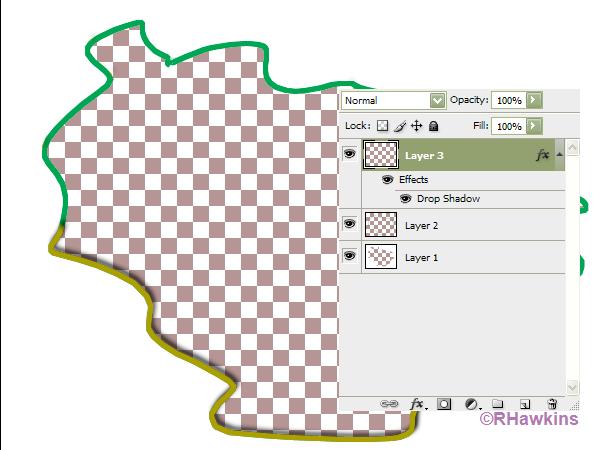|
|
| Author |
Message |
red elephant1472
Joined: 06 Sep 2009
Posts: 2
|
 Posted: Sun Sep 06, 2009 7:31 am Post subject: what techniques did this person use? Posted: Sun Sep 06, 2009 7:31 am Post subject: what techniques did this person use? |
 |
|
what did this person use for the multicolor border and the color streaks popping out?

|
|
|
|
|
 |
hawkeye
Joined: 14 May 2009
Posts: 2377
Location: Mesa, Az
OS: Windows 7 Pro 64 bit
|
 Posted: Sun Sep 06, 2009 10:39 am Post subject: Posted: Sun Sep 06, 2009 10:39 am Post subject: |
 |
|
Probably just used the smudge tool.
|
|
|
|
|
 |
red elephant1472
Joined: 06 Sep 2009
Posts: 2
|
 Posted: Sun Sep 06, 2009 11:31 am Post subject: Posted: Sun Sep 06, 2009 11:31 am Post subject: |
 |
|
How do you apply the color to the edges?
|
|
|
|
|
 |
hawkeye
Joined: 14 May 2009
Posts: 2377
Location: Mesa, Az
OS: Windows 7 Pro 64 bit
|
 Posted: Sun Sep 06, 2009 12:19 pm Post subject: Posted: Sun Sep 06, 2009 12:19 pm Post subject: |
 |
|
There are many ways to do it this is just one.
Make a selection (save it) then Edit-Stroke with the color you want. Make another layer and using the saved selection stroke with a different color. Erase away some of the stoke on the top layer to reveal the color below.
But...don't just try to duplicate what someone else did. Build on it and experiment, try adding different layer styles, blending modes, filters, gradients, etc. Do your own thing.
| Description: |
|
| Filesize: |
39.97 KB |
| Viewed: |
572 Time(s) |
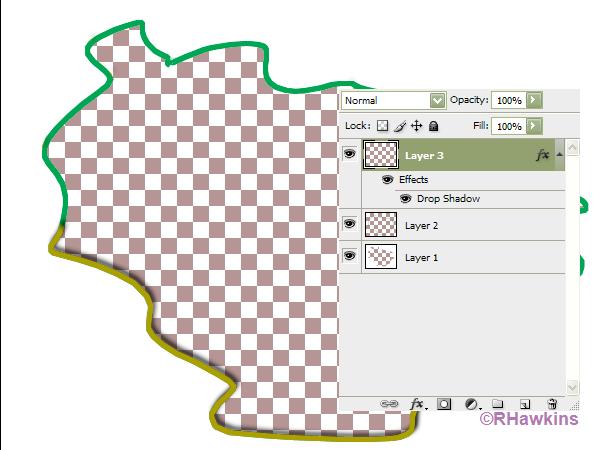
|
|
|
|
|
|
 |
murgeanu
Joined: 22 Oct 2009
Posts: 2
|
 Posted: Thu Oct 22, 2009 12:38 pm Post subject: Posted: Thu Oct 22, 2009 12:38 pm Post subject: |
 |
|
I would try layer styles - stroke - gradient and create a gradient with these colors; for the colors streaks maybe some brush strokes on another layer below the first one
_________________
web-navigating, explorer, often fascinated in front of new territories. Ahoy!! |
|
|
|
|
 |
|