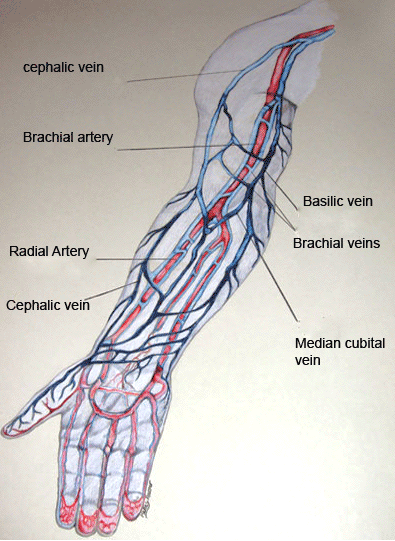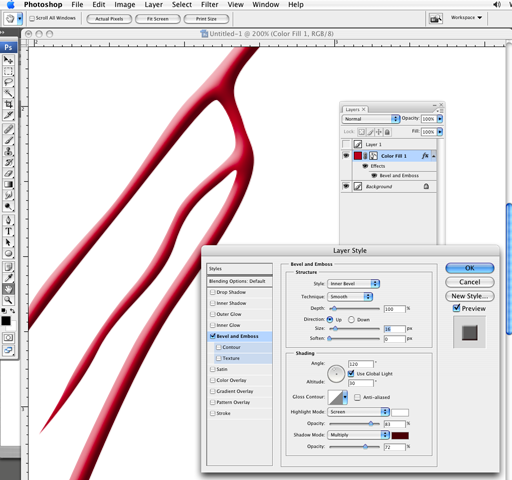|
|
| Author |
Message |
nnizzle
Joined: 31 Jan 2009
Posts: 3
|
 Posted: Mon Feb 02, 2009 8:35 pm Post subject: Veins Posted: Mon Feb 02, 2009 8:35 pm Post subject: Veins |
 |
|
I am trying to create something that looks like veins like in the attached picture. I want to be able to draw lines at will but then eventually make them look like veins. Can anyone tell me how I might go about that?
| Description: |
|
| Filesize: |
123.35 KB |
| Viewed: |
13956 Time(s) |
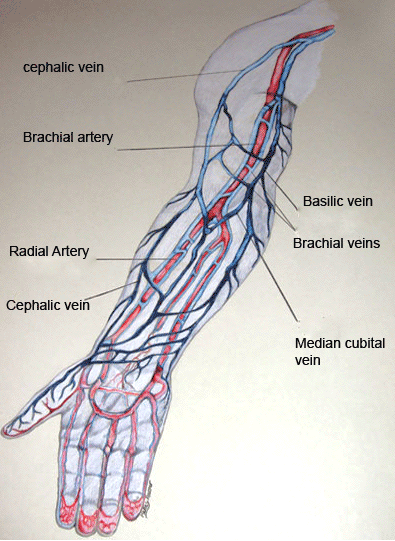
|
|
|
|
|
|
 |
combiBob
Joined: 11 Mar 2008
Posts: 188
Location: Florida
|
 Posted: Wed Feb 04, 2009 8:12 am Post subject: Posted: Wed Feb 04, 2009 8:12 am Post subject: |
 |
|
Nizz!
I'd attack the veins from this angle.
1. Cut a path of the red vein. (sloppy)
2. Created a color fill layer.
3. Then converted the path to a vector mask and used the effects palette to bevel and emboss.
Seems like a lot, but the reason is that ALL of these steps are fully adjustable. Especially the path part (cuz my mouse drawings are pretty shaky.)
You're on your own as far as the "arm" drawing.
| Description: |
|
| Filesize: |
111.93 KB |
| Viewed: |
13937 Time(s) |
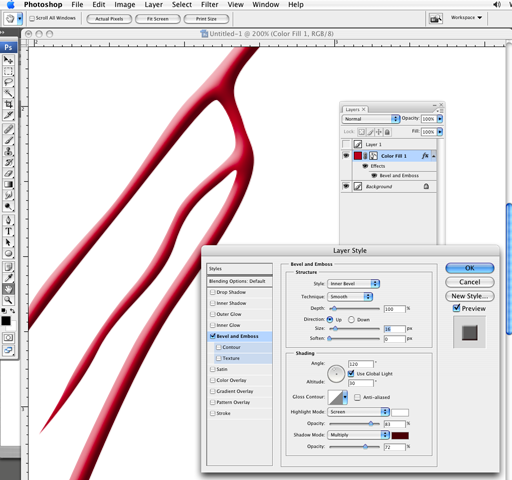
|
|
|
|
|
|
 |
moondog

Joined: 02 Apr 2008
Posts: 778
Location: Michigan
PS Version: CS2
OS: Vista
|
 Posted: Wed Feb 04, 2009 8:59 am Post subject: Posted: Wed Feb 04, 2009 8:59 am Post subject: |
 |
|
Hey nice work combiBob .... way to step up!
_________________
moondog
Romans 10:13
For Whosoever shall call upon the name of the Lord shall be saved |
|
|
|
|
 |
combiBob
Joined: 11 Mar 2008
Posts: 188
Location: Florida
|
 Posted: Wed Feb 04, 2009 9:12 am Post subject: Posted: Wed Feb 04, 2009 9:12 am Post subject: |
 |
|
Glad I don't have to finish it. Capillaries, yuk! 
|
|
|
|
|
 |
|