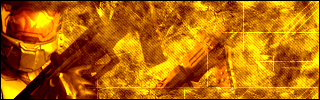|
|
| Author |
Message |
shadow_mancer
Joined: 04 Nov 2006
Posts: 4
|
 Posted: Sat Nov 04, 2006 2:25 am Post subject: sig text removal Posted: Sat Nov 04, 2006 2:25 am Post subject: sig text removal |
 |
|
Hey everyone, I am somewhat new to photoshop and have been trying for some time to remove the text from my yellow halo sig without success.
If possible could someone remove the text for me and post it back here.
The sig:-

Thanks in advance all.
_________________
>img resizemod="on" onload="rmw_img_loaded(this)" src="http://img218.imageshack.us/img218/484/shadowmancerlogoey8.jpg"> |
|
|
|
|
 |
lasa

Joined: 08 Aug 2005
Posts: 1090
Location: Florida
PS Version: CS
OS: MS XP
|
 Posted: Sat Nov 04, 2006 6:57 am Post subject: Posted: Sat Nov 04, 2006 6:57 am Post subject: |
 |
|
Try the clone tool. With all the different thing and tones happening it shouldn't be difficult.
Give it a try.
Lasa
I take it back I had not seen all the images involved, scanlines etc.. Thought from signature was more about random grundge.
You're going to have to clone small parts at a time and/or cut and paste.
Easier yet crop the name out.
I just cut and paste from other parts of the image..kind of lined them up..
| Description: |
|
| Filesize: |
59.58 KB |
| Viewed: |
942 Time(s) |
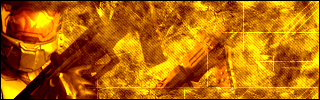
|
|
|
|
|
|
 |
shadow_mancer
Joined: 04 Nov 2006
Posts: 4
|
 Posted: Sat Nov 04, 2006 8:53 am Post subject: Posted: Sat Nov 04, 2006 8:53 am Post subject: |
 |
|
Thankyou very much.
Is there anyone elso out there willing to give it a shot.
_________________
>img resizemod="on" onload="rmw_img_loaded(this)" src="http://img218.imageshack.us/img218/484/shadowmancerlogoey8.jpg"> |
|
|
|
|
 |
lasa

Joined: 08 Aug 2005
Posts: 1090
Location: Florida
PS Version: CS
OS: MS XP
|
 Posted: Sat Nov 04, 2006 1:18 pm Post subject: Posted: Sat Nov 04, 2006 1:18 pm Post subject: |
 |
|
Have you tried to fix it? Show us what you have and we can see were its going right or wrong.
You need to spend some time on it.
Lasa
_________________
Lasa
My hobbie: www.angulo-webdesign-templates.threefooter.com
Treat people the way you want to be treated... |
|
|
|
|
 |
shadow_mancer
Joined: 04 Nov 2006
Posts: 4
|
 Posted: Sat Nov 04, 2006 2:06 pm Post subject: Posted: Sat Nov 04, 2006 2:06 pm Post subject: |
 |
|
Unfortunately, I do not have the skills to remove the text, I have tried but have failed numerous times. Wht I really need is the text to be removed, leaving the background behind it intact. I have spoken to others and they have told me that it is possible.
I need assistance, please give it a shot someone.
_________________
>img resizemod="on" onload="rmw_img_loaded(this)" src="http://img218.imageshack.us/img218/484/shadowmancerlogoey8.jpg"> |
|
|
|
|
 |
Patrick
Administrator

Joined: 14 Feb 2003
Posts: 11945
Location: Harbinger, NC, U.S.A.
|
 Posted: Sun Nov 05, 2006 7:49 am Post subject: Posted: Sun Nov 05, 2006 7:49 am Post subject: |
 |
|
|
|
|
|
|
 |
murch
Joined: 13 Sep 2006
Posts: 47
Location: michigan
|
 Posted: Sun Nov 05, 2006 9:07 am Post subject: Posted: Sun Nov 05, 2006 9:07 am Post subject: |
 |
|
shadow_mancer take lasas and just put the render that you used when making it and set it to overlay.
|
|
|
|
|
 |
shadow_mancer
Joined: 04 Nov 2006
Posts: 4
|
 Posted: Sun Nov 05, 2006 1:16 pm Post subject: Posted: Sun Nov 05, 2006 1:16 pm Post subject: |
 |
|
| Patrick wrote: | lasa,
This thread is in the Market Place. 
Thanks.
shadow_mancer,
Is there something about lasa's effort in particular that you don't like?
Thanks.  |
It is a very good effort. What I really would like is for the original background behind the text to be retained, ie. the bottom bit of the gun that is missing in lasa's attempt.
Also, I do not have the original render. If possible could someone give it another shot.
When inquiring about this in another forum I recieved this link as a reply:-
http://www.angelfire.com/ct2/evenski/photoshop/basics/clone.html
Perhaps this will help.
Thanks all, please give it a shot.
_________________
>img resizemod="on" onload="rmw_img_loaded(this)" src="http://img218.imageshack.us/img218/484/shadowmancerlogoey8.jpg"> |
|
|
|
|
 |
|