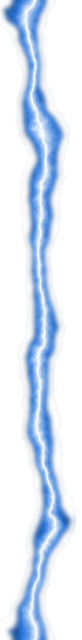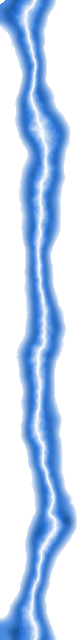|
|
| Author |
Message |
Apocalypse
Joined: 14 May 2009
Posts: 4
|
 Posted: Wed Jun 17, 2009 11:14 pm Post subject: Setting Black Background to Transparent? Posted: Wed Jun 17, 2009 11:14 pm Post subject: Setting Black Background to Transparent? |
 |
|
Hey All,
I've got a quick question, I'm working on art assets for a game, and I wanted to know how I would set the black background on which I created my art asset, its a lightning bolt with cloudy/hazey stuff around it, to transparent? Is there anything more effective then magic wand-ing and deleting?
Thanks in Advance!
-Apoc
|
|
|
|
|
 |
salvadore
Joined: 07 May 2009
Posts: 144
Location: Tennessee
PS Version: CS5.5
OS: OS 10.5.6
|
 Posted: Thu Jun 18, 2009 6:46 am Post subject: Posted: Thu Jun 18, 2009 6:46 am Post subject: |
 |
|
yes you can change the layer mode form normal to "Screen", this will drop out the black pixels, also look into the "Blend if" options in the layer styles dialog box, you can drop out black here with the sliders at the bottom of the box,
_________________
For great Photoshop tutorials and freebies, check out www.iammrknowitall.com |
|
|
|
|
 |
Apocalypse
Joined: 14 May 2009
Posts: 4
|
 Posted: Thu Jun 18, 2009 7:01 pm Post subject: Posted: Thu Jun 18, 2009 7:01 pm Post subject: |
 |
|
I had it set to screen so I could layer more then one on top of each other, and it looks really cool. The problem is, when I save it as a .png to use, the black background is still there. I also tried to "Layer Style->Blend If" but that doesnt work well either. It kills the blue tinted cloudy effect around the bolt. Here is what I'm working with. I've also tried to create the lightning, without the starting black background, but since I'm using the difference clouds filter, it still, there, just more opac, and I run into the same problem. If you, or anyone else, has any suggestions with this new info, please let me know. I'm gonna keep playing with it, but I don't really know what I'm doing.
Thanks in Advance!
-Apoc
| Description: |
|
| Filesize: |
47.45 KB |
| Viewed: |
541 Time(s) |

|
|
|
|
|
|
 |
iDad
Joined: 22 Feb 2009
Posts: 767
OS: iMac 24" 1TB harddrive OS10.5.6
|
 Posted: Thu Jun 18, 2009 7:11 pm Post subject: Posted: Thu Jun 18, 2009 7:11 pm Post subject: |
 |
|
here is a png but not sure it's any good really tough to get the blue glow proper maybe you can work on it from this point
| Description: |
|
| Filesize: |
48.29 KB |
| Viewed: |
536 Time(s) |
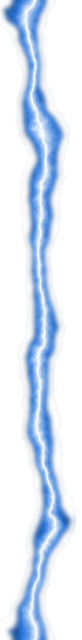
|
|
|
|
|
|
 |
iDad
Joined: 22 Feb 2009
Posts: 767
OS: iMac 24" 1TB harddrive OS10.5.6
|
 Posted: Thu Jun 18, 2009 7:19 pm Post subject: Posted: Thu Jun 18, 2009 7:19 pm Post subject: |
 |
|
here is another what I did was duplicated layer then selected out side px.feathered in 3 then selected inverse and painted . then selected inverse and again feather 2 px deleted > joined layers
| Description: |
|
| Filesize: |
47.41 KB |
| Viewed: |
529 Time(s) |
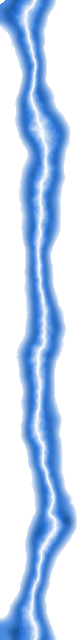
|
|
|
|
|
|
 |
|