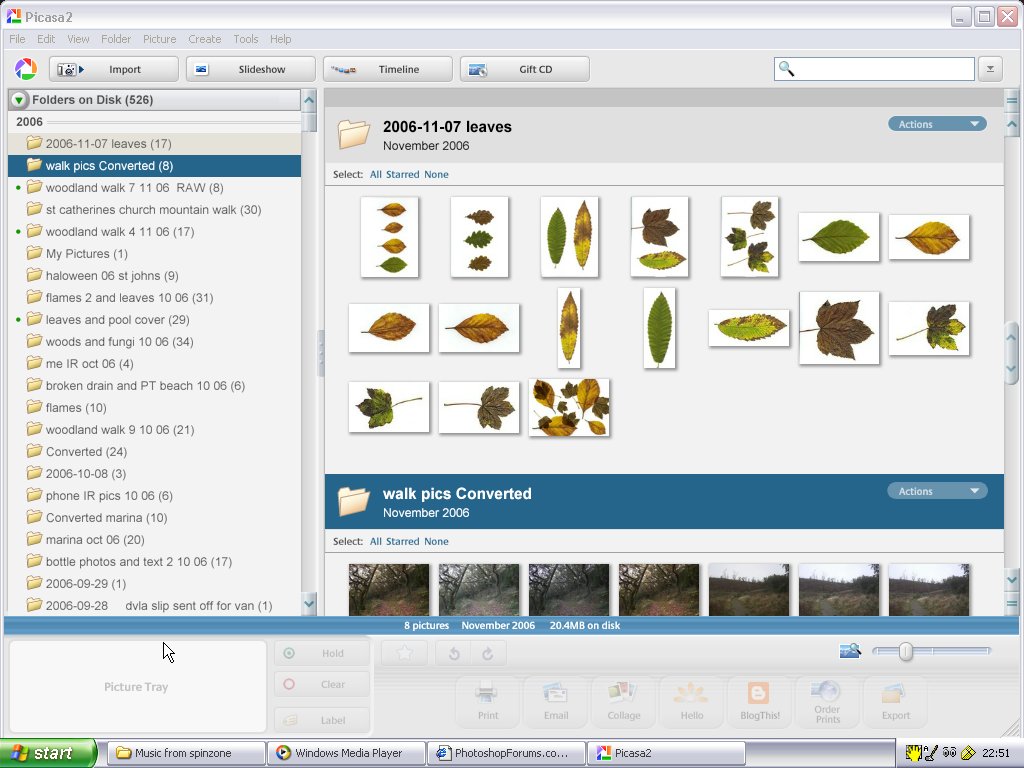|
|
| Author |
Message |
davfra
Joined: 18 Oct 2004
Posts: 29
Location: England
|
 Posted: Fri Nov 10, 2006 11:47 am Post subject: Saving Posted: Fri Nov 10, 2006 11:47 am Post subject: Saving |
 |
|
I have loads of photos which are bunched together on my hardrive. Is there a way I can save them in catagories and open the catagories in Photoshop CS?
I tried the file browser, but there doesn`t seem to be a means of saving a created browser.
_________________
davfra |
|
|
|
|
 |
AgfaD2
Joined: 03 Nov 2005
Posts: 267
Location: California
PS Version: Photoshop 9.0 CS2
OS: Windows XP Pro SP2/VISTA ULTIMATE
|
 Posted: Sat Nov 11, 2006 12:27 am Post subject: Posted: Sat Nov 11, 2006 12:27 am Post subject: |
 |
|
Could you possibly save in batch?
|
|
|
|
|
 |
davfra
Joined: 18 Oct 2004
Posts: 29
Location: England
|
 Posted: Mon Nov 13, 2006 6:18 am Post subject: Posted: Mon Nov 13, 2006 6:18 am Post subject: |
 |
|
Afraid not. It doesn`t give me the easy access I`m looking for.
_________________
davfra |
|
|
|
|
 |
swanseamale47
Joined: 23 Nov 2004
Posts: 1478
Location: Swansea UK
|
 Posted: Mon Nov 13, 2006 4:54 pm Post subject: Posted: Mon Nov 13, 2006 4:54 pm Post subject: |
 |
|
I don't know if this will help, I'm not really sure what your looking for, but check our Picassa 2, it's free software, it's a sort light table that will help you sort your photos, you can add in names and captions, and it has a search function, it also does basic ajustments, slide shows etc.
Why do you want to save in batches?, did you want to change the file type or something? Wayne
| Description: |
|
| Filesize: |
128.62 KB |
| Viewed: |
339 Time(s) |
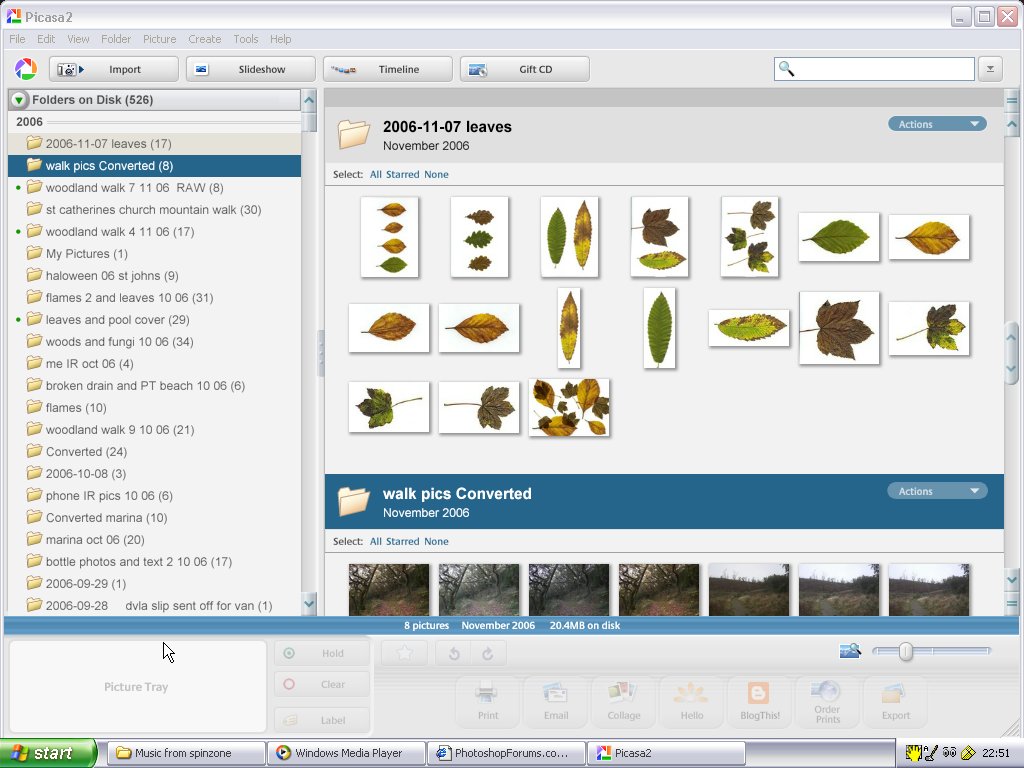
|
|
|
|
|
|
 |
davfra
Joined: 18 Oct 2004
Posts: 29
Location: England
|
 Posted: Tue Nov 14, 2006 2:58 am Post subject: Posted: Tue Nov 14, 2006 2:58 am Post subject: |
 |
|
Thanks Wayne. That looks like something that would suit. I have so many photos, old and new, and photoshop doesn`t seem to have a way of saving them in any sort of order. I have to sort through loads of photos to find what I`m looking for.
I`ll give this program a try.
_________________
davfra |
|
|
|
|
 |
swanseamale47
Joined: 23 Nov 2004
Posts: 1478
Location: Swansea UK
|
 Posted: Tue Nov 14, 2006 6:26 am Post subject: Posted: Tue Nov 14, 2006 6:26 am Post subject: |
 |
|
Picassa's pretty good for finding things, when you first run it, it will look for all the images on your computer and open them in their folders in picassa, you can then add detail's to each if you wish, or name them etc, it also has a find on disk feature, you find the pic you want in picassa click on it and choose find on disk and it opens the folder it's in and highlights the image for you to find.
If you have names on the folders or images it will search for any folders with say "mountains" in the title or comments, and just display them. Wayne
|
|
|
|
|
 |
|