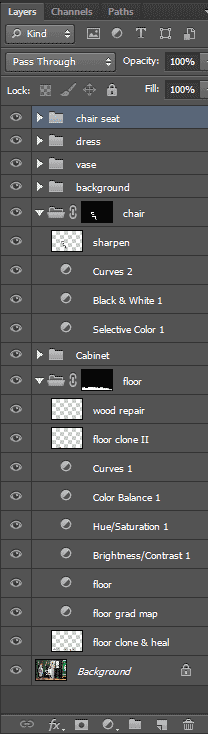|
|
| Author |
Message |
eduardar
Joined: 18 Jul 2012
Posts: 30
Location: Argentina
|
 Posted: Sun Jul 29, 2012 4:17 pm Post subject: Saving files? Posted: Sun Jul 29, 2012 4:17 pm Post subject: Saving files? |
 |
|
How do I save psd files in the right way? Because many times the layer is saved; not the background image?
|
|
|
|
|
 |
thehermit
Joined: 05 Mar 2003
Posts: 3987
Location: Cheltenham, UK
|
 Posted: Mon Jul 30, 2012 2:32 pm Post subject: Posted: Mon Jul 30, 2012 2:32 pm Post subject: |
 |
|
Your background layer should remain locked at all times so you can't alter it accidentally. If you need to, work on a duplicate of the background layer. Better still, work in layers in a non destructive way.
I've attached a typical layer stack from a PSD I'm working on, It pays to be neat when you get a lot of layers, so I group layers in layer sets and name both layers and sets, to make it easier to go back later.
Make sure you are saving as a PSD or layered TIFF, but normally the former.
If your layer stack does not resemble something like mine, then something is up.
| Description: |
|
| Filesize: |
15.12 KB |
| Viewed: |
594 Time(s) |
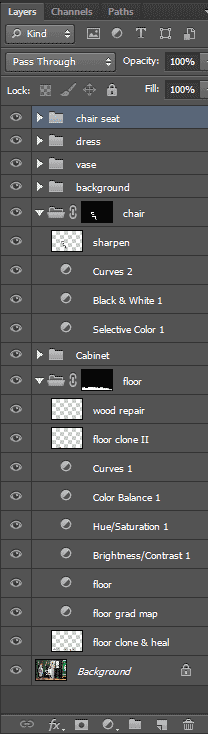
|
_________________
If life serves you lemons, make lemonade! |
|
|
|
|
 |
eduardar
Joined: 18 Jul 2012
Posts: 30
Location: Argentina
|
 Posted: Mon Jul 30, 2012 3:37 pm Post subject: Posted: Mon Jul 30, 2012 3:37 pm Post subject: |
 |
|
| thehermit wrote: | Your background layer should remain locked at all times so you can't alter it accidentally. If you need to, work on a duplicate of the background layer. Better still, work in layers in a non destructive way.
I've attached a typical layer stack from a PSD I'm working on, It pays to be neat when you get a lot of layers, so I group layers in layer sets and name both layers and sets, to make it easier to go back later.
Make sure you are saving as a PSD or layered TIFF, but normally the former.
If your layer stack does not resemble something like mine, then something is up. |
Thanks very much!
|
|
|
|
|
 |
thehermit
Joined: 05 Mar 2003
Posts: 3987
Location: Cheltenham, UK
|
 Posted: Mon Jul 30, 2012 6:12 pm Post subject: Posted: Mon Jul 30, 2012 6:12 pm Post subject: |
 |
|
No worries, although don't take my layers as gospel, I'm neat, not perfect 
_________________
If life serves you lemons, make lemonade! |
|
|
|
|
 |
eduardar
Joined: 18 Jul 2012
Posts: 30
Location: Argentina
|
 Posted: Fri Aug 03, 2012 7:49 am Post subject: Posted: Fri Aug 03, 2012 7:49 am Post subject: |
 |
|
The problem that I still have is that the layer is saved; not the background image!
Can I change such a file into a file so you can see the background image (with layers)?
|
|
|
|
|
 |
thehermit
Joined: 05 Mar 2003
Posts: 3987
Location: Cheltenham, UK
|
 Posted: Fri Aug 03, 2012 10:02 am Post subject: Posted: Fri Aug 03, 2012 10:02 am Post subject: |
 |
|
Image>Image Mode>RGB?
_________________
If life serves you lemons, make lemonade! |
|
|
|
|
 |
|