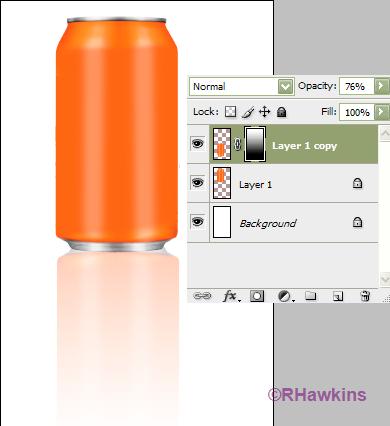|
|
| Author |
Message |
Arthurrich
Joined: 21 Oct 2009
Posts: 8
Location: England
|
 Posted: Thu Oct 22, 2009 10:27 am Post subject: Reflections for Cylinders, cans etc Posted: Thu Oct 22, 2009 10:27 am Post subject: Reflections for Cylinders, cans etc |
 |
|
Ladies and Gentleman,
Any thought on how to add a reflection to a cylindrical object, can etc? I have been told illustrator is better, but I feel there must be a way to Photoshop it...Any inspiration greatfully received.
A
_________________
Buy land, they ain't building it anymore. |
|
|
|
|
 |
hawkeye
Joined: 14 May 2009
Posts: 2377
Location: Mesa, Az
OS: Windows 7 Pro 64 bit
|
 Posted: Thu Oct 22, 2009 12:22 pm Post subject: Posted: Thu Oct 22, 2009 12:22 pm Post subject: |
 |
|
Duplicate the object. Flip it over and place it properly. Add a layer mask and use a gradient fill to make it fade out towards the bottom.
| Description: |
|
| Filesize: |
18.31 KB |
| Viewed: |
1580 Time(s) |
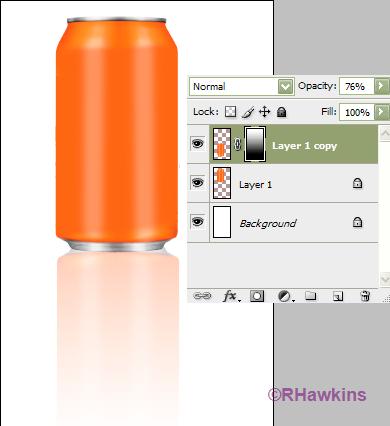
|
|
|
|
|
|
 |
Arthurrich
Joined: 21 Oct 2009
Posts: 8
Location: England
|
 Posted: Thu Oct 22, 2009 4:14 pm Post subject: Posted: Thu Oct 22, 2009 4:14 pm Post subject: |
 |
|
Thanks again Hawkeye,
But how do you do it if it has a cyclindrical bottom and no flat edge?
A
_________________
Buy land, they ain't building it anymore. |
|
|
|
|
 |
hawkeye
Joined: 14 May 2009
Posts: 2377
Location: Mesa, Az
OS: Windows 7 Pro 64 bit
|
 Posted: Thu Oct 22, 2009 5:07 pm Post subject: Posted: Thu Oct 22, 2009 5:07 pm Post subject: |
 |
|
I did this using Transfrom-Warp on the reflection copy to make the edges of the cans meet.
| Description: |
|
| Filesize: |
46.66 KB |
| Viewed: |
1564 Time(s) |

|
|
|
|
|
|
 |
Arthurrich
Joined: 21 Oct 2009
Posts: 8
Location: England
|
 Posted: Fri Oct 23, 2009 3:42 am Post subject: Posted: Fri Oct 23, 2009 3:42 am Post subject: |
 |
|
Thanks Hawkeye, I see it now (just cannot do it as seamlessly yet :-)
A
_________________
Buy land, they ain't building it anymore. |
|
|
|
|
 |
|