XynTeq
Joined: 21 Apr 2012
Posts: 1
Location: Wisconsin
|
 Posted: Wed Jan 08, 2014 11:10 pm Post subject: Quick Android Icon Posted: Wed Jan 08, 2014 11:10 pm Post subject: Quick Android Icon |
 |
|
Hey everyone,
I am a noob to photoshop and am having trouble making an icon that fits the Google developer guidelines.
What I need is just a simple steering wheel or car, whichever is easier for you. It is just an icon for a navigation pane, so it isn't critical what kind of icon it is as long as it stylistically fits the rest of the icons.

The icons provided by default look like this, and have a size guideline of:
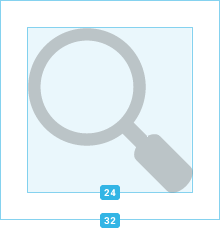
where the image itself should be 32x32dp, and the icon should be a centered 24x24dp.
Colors: #333333
Enabled: 60% opacity
Disabled: 30% opacity
The entire styleguide can be found here, under the "Action Bar" subcategory. https://developer.android.com/design/style/iconography.html
Any questions please ask.
Thank you |
|




