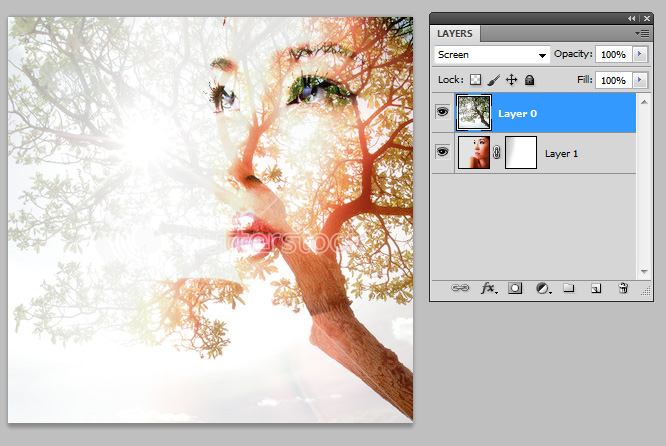|
|
| Author |
Message |
poopfunk
Joined: 22 Apr 2012
Posts: 2
Location: United States
|
 Posted: Sun Apr 22, 2012 11:08 am Post subject: Question regarding the manipulation of an image Posted: Sun Apr 22, 2012 11:08 am Post subject: Question regarding the manipulation of an image |
 |
|
|
|
|
|
|
 |
Auieos
Joined: 29 Jan 2010
Posts: 2019
|
 Posted: Sun Apr 22, 2012 7:39 pm Post subject: Posted: Sun Apr 22, 2012 7:39 pm Post subject: |
 |
|
Get a profile of someone on a white or close to white background and a picture of some tree branches.
Place the tree branches on a layer above the profile.
Set the tree layer blend mode to screen or something similar that is suitable.
If the profile is on a pure white background drop the lightness (Image > adjustments > hue/saturation) until the rest of the tree layer is just slightly visible.
Use a layer mask on the profile layer if you want to bring out some of the tree layer more like below on the left.
| Description: |
|
| Filesize: |
111.1 KB |
| Viewed: |
521 Time(s) |
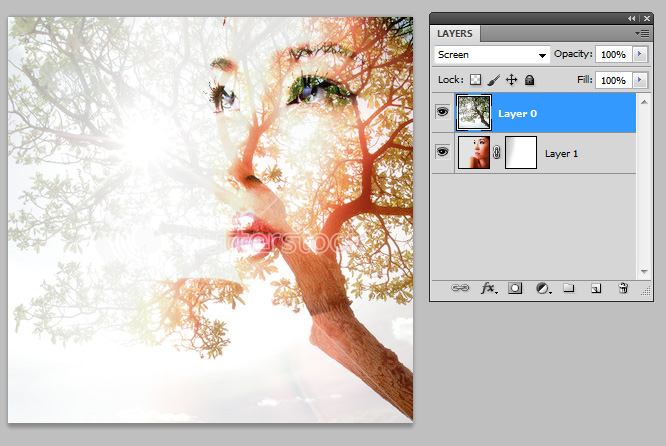
|
|
|
|
|
|
 |
poopfunk
Joined: 22 Apr 2012
Posts: 2
Location: United States
|
 Posted: Mon Apr 23, 2012 2:11 am Post subject: Posted: Mon Apr 23, 2012 2:11 am Post subject: |
 |
|
ah ha so there were the color is darker in the portrait will bring out the branches out most? Great thanks a lot! 
|
|
|
|
|
 |
|