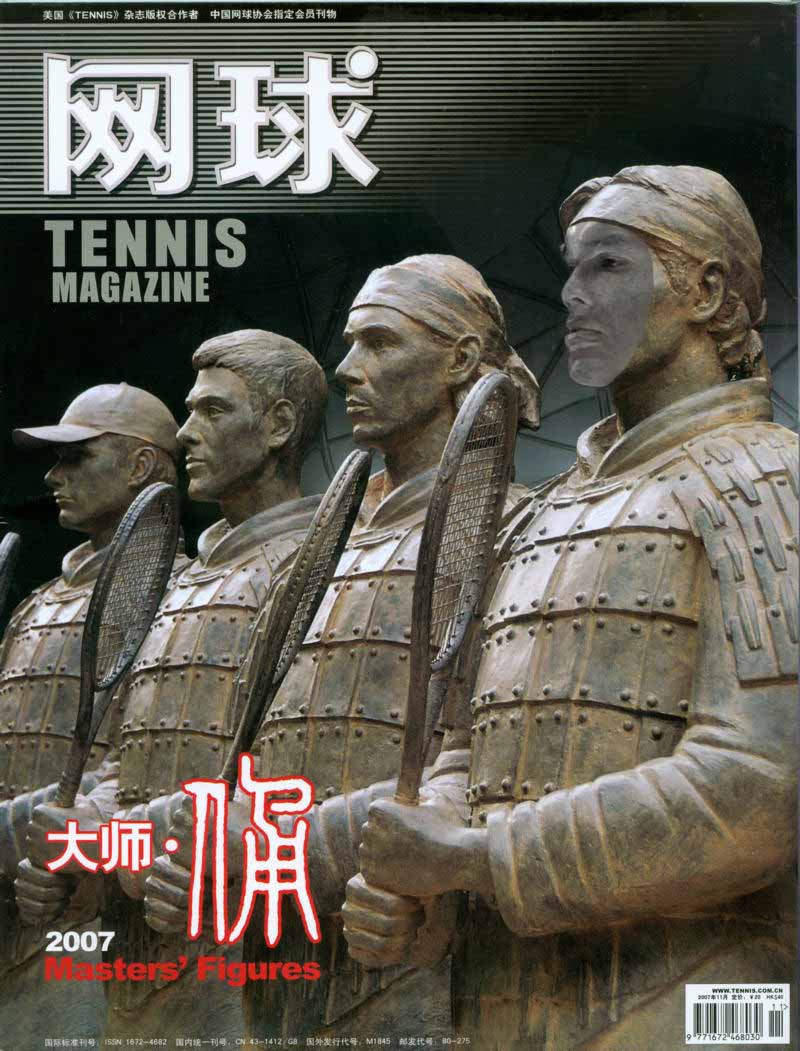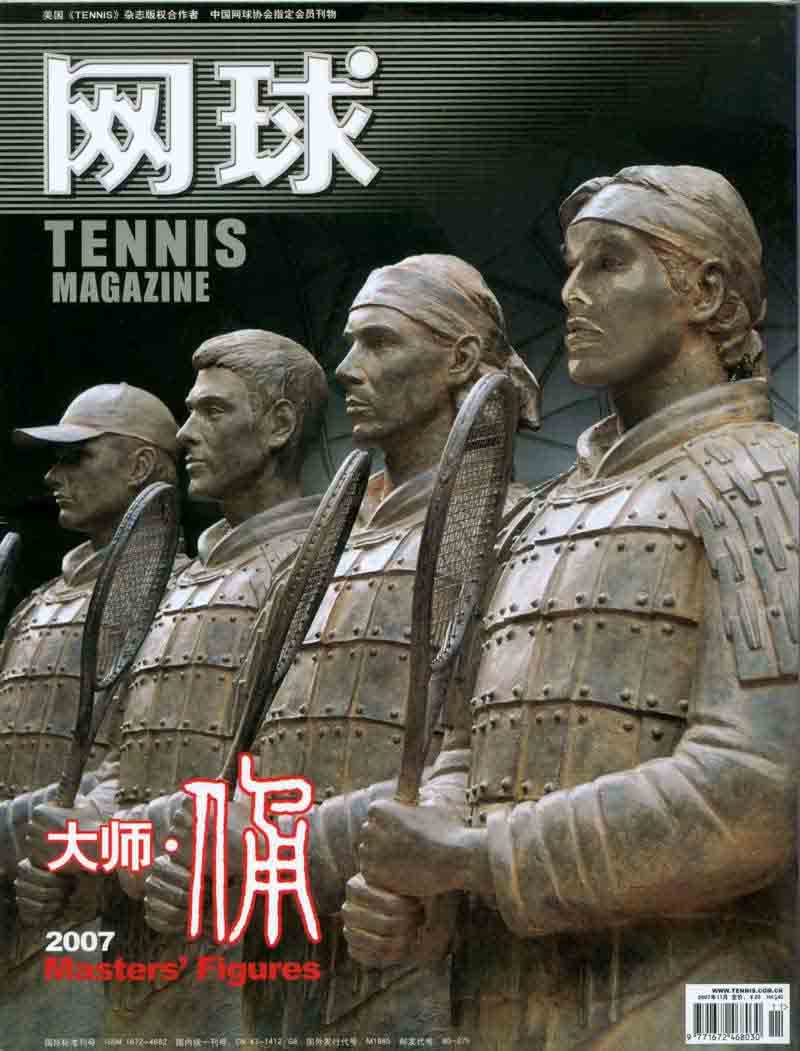|
|
| Author |
Message |
truetifoso
Joined: 20 Jun 2010
Posts: 16
Location: Southern California
|
 Posted: Tue Jun 29, 2010 12:03 pm Post subject: Putting a face on a statue Posted: Tue Jun 29, 2010 12:03 pm Post subject: Putting a face on a statue |
 |
|
Hey, guys.
I'm trying to put a face on a statue while making it look like a statue.
I've seen a video tutorial on putting Spock on Mt. Rushmore and another on one on putting a rock texture on a face, but neither exactly fits what I'd like to do.
My challenges are placing the face on the statue, replacing the texture of the face with the texture of the statue and creating a bone structure from the stone matching the face.
Thanks in advance for your help.
| Description: |
|
| Filesize: |
152.81 KB |
| Viewed: |
2641 Time(s) |
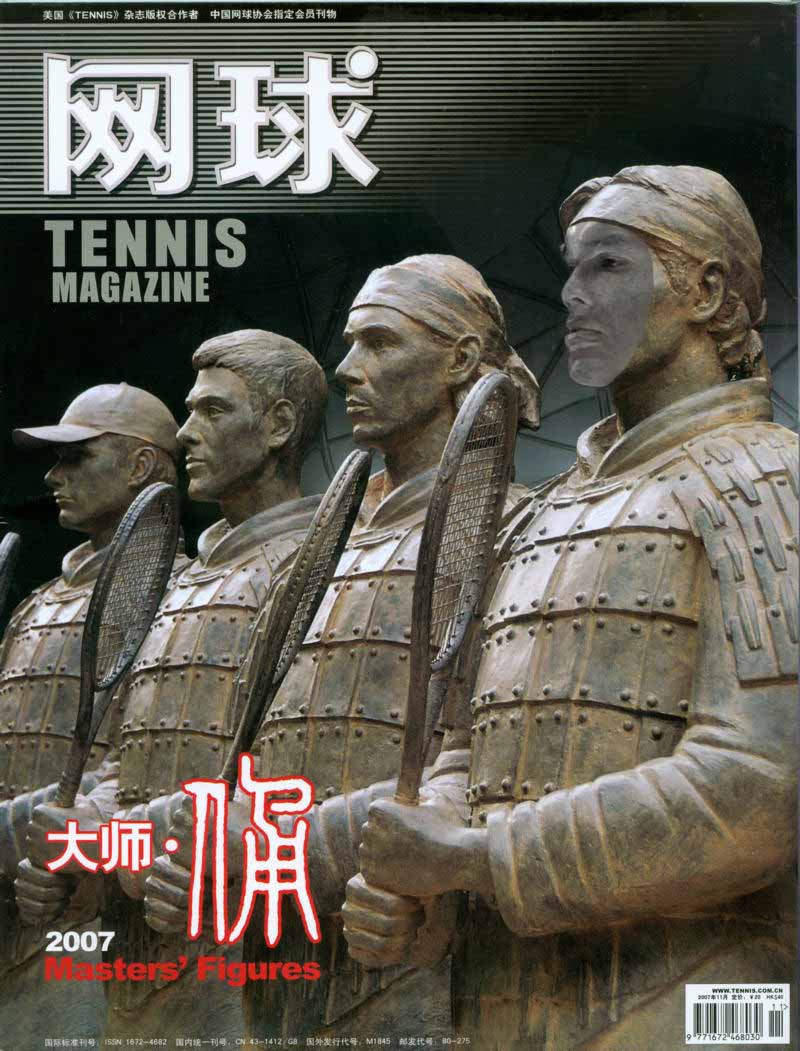
|
|
|
|
|
|
 |
seaco

Joined: 31 Dec 2009
Posts: 729
Location: UK
PS Version: CC
OS: Windows 10
|
 Posted: Wed Jun 30, 2010 6:56 pm Post subject: Posted: Wed Jun 30, 2010 6:56 pm Post subject: |
 |
|
Separate pictures would have helped but is this the kind of thing you wanted?
| Description: |
|
| Filesize: |
84.22 KB |
| Viewed: |
2615 Time(s) |
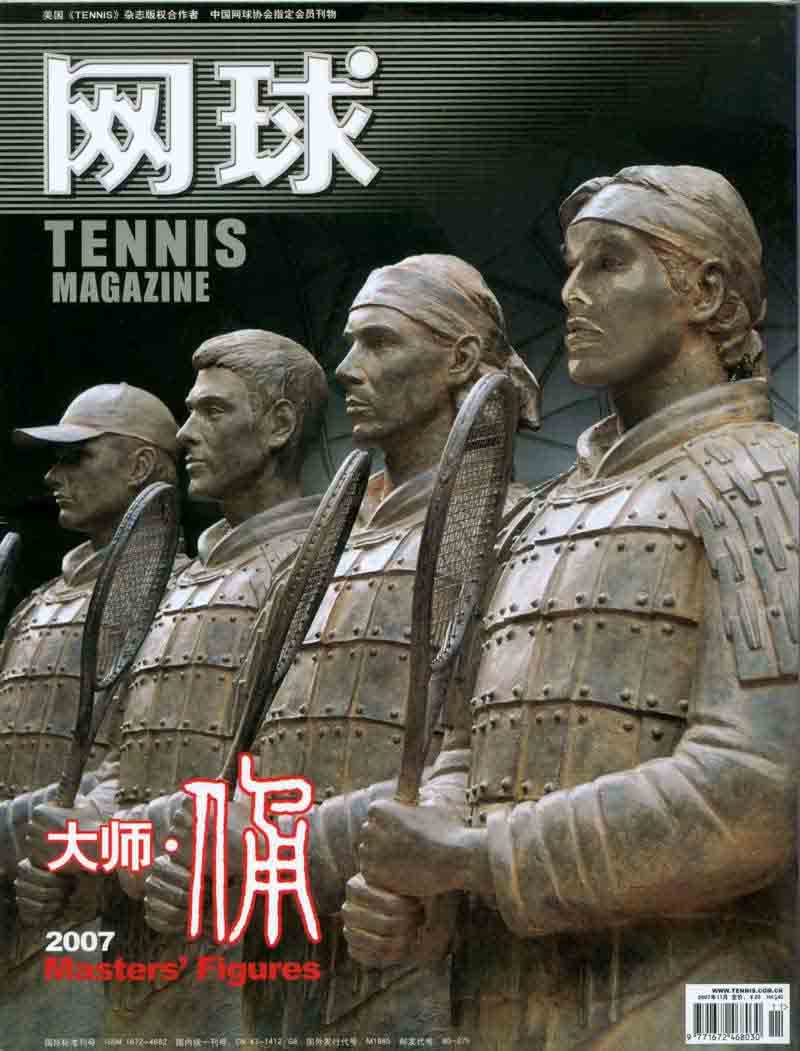
|
_________________
Lee
Last edited by seaco on Thu Jul 01, 2010 6:51 am; edited 1 time in total |
|
|
|
|
 |
truetifoso
Joined: 20 Jun 2010
Posts: 16
Location: Southern California
|
 Posted: Thu Jul 01, 2010 12:53 am Post subject: Posted: Thu Jul 01, 2010 12:53 am Post subject: |
 |
|
| seaco wrote: | | Separate pictures would have helped but is this the kinf=d of thing you wanted? |
THIS IS PERFEC!!! Thank you!
How did you do it?
I want to do finish this as a hi-res file.
Would it be to hard for you to do if you had the full .PSD file?
|
|
|
|
|
 |
thehermit
Joined: 05 Mar 2003
Posts: 3987
Location: Cheltenham, UK
|
 Posted: Thu Jul 01, 2010 2:38 am Post subject: Posted: Thu Jul 01, 2010 2:38 am Post subject: |
 |
|
It may be better to tell you the technique, give a man a fish and all that.
Oh and GJ seaco.
_________________
If life serves you lemons, make lemonade! |
|
|
|
|
 |
selena
Joined: 11 Jul 2010
Posts: 3
|
 Posted: Sun Jul 11, 2010 11:06 pm Post subject: Posted: Sun Jul 11, 2010 11:06 pm Post subject: |
 |
|
this is so cool..
how do you it?
i want to have a face in the statue of liberty..
could any one please tell me how?
thank you in advance..
_________________
Thermostat Shop sale coupon |
|
|
|
|
 |
seaco

Joined: 31 Dec 2009
Posts: 729
Location: UK
PS Version: CC
OS: Windows 10
|
 Posted: Tue Jul 13, 2010 10:16 am Post subject: Posted: Tue Jul 13, 2010 10:16 am Post subject: |
 |
|
Sorry for the delay in posting back been to busy anyway here we go.
First I made a selection of the face and made it a new layer I used the SMUDGE TOOL to blend the edges of the face to suit the picture then I used IMAGE/ADJUSTMENTS/HUE SATURATION and ticked the COLORISE box then I adjusted the sliders to get the colouring correct.
I then made a NEW LAYER and chose a highlight colour from the forehead of the statue next to the one I was working on, I then used a small PAINTBRUSH to paint in the highlights to the face then I MERGED the layer to the face, I then added a little NOISE to suit...
Hope this helps!
_________________
Lee |
|
|
|
|
 |
|