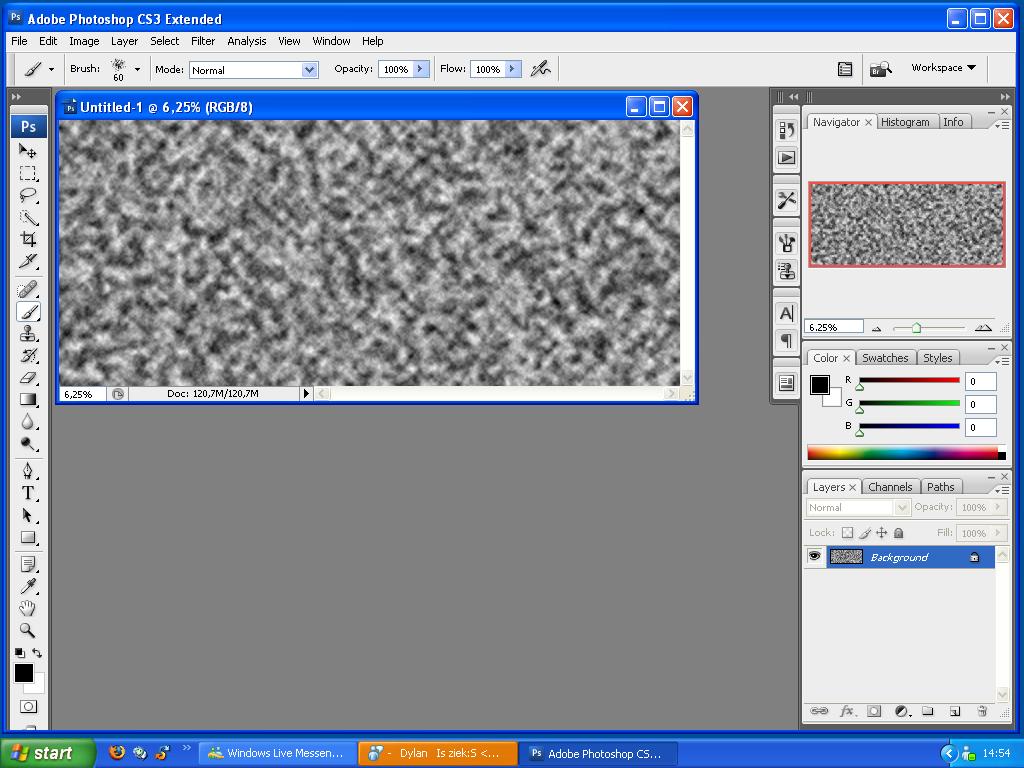salvadore
Joined: 07 May 2009
Posts: 144
Location: Tennessee
PS Version: CS5.5
OS: OS 10.5.6
|
 Posted: Fri Jun 19, 2009 8:00 am Post subject: Posted: Fri Jun 19, 2009 8:00 am Post subject: |
 |
|
Does Photoshop apply that filter to all you new files?
or do you just want to edit the layer?
because you can't edit a layer that is locked, so double click on the layer, and rename or not rename the layer, but then you can start to edit the layer.
Also, if you have a slow computer, make sure only the applications you are using while using Photo Shop are open with everything else closed, as photoshop uses lots of resources to operate.
You can try to let photo shop use more ram if it is available, to do this go to "Photoshop/Preferences" on a Mac, or "File/Preferences" on a P.C., it might be "Edit/Preferences" on a P.C.
Here you want to find "Performance" now you can see how much memory PS is using, add more if available, also change you "# of History States" down to 10 or so, and "Cache Levels" down to 3, this should speed things up a little.
If all else fails, go to "HardDrive/User/Library/Preferences/Photoshop CS3 Settings, and trash this folder, restart Photo Shop and it will be recreated and should fix any enomalies in PS.
Good luck
and
_________________
For great Photoshop tutorials and freebies, check out www.iammrknowitall.com |
|