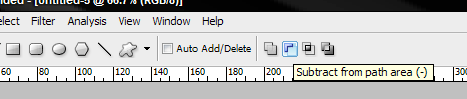|
|
| Author |
Message |
workrite
Joined: 16 Feb 2010
Posts: 2
|
 Posted: Tue Feb 16, 2010 4:13 pm Post subject: problem selecting two work paths Posted: Tue Feb 16, 2010 4:13 pm Post subject: problem selecting two work paths |
 |
|
When outlining a person on a photograph with the pen tool in order to cut them out of the background everything works fine if I have drawn only one path, or two paths next to each other - I have no trouble activating the marching ants on both paths with one click. The problem is when one path is “inside the other” then only the outside path gets activated (marching ants) and the inside path is automatically discarded.
Think of outlining a person with their hand on their hip – the inside path would be the space under the arm. Now when I do this on the computer at college it works just fine, this only happens on my computer at home. A far as I know everything else is working just fine on my computer. How can I fix it? I assume there is a button or a setting that is causing the problem and it just needs to be re-set – anyone have any ideas?
|
|
|
|
|
 |
Auieos
Joined: 29 Jan 2010
Posts: 2019
|
 Posted: Tue Feb 16, 2010 7:21 pm Post subject: Posted: Tue Feb 16, 2010 7:21 pm Post subject: |
 |
|
When drawing the second path inside the arm, select 'subtract from path' mode.
| Description: |
|
| Filesize: |
9.7 KB |
| Viewed: |
280 Time(s) |
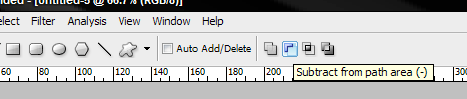
|
|
|
|
|
|
 |
workrite
Joined: 16 Feb 2010
Posts: 2
|
 Posted: Wed Feb 17, 2010 6:36 am Post subject: Posted: Wed Feb 17, 2010 6:36 am Post subject: |
 |
|
Thanks, that gets the job done with a few more steps but it doesn't fix the original problem of being able to select the two paths together.
|
|
|
|
|
 |
Auieos
Joined: 29 Jan 2010
Posts: 2019
|
 Posted: Wed Feb 17, 2010 6:11 pm Post subject: Posted: Wed Feb 17, 2010 6:11 pm Post subject: |
 |
|
Make sure first path is drawn in 'add to path area' then change to 'subtract from path' for under the arm.
|
|
|
|
|
 |
|