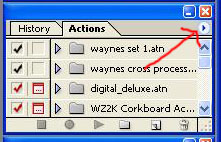jenrau
Joined: 22 Jan 2005
Posts: 1
Location: agoura hills, ca
|
 Posted: Sat Jan 22, 2005 4:32 pm Post subject: How do i get an action into photoshop? Posted: Sat Jan 22, 2005 4:32 pm Post subject: How do i get an action into photoshop? |
 |
|
I feel so dumb but i can't figure this out. I've put the action into the "presets" folder on windows xp/photoshop 7, its there but its not in my actions palette. Is there some else i need to do? I can't find the answer on help or in my books.
thanks
|
|
swanseamale47
Joined: 23 Nov 2004
Posts: 1478
Location: Swansea UK
|
 Posted: Sun Jan 23, 2005 12:50 pm Post subject: Posted: Sun Jan 23, 2005 12:50 pm Post subject: |
 |
|
Hi, you don't need to put an action into any ps file, you can keep it anywhere on your PC, go to the actions palette clicl the little arrow in the circle to get the drop down menu, then click load action, and you should get a browser box, just brows to where your actions is (desk top or where ever) and select it and click ok to load it, then run it as normal. hope that helps Wayne
| Description: |
|
| Filesize: |
39.56 KB |
| Viewed: |
1789 Time(s) |
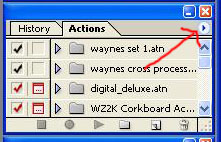
|
|
|