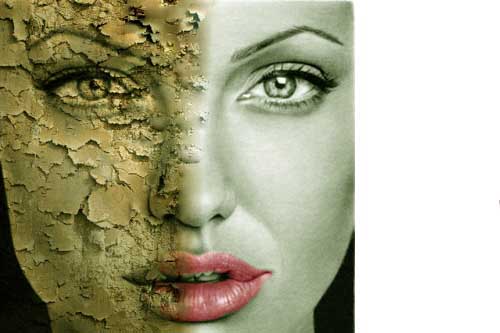|
|
| Author |
Message |
amin

Joined: 16 Oct 2013
Posts: 3
Location: pakistan
PS Version: cs2
|
 Posted: Sun Oct 20, 2013 8:39 pm Post subject: how improve blending effects Posted: Sun Oct 20, 2013 8:39 pm Post subject: how improve blending effects |
 |
|
How to improve Blending Effects
| Description: |
|
| Filesize: |
115.86 KB |
| Viewed: |
1069 Time(s) |

|
| Description: |
|
| Filesize: |
47.11 KB |
| Viewed: |
1069 Time(s) |
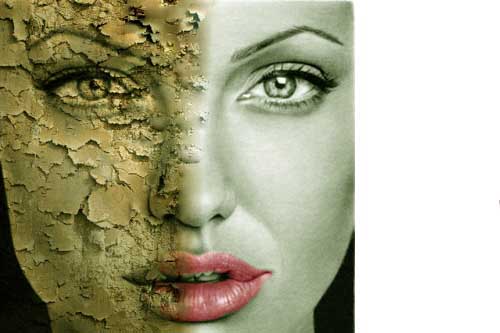
|
_________________
I want to learn more and share my creations. |
|
|
|
|
 |
amin

Joined: 16 Oct 2013
Posts: 3
Location: pakistan
PS Version: cs2
|
 Posted: Sun Oct 20, 2013 8:41 pm Post subject: Re: how improve blending effects Posted: Sun Oct 20, 2013 8:41 pm Post subject: Re: how improve blending effects |
 |
|
| amin wrote: | | How to improve Blending Effects |
_________________
I want to learn more and share my creations. |
|
|
|
|
 |
Patrick
Administrator

Joined: 14 Feb 2003
Posts: 11945
Location: Harbinger, NC, U.S.A.
|
 Posted: Mon Oct 21, 2013 1:23 pm Post subject: Posted: Mon Oct 21, 2013 1:23 pm Post subject: |
 |
|
|
|
|
|
|
 |
FooserX1
Joined: 21 Nov 2013
Posts: 5
|
 Posted: Thu Nov 21, 2013 1:18 pm Post subject: Posted: Thu Nov 21, 2013 1:18 pm Post subject: |
 |
|
On the second image, use the "overlay" blending mode for the layer. See what that results in.
Play with the different blending modes when doing manips - it combines properties of both images into one.
Also...
Mask out the eye...you don't want cracked earth over the eye, because that is unnatural.
Don't make the face so half and half. Mask out the texture so it looks right.
Drop the saturation from the earth picture to match the washed out tones of the face. You want to make the colors blend together. You can't have b/w on one side, and a rich brown on the other.
Just my thoughts...
Thanks!
|
|
|
|
|
 |
thehermit
Joined: 05 Mar 2003
Posts: 3987
Location: Cheltenham, UK
|
 Posted: Thu Nov 21, 2013 4:32 pm Post subject: Posted: Thu Nov 21, 2013 4:32 pm Post subject: |
 |
|
Are these your images or images that you want to know how they achieved those blending effects?
_________________
If life serves you lemons, make lemonade! |
|
|
|
|
 |
|