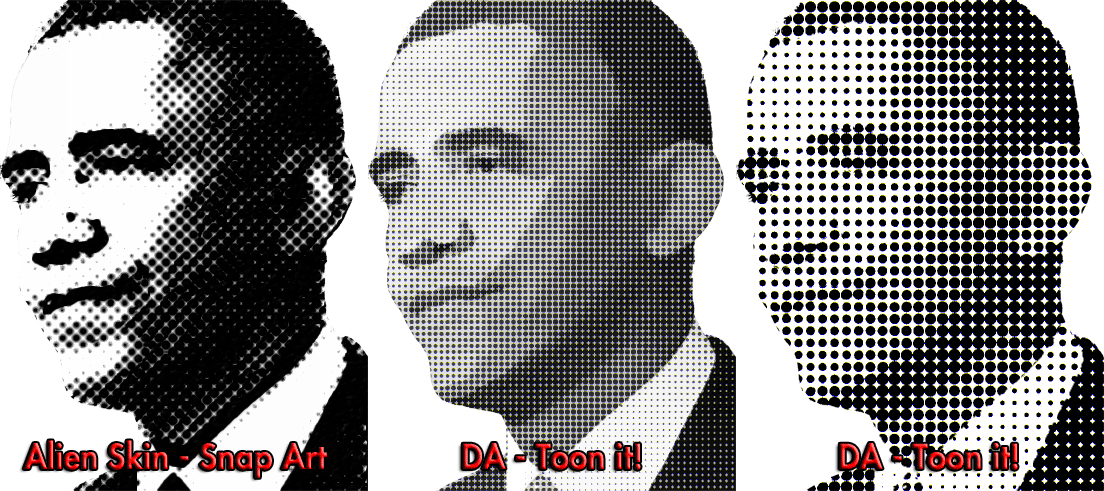|
|
| Author |
Message |
unagi71
Joined: 27 Aug 2013
Posts: 1
Location: Costa Rica
|
 Posted: Tue Aug 27, 2013 9:10 pm Post subject: Better pointillize method or plugin Posted: Tue Aug 27, 2013 9:10 pm Post subject: Better pointillize method or plugin |
 |
|
Hello,
Thanks in advance for your time and trying to help me. I've been looking all over for hours for a way of doing this, and I haven't had any luck.
I'm trying to create a B&W pointillized photograph similar to the type of effect you get when you do it using a pen or similar.
The effect that Photoshop has built in is more like an oil paing pointillizing technique, Seurat-like. Even if I change curves to get a higher contrast, it's just not like using ink or a fineliner.
I'm looking for a way of creating the picture as if it was done using a fineliner or liquid pen.
I don't care if it's a paid plugin.
Thank you very much in advance.
|
|
|
|
|
 |
Auieos
Joined: 29 Jan 2010
Posts: 2019
|
 Posted: Wed Aug 28, 2013 1:59 am Post subject: Posted: Wed Aug 28, 2013 1:59 am Post subject: |
 |
|
Try have a play around with halftone pattern filter. It is a default one included in Photoshop.
Few paid ones I know of...
| Description: |
|
| Filesize: |
184.17 KB |
| Viewed: |
1774 Time(s) |
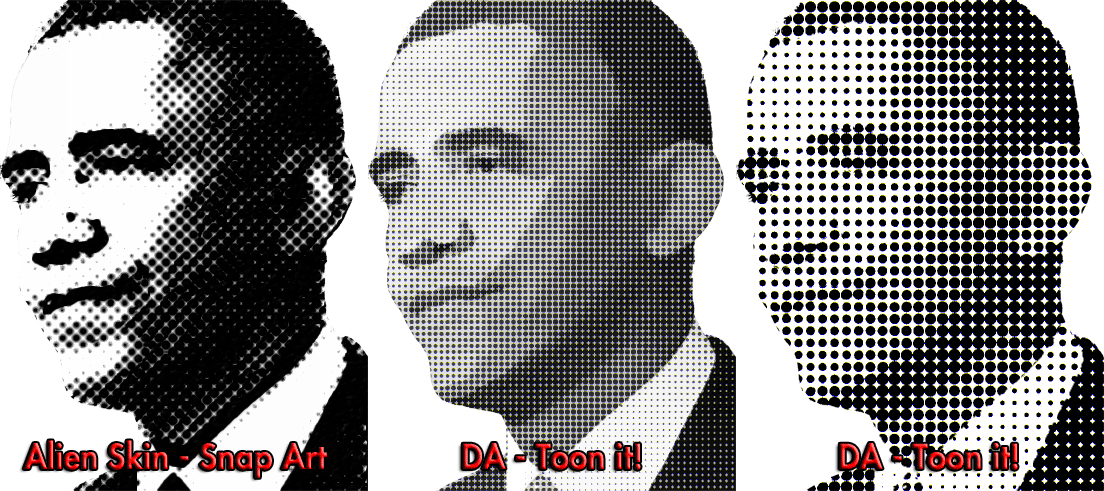
|
|
|
|
|
|
 |
Rarity
Joined: 27 Nov 2012
Posts: 329
Location: The Netherlands
PS Version: CS6
OS: Windows 8
|
 Posted: Wed Aug 28, 2013 10:45 am Post subject: Posted: Wed Aug 28, 2013 10:45 am Post subject: |
 |
|
Try converting to B&W and then using Bitmap, it has some various options.. rasterize afterwards to back to RGB or CMYK.
_________________
Bart J.A.H. de Brouwer |
|
|
|
|
 |
thehermit
Joined: 05 Mar 2003
Posts: 3987
Location: Cheltenham, UK
|
 Posted: Wed Aug 28, 2013 2:14 pm Post subject: Posted: Wed Aug 28, 2013 2:14 pm Post subject: |
 |
|
Tip for the top Rarity 
_________________
If life serves you lemons, make lemonade! |
|
|
|
|
 |
|