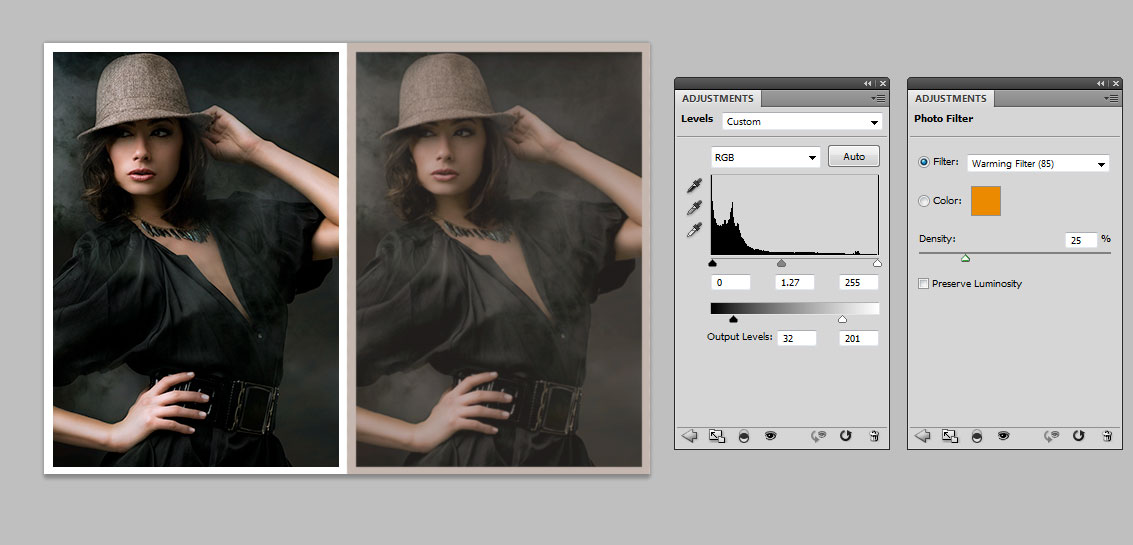|
|
| Author |
Message |
Dogstar
Joined: 07 Oct 2012
Posts: 6
|
 Posted: Wed Feb 13, 2013 3:43 pm Post subject: Anybody know how to get this soft effect? Posted: Wed Feb 13, 2013 3:43 pm Post subject: Anybody know how to get this soft effect? |
 |
|
Hi guy's and gal's, just wondering if anybody out there knows how to acheive this soft 'overlay' effect? Thank's in advance. D
| Description: |
|
| Filesize: |
38.92 KB |
| Viewed: |
409 Time(s) |

|
| Description: |
|
| Filesize: |
38.92 KB |
| Viewed: |
436 Time(s) |

|
|
|
|
|
|
 |
Auieos
Joined: 29 Jan 2010
Posts: 2019
|
 Posted: Wed Feb 20, 2013 3:43 am Post subject: Posted: Wed Feb 20, 2013 3:43 am Post subject: |
 |
|
This is general guide how to get that effect.
What you need is adjustment layers, use a Levels AL to bring in the output of black and white (you are removing all pure blacks and whites from the photo)
Add a photo filter AL to give it a warm coloured, almost brown look to it.
Then use Gaussian blur to soften it up if the photo is too sharp, you don't need much.
| Description: |
|
| Filesize: |
76.66 KB |
| Viewed: |
397 Time(s) |
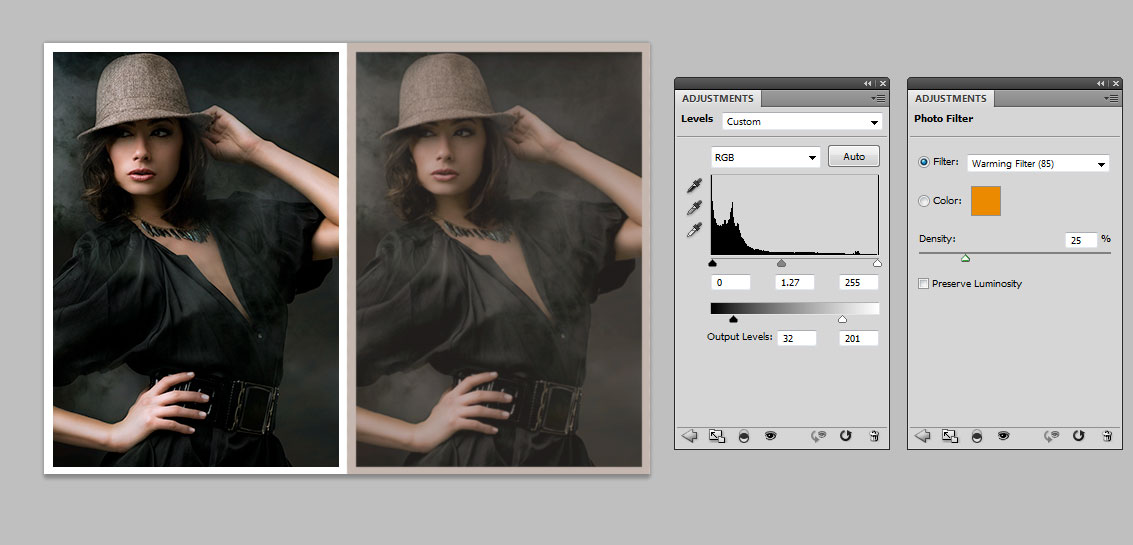
|
|
|
|
|
|
 |
Dogstar
Joined: 07 Oct 2012
Posts: 6
|
 Posted: Wed Feb 20, 2013 7:42 am Post subject: Posted: Wed Feb 20, 2013 7:42 am Post subject: |
 |
|
Thank you so much Auieos. This is a very insightful and easy to follow reply.
Regards,
Dogstar
|
|
|
|
|
 |
|