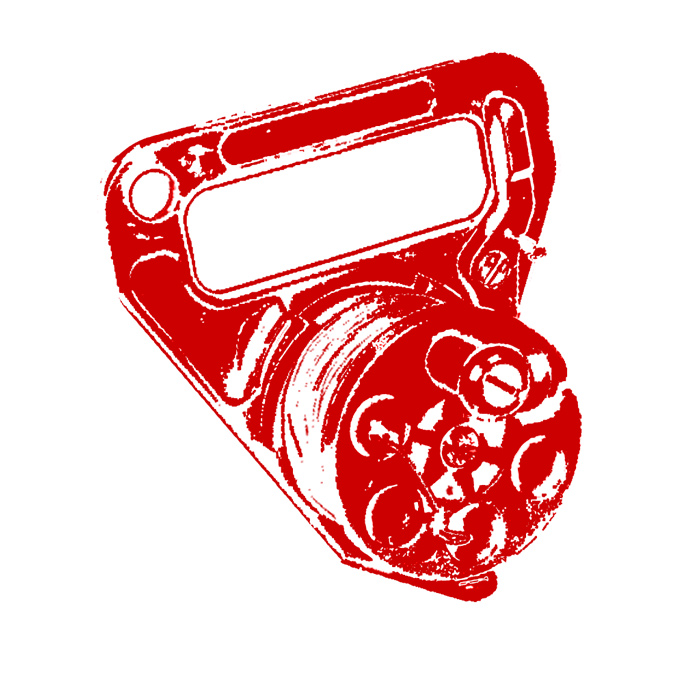|
|
| Author |
Message |
admiralhanson
Joined: 03 Feb 2013
Posts: 1
Location: England
|
 Posted: Sun Feb 03, 2013 4:12 pm Post subject: Changing The Base Colour Of An Item Posted: Sun Feb 03, 2013 4:12 pm Post subject: Changing The Base Colour Of An Item |
 |
|

I'm using Photoshop 7 on Windows XP
It is an image that has been changed via threshold to a straight black & white design.
The background is transparent (it has to show a background colour) and the item is a default black.
What I want to do, using the easiest method (perhaps all at the same time) is change the object's colour from the current black to some other colour (white, yellow etc.)
What is the quickest / easiest way of doing it.
I'd appreciate links or step by step instructions !
Thanks in anticipation !
|
|
|
|
|
 |
hawkeye
Joined: 14 May 2009
Posts: 2377
Location: Mesa, Az
OS: Windows 7 Pro 64 bit
|
 Posted: Mon Feb 04, 2013 9:38 am Post subject: Posted: Mon Feb 04, 2013 9:38 am Post subject: |
 |
|
Hue/sat adjustment layer set to colorize.
| Description: |
|
| Filesize: |
176.52 KB |
| Viewed: |
422 Time(s) |
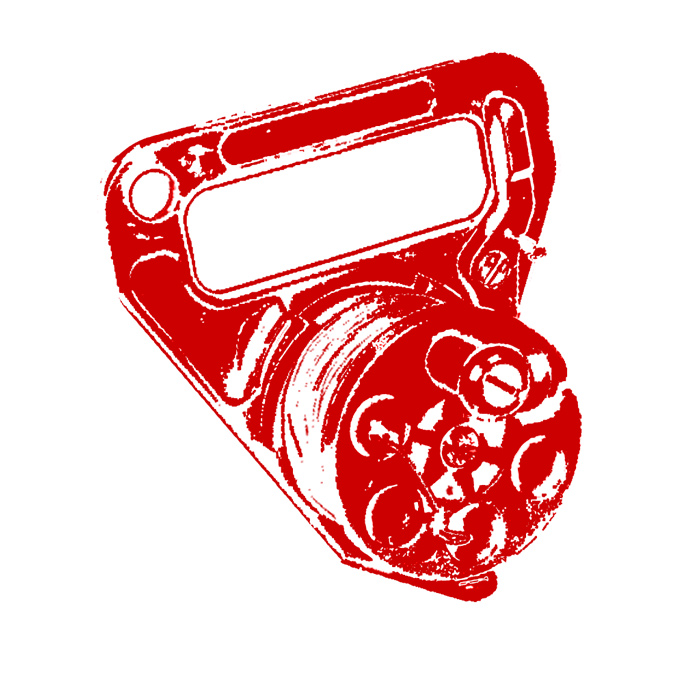
|
|
|
|
|
|
 |
Rarity
Joined: 27 Nov 2012
Posts: 329
Location: The Netherlands
PS Version: CS6
OS: Windows 8
|
 Posted: Mon Feb 04, 2013 11:06 am Post subject: Posted: Mon Feb 04, 2013 11:06 am Post subject: |
 |
|
Can't take any darker colours that way. As it would colour the white parts as well. It's no problem just with hue/sat and light 0-100 but once one sets lightness to a negative number the white will colour along. -- Disregard this as I didn't see the white was removed on the original.
2 suggestions:
First one;
Apply a gradient map adjustment layer, plain black to white. Then just change the black to the colour you want your blacks to be.
Second one;
- Make a new layer and fill it with any colour (gradients work on this method as well) of your liking.
- Create a layer mask (the rectangle with the circle in it in the layers window).
- Copy your black and white picture
- Alt click your layer mask
- Edit -> Paste special -> Paste in place
- Ctrl+I to invert
and done 
_________________
Bart J.A.H. de Brouwer |
|
|
|
|
 |
smithunltd
Joined: 05 Feb 2013
Posts: 2
|
 Posted: Tue Feb 05, 2013 7:31 am Post subject: Posted: Tue Feb 05, 2013 7:31 am Post subject: |
 |
|
Open in Photoshop
Double click layer to bring up 'Layer Styles' window
Select 'Color Overlay'
Select the colour you want.
|
|
|
|
|
 |
|