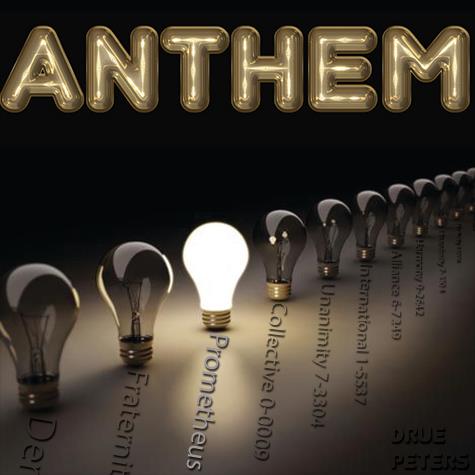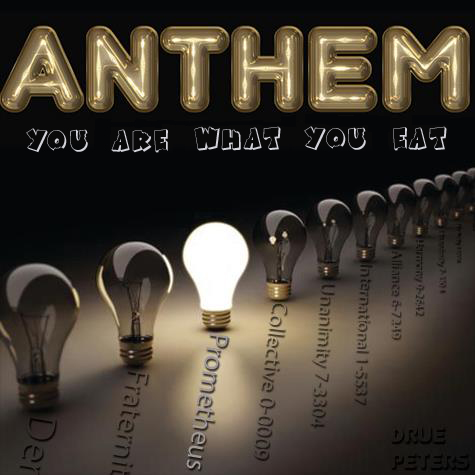|
|
| Author |
Message |
peters.drue
Joined: 27 Nov 2012
Posts: 1
Location: Somewhere Beyond the Sea
|
 Posted: Tue Nov 27, 2012 6:30 pm Post subject: Text like Teeth Posted: Tue Nov 27, 2012 6:30 pm Post subject: Text like Teeth |
 |
|
I have a science experiment do in a week, or so. It's entitled, "You Are What You Drink." It's a science experiment on what different, everyday drinks do to your teeth.
I've had a little experience in Photoshop. The picture is attached at the bottom.
Do y'all have any idea how I could create the text, "You Are What You Drink." like teeth?
| Description: |
| For my English Hon 2 project on the Book "Anthem" by Ayn Rand. |
|
| Filesize: |
25.67 KB |
| Viewed: |
650 Time(s) |
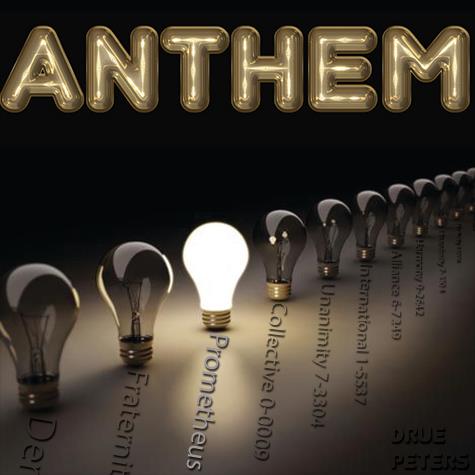
|
|
|
|
|
|
 |
MMO DevJB
Joined: 05 Dec 2012
Posts: 8
PS Version: PS7, Nvidia DDS Plugin, SageThumbs
OS: XpPro Sp2, Modified Hive0
|
 Posted: Wed Dec 05, 2012 12:30 pm Post subject: Re: Text like Teeth Posted: Wed Dec 05, 2012 12:30 pm Post subject: Re: Text like Teeth |
 |
|
When i seen this a minute ago I could only think about this font I have called "KR Bite Me".
So i added it into your jpg picture and renamed with _JB on the end of the filename. I chose off-white tooth enamel color.
Below..
Note: jpg is lossy. I would use *.png or something.
| Description: |
|
| Filesize: |
98.78 KB |
| Viewed: |
624 Time(s) |
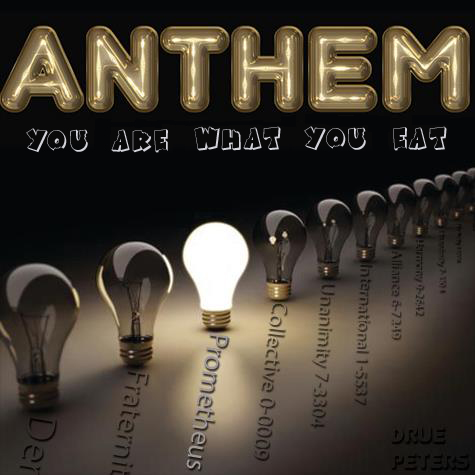
|
|
|
|
|
|
 |
Netaddict
Joined: 16 Feb 2011
Posts: 332
Location: Earth
PS Version: CS6
OS: Windows 7 Professional
|
 Posted: Tue Dec 11, 2012 12:24 pm Post subject: Posted: Tue Dec 11, 2012 12:24 pm Post subject: |
 |
|
I'll say thank you on MMO DevJB's behalf
What a funny looking font  I find it surprizing that people actually go through the trouble of creating a strange font like that and offer it for free online! I find it surprizing that people actually go through the trouble of creating a strange font like that and offer it for free online!
|
|
|
|
|
 |
|