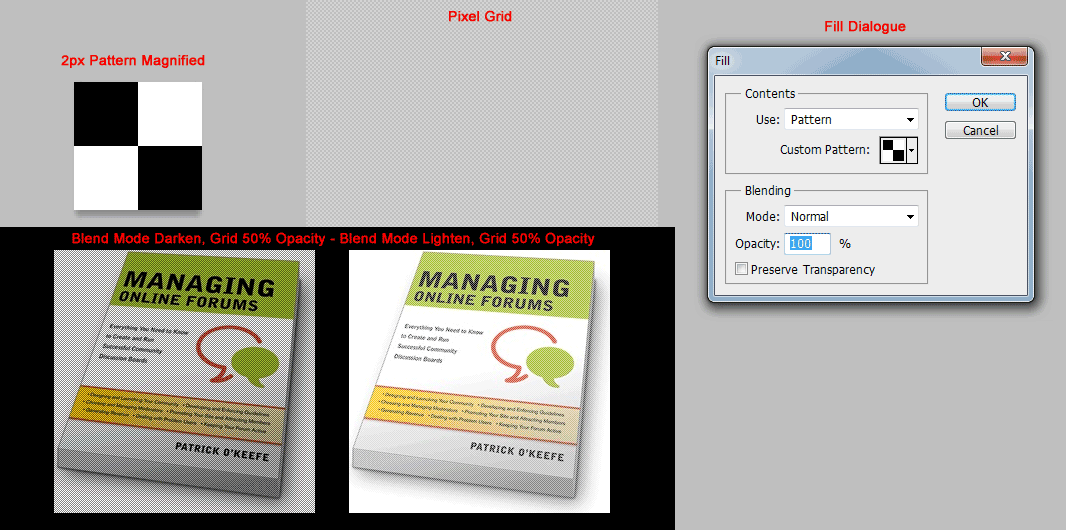|
|
| Author |
Message |
Auieos
Joined: 29 Jan 2010
Posts: 2019
|
|
|
|
|
 |
Vanea
Joined: 05 Dec 2012
Posts: 7
|
 Posted: Sun Dec 09, 2012 2:11 pm Post subject: Posted: Sun Dec 09, 2012 2:11 pm Post subject: |
 |
|
OMG Auieos Thank you sooooooo much for this. You are the best! Im sorry if you found this thread amusing to you.
Last edited by Vanea on Sun Dec 09, 2012 2:24 pm; edited 1 time in total |
|
|
|
|
 |
seaco

Joined: 31 Dec 2009
Posts: 729
Location: UK
PS Version: CC
OS: Windows 10
|
 Posted: Sun Dec 09, 2012 2:17 pm Post subject: Posted: Sun Dec 09, 2012 2:17 pm Post subject: |
 |
|
deleted
_________________
Lee
Last edited by seaco on Sun Dec 09, 2012 2:41 pm; edited 1 time in total |
|
|
|
|
 |
Vanea
Joined: 05 Dec 2012
Posts: 7
|
 Posted: Sun Dec 09, 2012 2:27 pm Post subject: Posted: Sun Dec 09, 2012 2:27 pm Post subject: |
 |
|
I know it now thanks to Auieos. And thanks everyone else for the help! (closed)
|
|
|
|
|
 |
Netaddict
Joined: 16 Feb 2011
Posts: 332
Location: Earth
PS Version: CS6
OS: Windows 7 Professional
|
 Posted: Tue Dec 11, 2012 12:18 pm Post subject: Posted: Tue Dec 11, 2012 12:18 pm Post subject: |
 |
|
Vanea, you need to know where it hurts before you go to the doctor, I mean you need to show us a very clear example of what you want to do. Maybe if you zoom in on the area of the photo where the effect is and re-attach it.
For example, if I want to know how to produce the gradual red to white effect around the black line, I'll attach an image where I've added a sample of the effect I'm adfter ( in this case, it's on the top right)
| Description: |
|
| Filesize: |
17.56 KB |
| Viewed: |
541 Time(s) |

|
|
|
|
|
|
 |
RavenStylez

Joined: 11 Oct 2012
Posts: 51
|
 Posted: Tue Dec 11, 2012 3:11 pm Post subject: Posted: Tue Dec 11, 2012 3:11 pm Post subject: |
 |
|
Do you maybe mean the Lens Flare?
New layer
Fill with black
Filter -> Render -> Lens Flare
Place your flare
Set layer to Lineair Dodge.
Think that'd be it.
_________________
http://imageshack.us/a/img88/8328/ezioyk.png
Link is a forum signature of mine. Posted as link because of the guidelines!
Imagination is bigger than inspiration. |
|
|
|
|
 |
Netaddict
Joined: 16 Feb 2011
Posts: 332
Location: Earth
PS Version: CS6
OS: Windows 7 Professional
|
 Posted: Tue Dec 11, 2012 10:46 pm Post subject: Posted: Tue Dec 11, 2012 10:46 pm Post subject: |
 |
|
RavenStylez, thank you for the explanation, but I wasn't actually asking, I was giving an example on how to ask about an effect. In fact your answer is a good exame of a good answer :-)
|
|
|
|
|
 |
Patrick
Administrator

Joined: 14 Feb 2003
Posts: 11945
Location: Harbinger, NC, U.S.A.
|
 Posted: Thu Dec 13, 2012 3:00 pm Post subject: Posted: Thu Dec 13, 2012 3:00 pm Post subject: |
 |
|
|
|
|
|
|
 |
Vanea
Joined: 05 Dec 2012
Posts: 7
|
 Posted: Fri Dec 14, 2012 12:10 am Post subject: Posted: Fri Dec 14, 2012 12:10 am Post subject: |
 |
|
Ok Netaddicts I will do that in future posts.
|
|
|
|
|
 |
Rarity
Joined: 27 Nov 2012
Posts: 329
Location: The Netherlands
PS Version: CS6
OS: Windows 8
|
 Posted: Tue Dec 25, 2012 5:51 pm Post subject: Posted: Tue Dec 25, 2012 5:51 pm Post subject: |
 |
|
| seaco wrote: | | How are we supposed to see the effect in such a small image? |
If you could post a source link or w/e with a bigger image and maybe highlight the part (just put a coloured square around it or something) with the effect you want to recreate it will be easier for us to help.
|
|
|
|
|
 |
|