|
|
| Author |
Message |
Orbster
Joined: 07 Oct 2012
Posts: 4
|
 Posted: Sun Oct 07, 2012 10:24 am Post subject: Image Stacking to Remove Pedestrians Posted: Sun Oct 07, 2012 10:24 am Post subject: Image Stacking to Remove Pedestrians |
 |
|
Hello all,
A while ago I read a tutorial in a magazine whereby several identical images of a busy street scene were stacked together and then rendered using a command or function called "average".
The end result being that all the pedestrians were removed and the scene looked deserted.
Despite my best attempts, I can't remember how this was done.
Can anyone help me here please? |
|
|
|
|
 |
RavenStylez

Joined: 11 Oct 2012
Posts: 51
|
 Posted: Thu Oct 11, 2012 2:05 pm Post subject: Posted: Thu Oct 11, 2012 2:05 pm Post subject: |
 |
|
Since nobody replied here and I'm not going to post a second topic about this within a week:
BUMP
I would like to know this too...
_________________
http://imageshack.us/a/img88/8328/ezioyk.png
Link is a forum signature of mine. Posted as link because of the guidelines!
Imagination is bigger than inspiration. |
|
|
|
|
 |
Cloudless_Creative
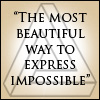
Joined: 23 Dec 2011
Posts: 113
PS Version: Adobe CS5
OS: Mac
|
 Posted: Thu Oct 11, 2012 5:57 pm Post subject: Posted: Thu Oct 11, 2012 5:57 pm Post subject: |
 |
|
|
|
|
|
|
 |
Orbster
Joined: 07 Oct 2012
Posts: 4
|
 Posted: Sat Oct 13, 2012 12:11 am Post subject: Posted: Sat Oct 13, 2012 12:11 am Post subject: |
 |
|
Cheers guys. |
|
|
|
|
 |
RavenStylez

Joined: 11 Oct 2012
Posts: 51
|
 Posted: Sat Oct 13, 2012 4:23 am Post subject: Posted: Sat Oct 13, 2012 4:23 am Post subject: |
 |
|
|
|
|
|
|
 |
thehermit
Joined: 05 Mar 2003
Posts: 3987
Location: Cheltenham, UK
|
 Posted: Sat Oct 13, 2012 7:38 am Post subject: Posted: Sat Oct 13, 2012 7:38 am Post subject: |
 |
|
Good shout Cloudless 
_________________
If life serves you lemons, make lemonade! |
|
|
|
|
 |
|




