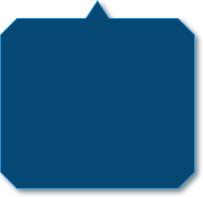|
|
| Author |
Message |
instative
Joined: 02 Oct 2012
Posts: 2
|
 Posted: Tue Oct 02, 2012 5:18 am Post subject: Specifying the length of each side of an octagon Posted: Tue Oct 02, 2012 5:18 am Post subject: Specifying the length of each side of an octagon |
 |
|
Hello community,
Is it possible to make an octagon where I can define each side of the octagon. I understand that it is possible to make 8 sides but how can I specify the length of the 8 sides
I would really appreciate the answer to this question!!
Thnx in advance!
Mike
|
|
|
|
|
 |
SCTRWD
Joined: 20 Jul 2011
Posts: 79
|
 Posted: Tue Oct 02, 2012 6:45 am Post subject: Posted: Tue Oct 02, 2012 6:45 am Post subject: |
 |
|
Just calculate it:
Radius = D/(2*sin(180/N)),
where D - desired length of the side,
N - number of sides(8 in your case)
Enter this Radius in the pull down menu option for Polygon tool.
|
|
|
|
|
 |
instative
Joined: 02 Oct 2012
Posts: 2
|
 Posted: Wed Oct 03, 2012 2:18 am Post subject: Not what I meant Posted: Wed Oct 03, 2012 2:18 am Post subject: Not what I meant |
 |
|
That's not what I meant actually. Sorry for the misunderstanding. The thing I want to achieve is specifying each side differently, like the image I have attached with this post.
I want Photoshop to do this for me...
PS: you can negate the arrow at the top.
| Description: |
|
| Filesize: |
5.21 KB |
| Viewed: |
773 Time(s) |
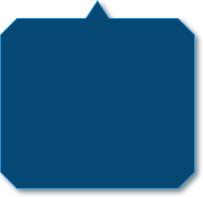
|
|
|
|
|
|
 |
Rice
Joined: 03 Oct 2012
Posts: 1
|
 Posted: Wed Oct 03, 2012 10:27 am Post subject: Posted: Wed Oct 03, 2012 10:27 am Post subject: |
 |
|
nope, it's isnt possible in an easy automated way (unless you use Pythagorean theorem for making guides which is, to be honest, not so difficult).
I'd ratther use Illustrator with "Xtreme Path" plugin.
| Description: |
|
| Filesize: |
51.3 KB |
| Viewed: |
762 Time(s) |

|
|
|
|
|
|
 |
|