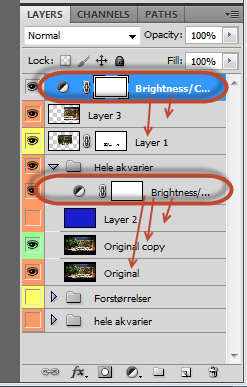stonefox
Joined: 13 Jun 2012
Posts: 2
Location: Denmark
|
 Posted: Tue Sep 25, 2012 3:48 pm Post subject: two groups with different adjustment layer Posted: Tue Sep 25, 2012 3:48 pm Post subject: two groups with different adjustment layer |
 |
|
I have a problem with my layers which I can not figure out how to solve.
see picture:
I have a group called: "Hele akvarier" " where I have used "Create new fill adjustment layer" - "Brightness / Contrast" to the layers which are under.
(Layer 2, Original Copy, Original).
Over is there are two layers named "Layer 3, Layer 1". These layers, I also need to use the "Brightness / Contrast" to they're going to look right, but the top "adjustment layer" affects all the layers under.
How do I get my layers divided into two groups, each with its "adjustment layer" to use each with its own settings?
[img]http://gupl.dk/685267/[/img] [/img]
| Description: |
|
| Filesize: |
34.63 KB |
| Viewed: |
440 Time(s) |
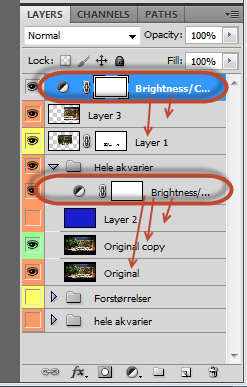
|
_________________
Stonefox |
|