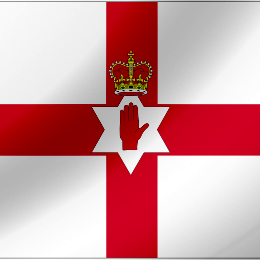|
|
| Author |
Message |
Cook 12
Joined: 22 Apr 2012
Posts: 8
|
 Posted: Sat Sep 01, 2012 3:46 am Post subject: Making a waved flag Posted: Sat Sep 01, 2012 3:46 am Post subject: Making a waved flag |
 |
|
Hi all,
i am new to this fourm, and i really want to learn how to make a waved flag.
How can i make such a flag? Can anyone tell me?
I am a newbie to Photoshop, but a quick learner.

It has to be a squared flag.
I will use it for my website, i have several on it but i am still missing a bunch of them.
http://www.johnvanzon.com/johnvanzon_nw/index.html
Thanks in advance,
John
|
|
|
|
|
 |
Auieos
Joined: 29 Jan 2010
Posts: 2019
|
 Posted: Mon Sep 03, 2012 1:05 am Post subject: Posted: Mon Sep 03, 2012 1:05 am Post subject: |
 |
|
Does the flag need to be animated flapping or does it just have to appear like the example you have provided above?
|
|
|
|
|
 |
Cook 12
Joined: 22 Apr 2012
Posts: 8
|
 Posted: Mon Sep 03, 2012 10:53 am Post subject: Posted: Mon Sep 03, 2012 10:53 am Post subject: |
 |
|
| Auieos wrote: | | Does the flag need to be animated flapping or does it just have to appear like the example you have provided above? |
No not a waved one, just the same as above, but it looks like it is waving.
John
|
|
|
|
|
 |
Cook 12
Joined: 22 Apr 2012
Posts: 8
|
 Posted: Mon Sep 17, 2012 11:10 am Post subject: Posted: Mon Sep 17, 2012 11:10 am Post subject: |
 |
|
| Cook 12 wrote: | | Auieos wrote: | | Does the flag need to be animated flapping or does it just have to appear like the example you have provided above? |
No not a waved one, just the same as above, but it looks like it is waving.
John |
Nobody can help me ??
|
|
|
|
|
 |
Frank1263

Joined: 09 May 2012
Posts: 221
Location: Spain
PS Version: CS6
OS: Windows 7
|
 Posted: Mon Sep 17, 2012 12:21 pm Post subject: Posted: Mon Sep 17, 2012 12:21 pm Post subject: |
 |
|
I had a quick go at it using a reflected gradient on a new layer, turned it to grayscale, warped it a little bit and changed the blend mode to linear light. Tweaking the gradient itself would give better results.
| Description: |
|
| Filesize: |
50.92 KB |
| Viewed: |
771 Time(s) |
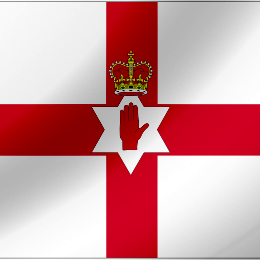
|
|
|
|
|
|
 |
thehermit
Joined: 05 Mar 2003
Posts: 3987
Location: Cheltenham, UK
|
 Posted: Mon Sep 17, 2012 5:52 pm Post subject: Posted: Mon Sep 17, 2012 5:52 pm Post subject: |
 |
|
Displacement maps, will find a tutorial tomorrow if no-one beats me to it! 
_________________
If life serves you lemons, make lemonade! |
|
|
|
|
 |
Frank1263

Joined: 09 May 2012
Posts: 221
Location: Spain
PS Version: CS6
OS: Windows 7
|
 Posted: Tue Sep 18, 2012 1:15 am Post subject: Posted: Tue Sep 18, 2012 1:15 am Post subject: |
 |
|
Good luck with that 
|
|
|
|
|
 |
Cook 12
Joined: 22 Apr 2012
Posts: 8
|
 Posted: Wed Sep 19, 2012 10:41 am Post subject: Posted: Wed Sep 19, 2012 10:41 am Post subject: |
 |
|
| Frank1263 wrote: | | I had a quick go at it using a reflected gradient on a new layer, turned it to grayscale, warped it a little bit and changed the blend mode to linear light. Tweaking the gradient itself would give better results. |
Thx Frank, i am really a newbie with PS. can you explain to me step by step what to do to get this, i really would appreciate it if you will....
John
|
|
|
|
|
 |
Frank1263

Joined: 09 May 2012
Posts: 221
Location: Spain
PS Version: CS6
OS: Windows 7
|
 Posted: Thu Sep 20, 2012 2:56 pm Post subject: Posted: Thu Sep 20, 2012 2:56 pm Post subject: |
 |
|
Ok, here we go,
Select the gradient tool, it's under the paint bucket tool. Create a new layer. Choose a gradient in the options bar (it's below the menus). I chose "Yellow, Violet, Orange, Blue". Apply the gradient from the top left of the flag to the bottom right. The angle should be how you want the flag to "wave". Press ctrl/cmd-t to get into free transform mode. Click on the warp icon in the options bar. Bend the gradient any way you like. Press enter/return to commit the warp. Press ctrl-shift-u/cmd-shift-u to turn the layer to gray. Change the blend mode to "linear light". Finally I set the opacity of the layer to 50%.
Hope this helps, if you have any further questions just ask 
|
|
|
|
|
 |
thehermit
Joined: 05 Mar 2003
Posts: 3987
Location: Cheltenham, UK
|
 Posted: Thu Sep 20, 2012 4:04 pm Post subject: Posted: Thu Sep 20, 2012 4:04 pm Post subject: |
 |
|
This was the tutorial I was thinking of (or at least the technique).
Ha! got there in the end Frank! 
_________________
If life serves you lemons, make lemonade! |
|
|
|
|
 |
|