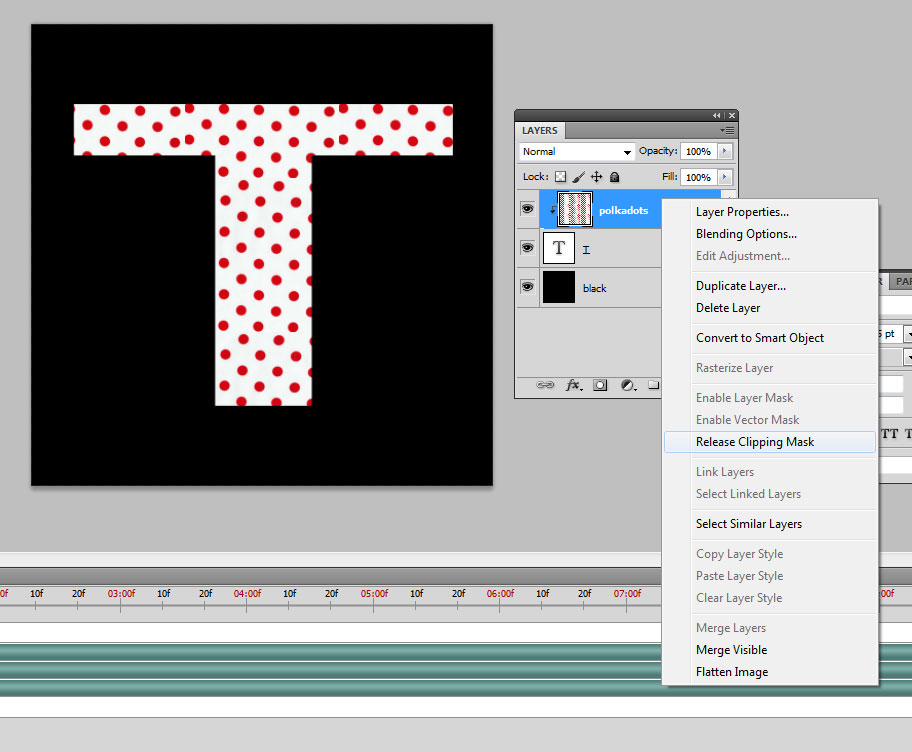photochiq
Joined: 10 Aug 2012
Posts: 1
|
 Posted: Fri Aug 10, 2012 3:44 pm Post subject: editing inside text Posted: Fri Aug 10, 2012 3:44 pm Post subject: editing inside text |
 |
|
I'm trying to turn text into white text with polka dots, but I'm not sure how to do it. I can't seem to get the layering correct, could anyone point me in the right direction?
I've tried following http://www.photoshopessentials.com/photoshop-text/text-effects/text-inside-text.php
this tutorial but I cannot seem to do it.
an example, if the background was black, I want huge font in white, with polka dots inside the font itself, if that makes sense. I've been working on this for the past 2 days now, and I'm really beat...
|
|