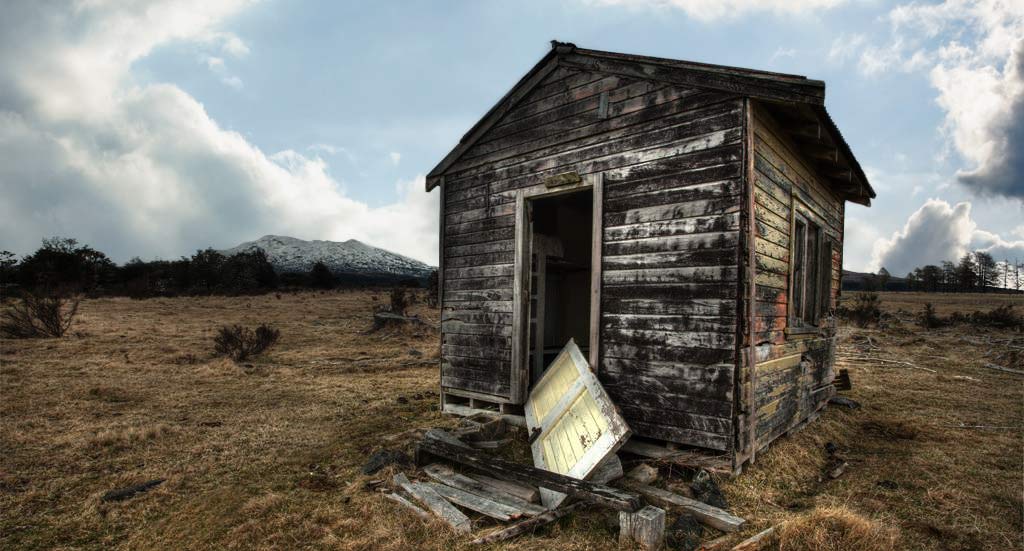|
|
| Author |
Message |
FootySteve
Joined: 29 Jul 2012
Posts: 4
Location: Auckland, New Zealand
|
 Posted: Sun Jul 29, 2012 4:39 pm Post subject: Advanced/detailed selection assistance Posted: Sun Jul 29, 2012 4:39 pm Post subject: Advanced/detailed selection assistance |
 |
|
Hi there. Hopefully someone can help me with an issue I am having.
I have a number of similar images to that I have attached and want to be able to replace the sky with a more vibrant one.
the issue I am having is being able to only select the sky component, including between the tree branches.
I have tried the standard PS tools (magic wand, pen, lasso .etc) as well as using the colour range but each time I can't seem to get a defined edge around the mountain, trees and shed as the colour of the sky seems to be to similar to that of the mountain as well as other colours within the image..
Can someone please let me know how I would go about replacing the sky in this image?
Thanks
| Description: |
|
| Filesize: |
121.76 KB |
| Viewed: |
658 Time(s) |

|
|
|
|
|
|
 |
Frank1263

Joined: 09 May 2012
Posts: 221
Location: Spain
PS Version: CS6
OS: Windows 7
|
 Posted: Mon Jul 30, 2012 2:16 am Post subject: Posted: Mon Jul 30, 2012 2:16 am Post subject: |
 |
|
I had a go at it and it doesn't look half bad imho. I could've done a better job with a higher resolution image though. Anyway this involved some pretty advanced techniques involving an alpha channel, levels adjustments, refine mask etc. So not easily explained here.
So you can either learn how to do it yourself which I recommend or you can put in a request here in the market place.
| Description: |
|
| Filesize: |
174.85 KB |
| Viewed: |
647 Time(s) |

|
|
|
|
|
|
 |
thehermit
Joined: 05 Mar 2003
Posts: 3987
Location: Cheltenham, UK
|
 Posted: Mon Jul 30, 2012 4:14 am Post subject: Posted: Mon Jul 30, 2012 4:14 am Post subject: |
 |
|
I used calculations and apply image to get an initial selection, in fairness this is not for the feint hearted though. Once you have a basic selection, I then used the dodge and burn tools to clean up the mask. As Frank says though the low-res image is tricky to deal with because of the JPEG artefacts.
In truth though, if your skills aren't amazing, get the best selection you can, using the tools you prefer, the trees, land and foreground are easy, then add to the selection by using quick mask and painting in the mountain range.
Oh and a the end I added an apply image command with multiply on the red channel to give a moody look.
My masking in places was still a little slapdash (shed), but with trial and error you should get there.
Here's a tutorial on masking with calculations to get you started
| Description: |
|
| Filesize: |
93.36 KB |
| Viewed: |
642 Time(s) |
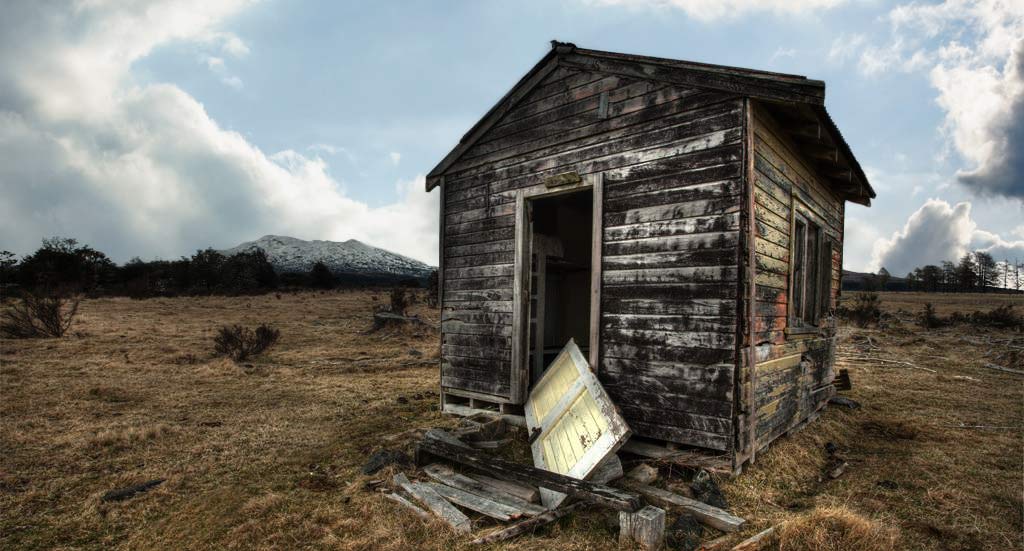
|
_________________
If life serves you lemons, make lemonade! |
|
|
|
|
 |
Frank1263

Joined: 09 May 2012
Posts: 221
Location: Spain
PS Version: CS6
OS: Windows 7
|
 Posted: Mon Jul 30, 2012 12:42 pm Post subject: Posted: Mon Jul 30, 2012 12:42 pm Post subject: |
 |
|
Nicely done Mike 
|
|
|
|
|
 |
FootySteve
Joined: 29 Jul 2012
Posts: 4
Location: Auckland, New Zealand
|
 Posted: Mon Jul 30, 2012 3:03 pm Post subject: Posted: Mon Jul 30, 2012 3:03 pm Post subject: |
 |
|
These look amazing!!. Thanks you so much for your quick replies
|
|
|
|
|
 |
FootySteve
Joined: 29 Jul 2012
Posts: 4
Location: Auckland, New Zealand
|
 Posted: Mon Jul 30, 2012 3:15 pm Post subject: Posted: Mon Jul 30, 2012 3:15 pm Post subject: |
 |
|
Mike,
I have just watched the link you supplied and that is exactly what I was after.
You are a STAR.
Thanks
|
|
|
|
|
 |
|