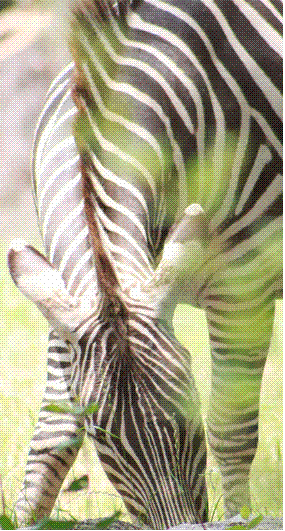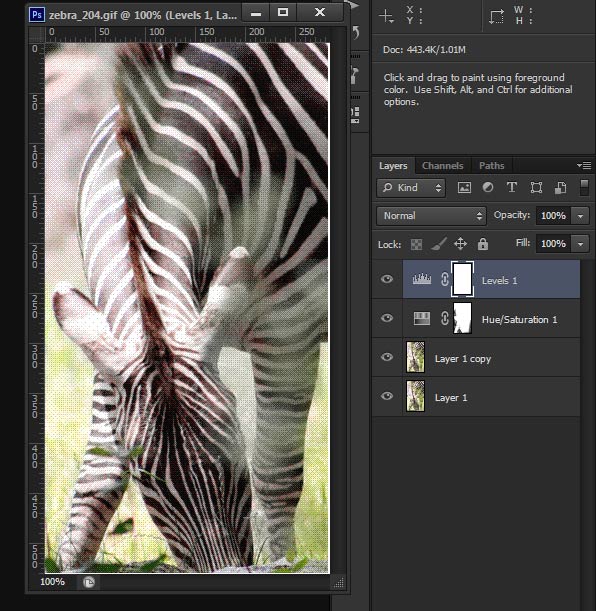|
|
| Author |
Message |
morriwa
Joined: 11 Jun 2012
Posts: 1
Location: United States
|
 Posted: Mon Jun 11, 2012 6:14 pm Post subject: Color Correction Posted: Mon Jun 11, 2012 6:14 pm Post subject: Color Correction |
 |
|
I am a phtoshop newbie. I recently took a picture of this zebra, however because there were few leaves in my focusing range, shades of green show up on the zebra skin. i would like to know how to remove this green color and show the zebra's true skin color.
Thanks
| Description: |
|
| Filesize: |
62.09 KB |
| Viewed: |
612 Time(s) |
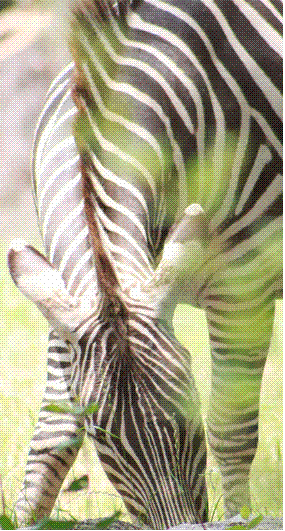
|
|
|
|
|
|
 |
costisefu

Joined: 10 Apr 2012
Posts: 52
|
 Posted: Tue Jun 19, 2012 5:00 am Post subject: Posted: Tue Jun 19, 2012 5:00 am Post subject: |
 |
|
I believe you could try to desaturate those areas, or color select.
It is very difficult to repair this problem, mostly on the legs.
_________________
Hi5 free PSD downloads |
|
|
|
|
 |
thehermit
Joined: 05 Mar 2003
Posts: 3987
Location: Cheltenham, UK
|
|
|
|
|
 |
|