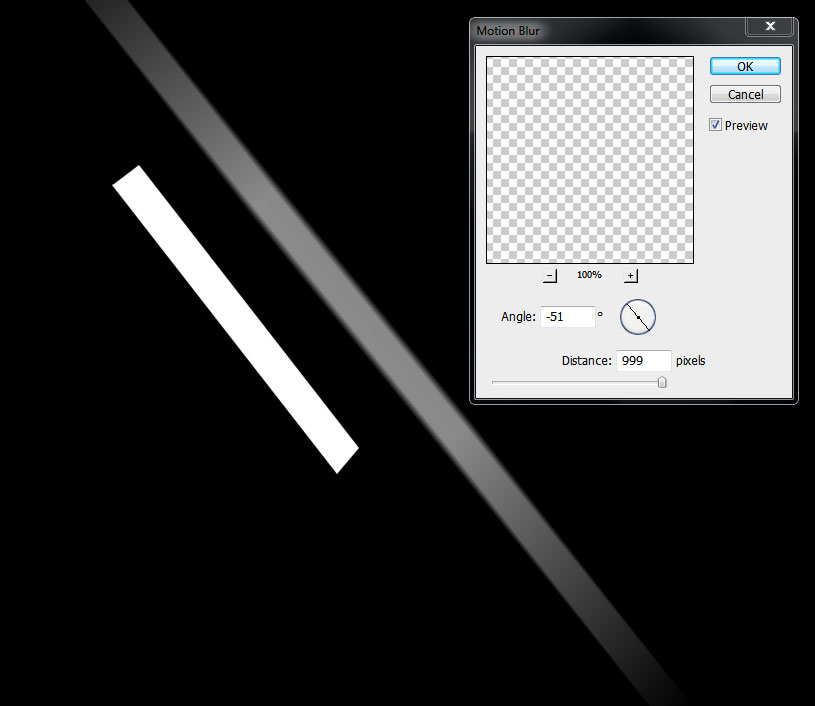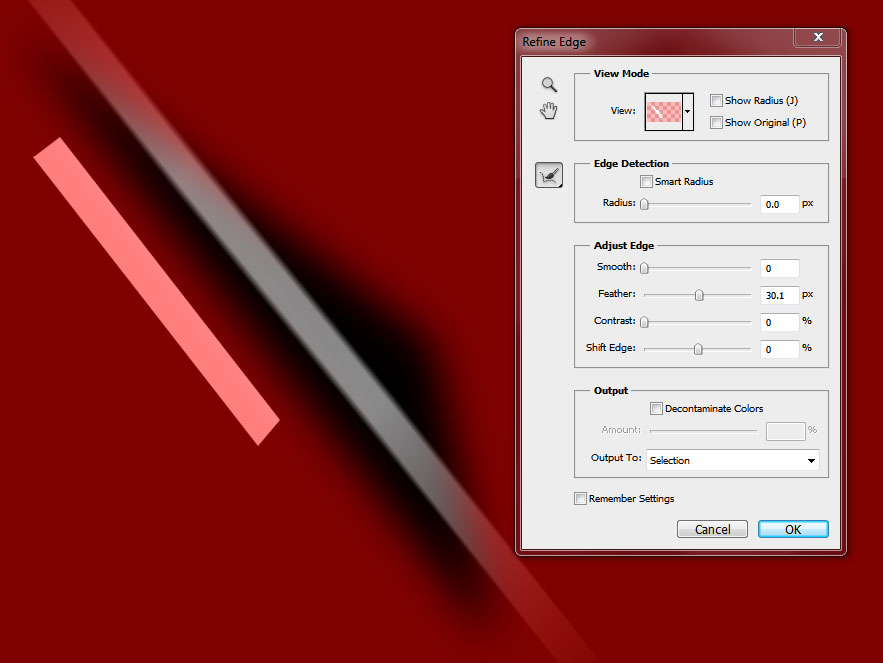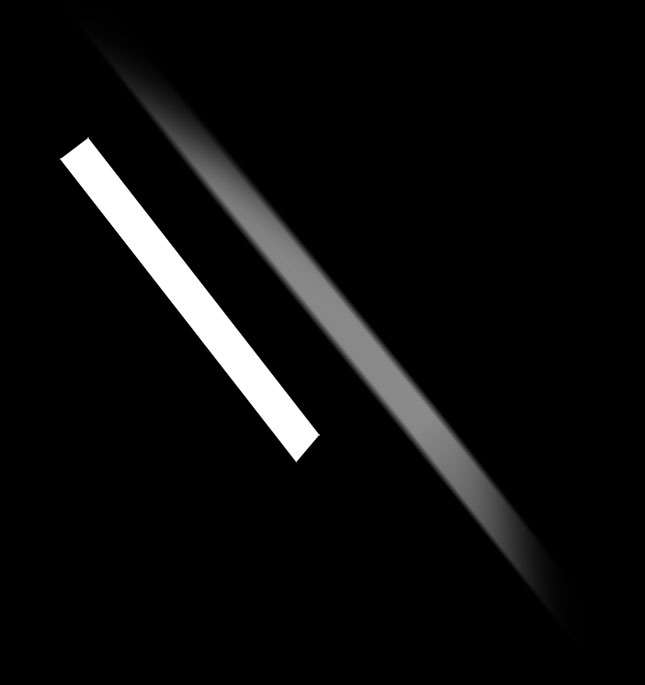|
|
| Author |
Message |
dmc68
Joined: 28 Nov 2011
Posts: 3
|
 Posted: Mon Nov 28, 2011 10:49 pm Post subject: Hey I was looking for some tutorial help Posted: Mon Nov 28, 2011 10:49 pm Post subject: Hey I was looking for some tutorial help |
 |
|
Got a few effects I am trying to make sense of. I was gonna post them into the tutorials section, but I see it is restricted and I understand why after thinking about it for 30 seconds, so where would be a good place to post the question? I am trying to figure out how they did the Styx Greatest hits album cover for those who are curious.
http://en.wikipedia.org/wiki/Greatest_Hits_%28Styx_album%29
My apologies again if I have gone against forum rules, I am new here, but looking forward to getting involved.
Dave
_________________
Find my online gallery at http://www.schizart.com online gallery for those with Schizophrenia and other mental illnesses |
|
|
|
|
 |
Auieos
Joined: 29 Jan 2010
Posts: 2019
|
 Posted: Thu Dec 01, 2011 5:14 pm Post subject: Posted: Thu Dec 01, 2011 5:14 pm Post subject: |
 |
|
Looks like motion blur and brushes maybe.
Try making a solid piece of white like on the left in the pictures and then adding 'Filter > Blur > Motion Blur'
Make sure your solid line is in the direction that the glow will be pointing.
Once you apply your motion blur and have a line of glow you can trim it. Use the marquee tools and then use refine edge to feather where the glow disappears.
Make sure to inverse the selection in the selection menu before you press delete otherwise you delete the part you want to keep.
'Select > Inverse'
| Description: |
|
| Filesize: |
46.94 KB |
| Viewed: |
712 Time(s) |
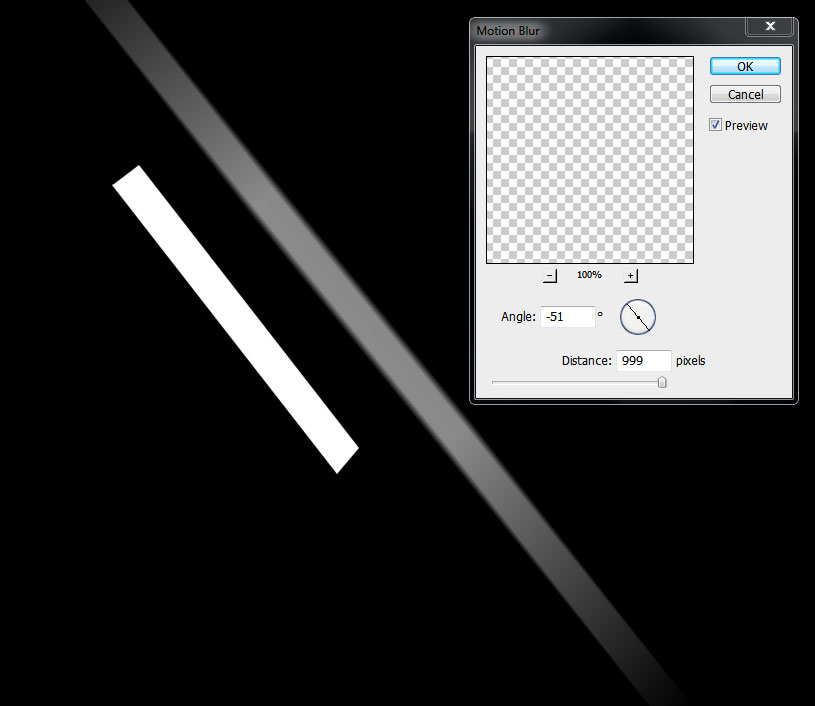
|
| Description: |
|
| Filesize: |
58.45 KB |
| Viewed: |
712 Time(s) |
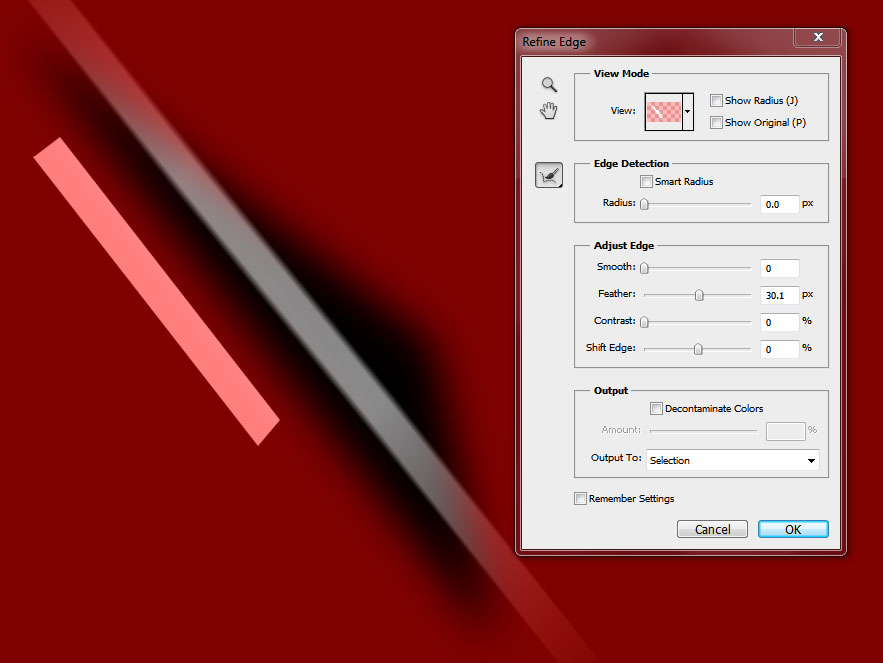
|
| Description: |
|
| Filesize: |
14.74 KB |
| Viewed: |
712 Time(s) |
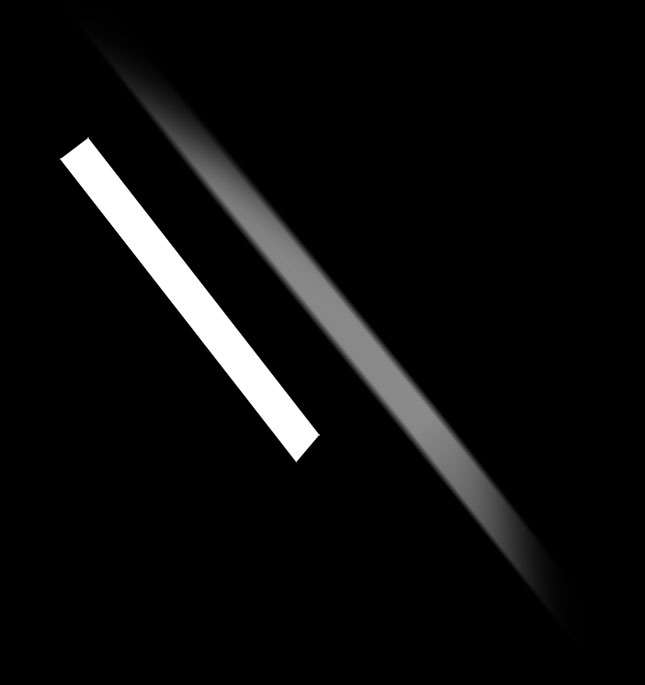
|
|
|
|
|
|
 |
dmc68
Joined: 28 Nov 2011
Posts: 3
|
 Posted: Thu Dec 01, 2011 7:41 pm Post subject: Posted: Thu Dec 01, 2011 7:41 pm Post subject: |
 |
|
Thank you sir. I will be back with more questions.
_________________
Find my online gallery at http://www.schizart.com online gallery for those with Schizophrenia and other mental illnesses |
|
|
|
|
 |
Patrick
Administrator

Joined: 14 Feb 2003
Posts: 11945
Location: Harbinger, NC, U.S.A.
|
 Posted: Tue Dec 20, 2011 7:05 pm Post subject: Posted: Tue Dec 20, 2011 7:05 pm Post subject: |
 |
|
|
|
|
|
|
 |
stenejohn
Joined: 07 Dec 2011
Posts: 5
Location: USA
|
 Posted: Thu Apr 19, 2012 7:18 am Post subject: Posted: Thu Apr 19, 2012 7:18 am Post subject: |
 |
|
Really here is some great information.
Thank you.
|
|
|
|
|
 |
|