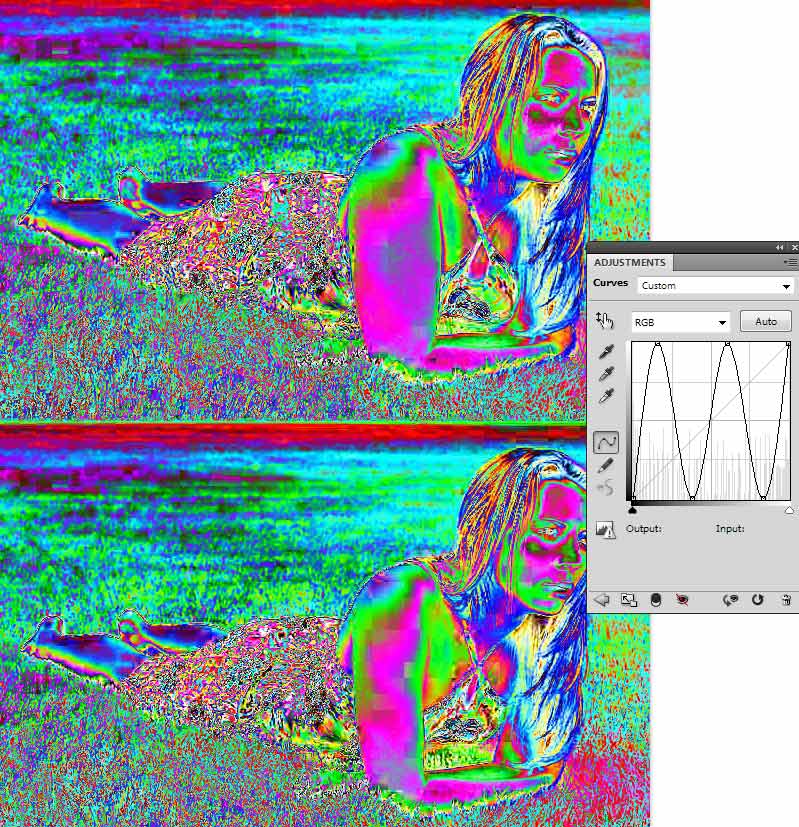|
|
| Author |
Message |
darklite
Joined: 19 Dec 2009
Posts: 277
Location: Oregon, U.S.
PS Version: cs
OS: windows 7
|
 Posted: Mon Mar 19, 2012 9:00 am Post subject: Please tell me which photo is the original. Posted: Mon Mar 19, 2012 9:00 am Post subject: Please tell me which photo is the original. |
 |
|
Please tell me which photo is the original. I'm looking for opinions, suggestions before I continue with this project, thanks!
| Description: |
|
| Filesize: |
85.34 KB |
| Viewed: |
945 Time(s) |

|
_________________
Jeff
http://www.autumnwindstudios.com |
|
|
|
|
 |
thehermit
Joined: 05 Mar 2003
Posts: 3987
Location: Cheltenham, UK
|
 Posted: Mon Mar 19, 2012 11:07 am Post subject: Posted: Mon Mar 19, 2012 11:07 am Post subject: |
 |
|
After putting a solar curve on, my best bet would be that the bottom image is probably the original and that you have added some weight to the top image. The chin area is natural looking on the bottom image, and a little square/pointy on the top image.
I would also beef the forearms up to match the upper arms.
Of course, I could be completely wrong! 
_________________
If life serves you lemons, make lemonade! |
|
|
|
|
 |
darklite
Joined: 19 Dec 2009
Posts: 277
Location: Oregon, U.S.
PS Version: cs
OS: windows 7
|
 Posted: Mon Mar 19, 2012 4:58 pm Post subject: Posted: Mon Mar 19, 2012 4:58 pm Post subject: |
 |
|
Thanks Hermit, you're right. The bottom pic is the orginal. Though I thought I'd beefed up her forearms to match. Perhaps it's because they're in the grass, so it was deceptive. BTW, what's a solar curve? Is it a newer PS feature?
_________________
Jeff
http://www.autumnwindstudios.com |
|
|
|
|
 |
thehermit
Joined: 05 Mar 2003
Posts: 3987
Location: Cheltenham, UK
|
 Posted: Mon Mar 19, 2012 6:25 pm Post subject: Posted: Mon Mar 19, 2012 6:25 pm Post subject: |
 |
|
I use a solar curve for helping to define smooth transitions in skin tones, but it can be used for a variety of applications, including telling if clone stamp has been used and where.
| Description: |
|
| Filesize: |
140.5 KB |
| Viewed: |
930 Time(s) |
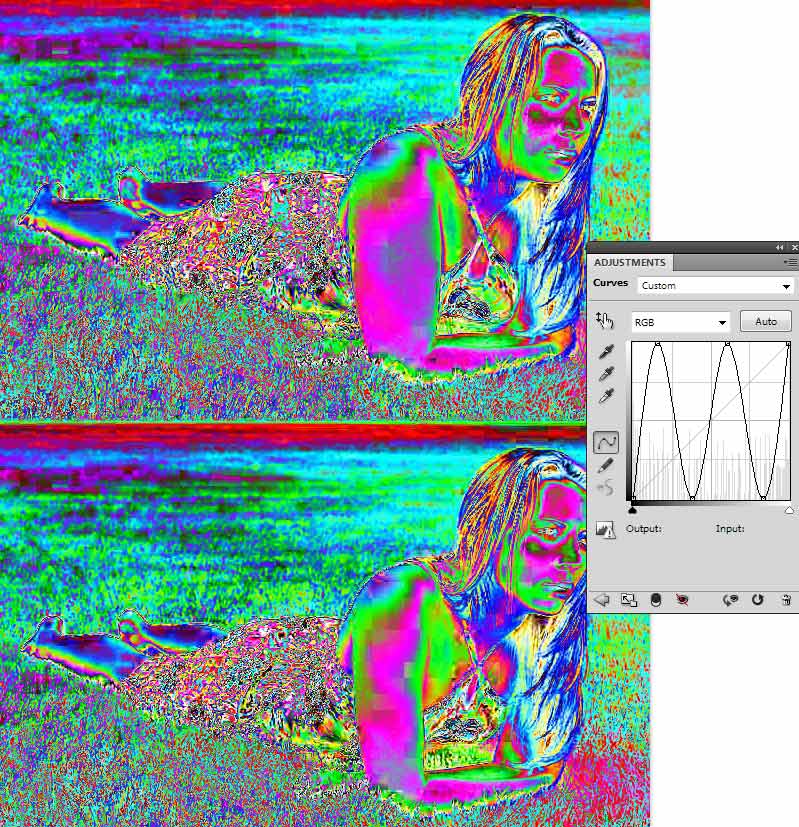
|
_________________
If life serves you lemons, make lemonade! |
|
|
|
|
 |
seaco

Joined: 31 Dec 2009
Posts: 729
Location: UK
PS Version: CC
OS: Windows 10
|
 Posted: Mon Mar 19, 2012 7:02 pm Post subject: Posted: Mon Mar 19, 2012 7:02 pm Post subject: |
 |
|
New one on me that Hermy, are you looking at the blocking artifacts to show where it's been adjusted or am I missing something?
_________________
Lee |
|
|
|
|
 |
Netaddict
Joined: 16 Feb 2011
Posts: 332
Location: Earth
PS Version: CS6
OS: Windows 7 Professional
|
 Posted: Tue Mar 20, 2012 1:16 am Post subject: Posted: Tue Mar 20, 2012 1:16 am Post subject: |
 |
|
Here comes a really stupid question... Drumroll please .....
What are "solar curves"
|
|
|
|
|
 |
thehermit
Joined: 05 Mar 2003
Posts: 3987
Location: Cheltenham, UK
|
 Posted: Tue Mar 20, 2012 2:58 am Post subject: Posted: Tue Mar 20, 2012 2:58 am Post subject: |
 |
|
In fairness, my compression of the image doesn't help. What you are looking for is area of transitions between gradients, that and areas/pixel borders that show some 'disturbance', in this example the chin area is probably the easiest to spot. I would say whack a solar curve on your retouches and see a comparison for yourself.
Oh and sometimes if you are like me, you'll get it wrong and make an idiot of yourself and the technique! 
_________________
If life serves you lemons, make lemonade! |
|
|
|
|
 |
Auieos
Joined: 29 Jan 2010
Posts: 2019
|
 Posted: Mon Mar 26, 2012 1:41 am Post subject: Posted: Mon Mar 26, 2012 1:41 am Post subject: |
 |
|
Here are some retouching examples that I thought were interesting.
| Description: |
|
| Filesize: |
73.39 KB |
| Viewed: |
870 Time(s) |

|
|
|
|
|
|
 |
|