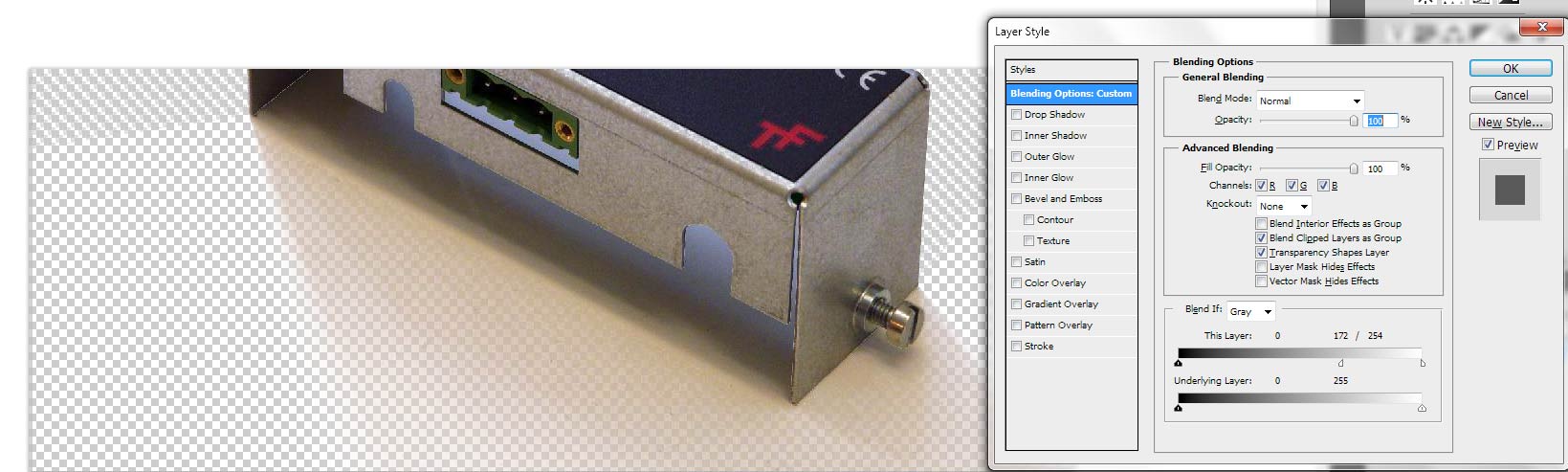|
|
| Author |
Message |
Sonocronic
Joined: 01 Mar 2012
Posts: 2
|
 Posted: Thu Mar 01, 2012 4:45 am Post subject: Problem with transparency and shadows. Posted: Thu Mar 01, 2012 4:45 am Post subject: Problem with transparency and shadows. |
 |
|
Hi!
Got a problem that I can't solve.
It's a picture of an object with a shadow. What I want to do is to make white areas in the picture totally transparent and the less white it gets the less transparent it should get.
I don't know if I describe this well enough but I simply want a transparent gradient but based on the whiteness in the picture.
I have attached a print screen.
Thanks!
| Description: |
|
| Filesize: |
42.84 KB |
| Viewed: |
455 Time(s) |

|
|
|
|
|
|
 |
thehermit
Joined: 05 Mar 2003
Posts: 3987
Location: Cheltenham, UK
|
 Posted: Thu Mar 01, 2012 6:46 am Post subject: Posted: Thu Mar 01, 2012 6:46 am Post subject: |
 |
|
Welcome to the forum. Split the blend-if slider by holding the Alt key.
| Description: |
|
| Filesize: |
99.12 KB |
| Viewed: |
445 Time(s) |
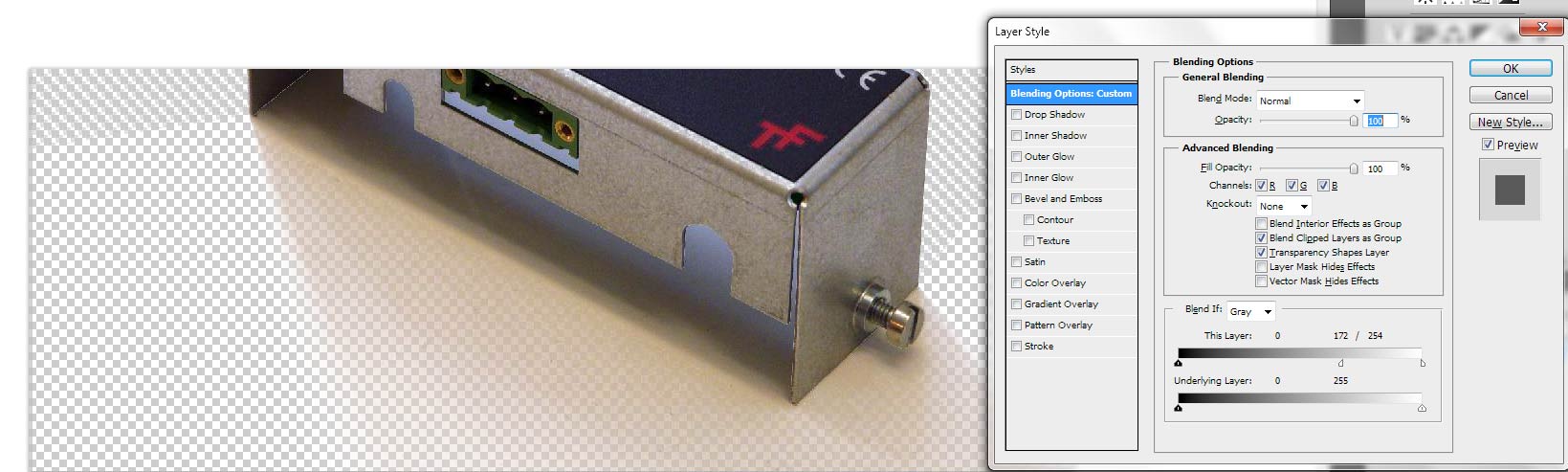
|
_________________
If life serves you lemons, make lemonade! |
|
|
|
|
 |
Sonocronic
Joined: 01 Mar 2012
Posts: 2
|
 Posted: Thu Mar 01, 2012 7:33 am Post subject: Posted: Thu Mar 01, 2012 7:33 am Post subject: |
 |
|
THANKS!!
|
|
|
|
|
 |
Auieos
Joined: 29 Jan 2010
Posts: 2019
|
 Posted: Fri Mar 02, 2012 12:24 am Post subject: Posted: Fri Mar 02, 2012 12:24 am Post subject: |
 |
|
Great tip Mr Hermit, I did not know that one.
|
|
|
|
|
 |
|